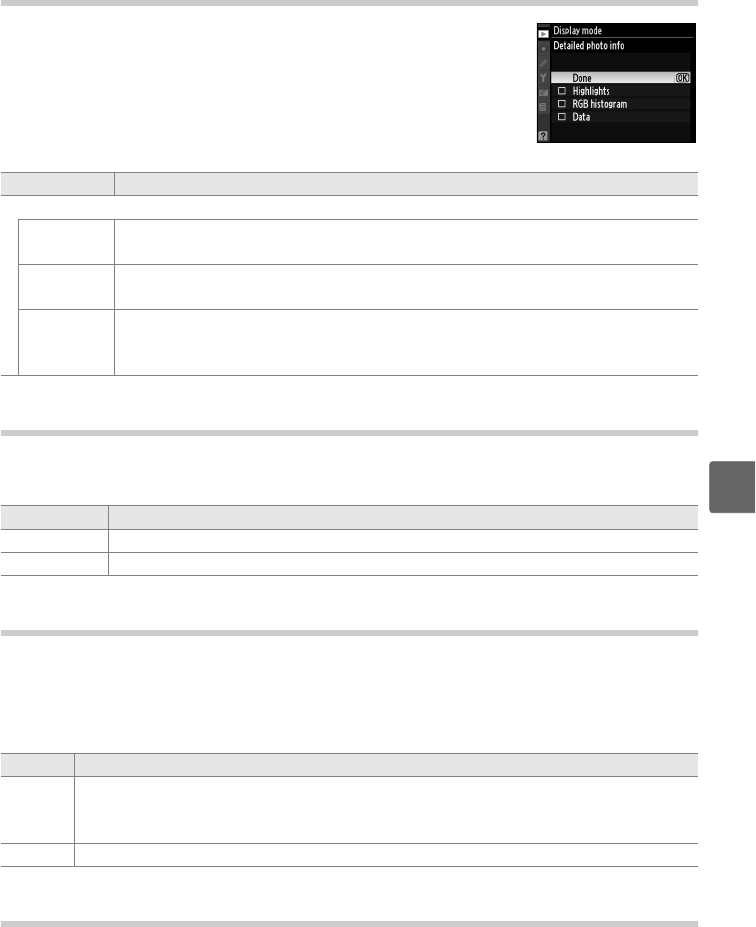
163
o
Display Mode
Choose the information available in the playback photo
information display (pg. 129).
Press 1 or 3 to highlight an
option, then press 2 to select the option for the photo
information display.
A M appears next to selected items; to
deselect, highlight and press 2.
To return to the playback
menu, highlight Done and press J.
Image Review
Choose whether pictures are automatically displayed in the monitor immediately
after shooting.
Rotate Tall
Choose whether to rotate “tall” (portrait-orientation) pictures for display during
playback.
Note that because the camera itself is already in the appropriate
orientation during shooting, images are not rotated automatically during image
review (pg. 128).
Pictmotion
Create and view slide shows with custom transitions and background music (pg.
141).
Option Description
Detailed photo info
Highlights
Highlights are shown in photo information display. Very bright areas blink on
and off.
RGB
histogram
Red, green, and blue histograms are displayed in photo information display.
Data
Shooting data pages (including camera name, metering, exposure, focal
length, white balance, and image options) appear in photo information
display.
Option Description
On (default) Pictures are automatically displayed in the monitor after shooting.
Off Pictures can only be displayed by pressing K button.
Option Description
On
(default)
“Tall” (portrait-orientation) pictures are automatically rotated for display in the
camera monitor.
Pictures taken with Off selected for Auto image rotation
(pg. 205) will be displayed in “wide” (landscape) orientation.
Off “Tall” (portrait-orientation) pictures are displayed in “wide” (landscape) orientation.


















