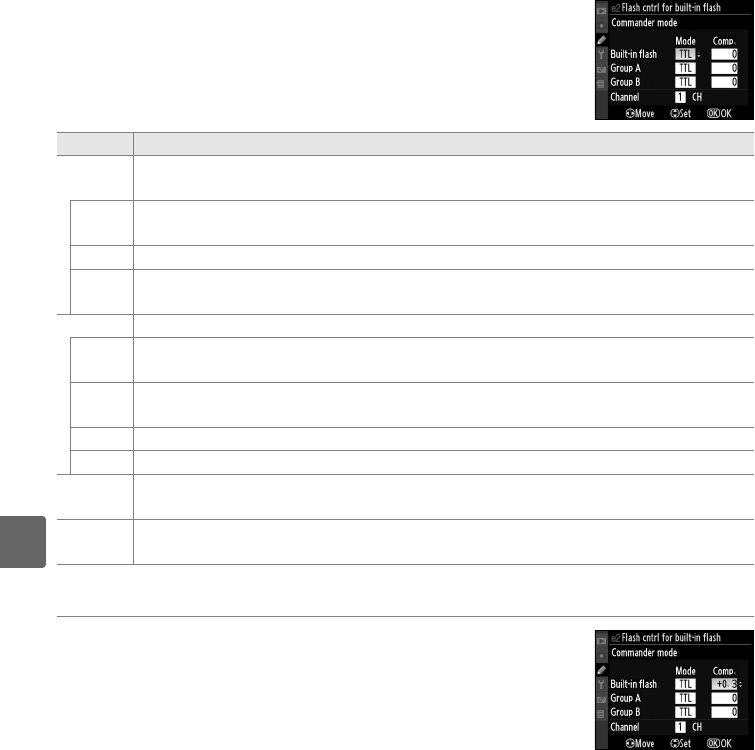
188
L
❚❚ Commander Mode
Use the built-in flash as a master flash controlling one or more remote optional
SB-900, SB-800, SB-600, or SB-R200 flash units in up to two groups (A and B) using
advanced wireless lighting.
Selecting this option displays the menu shown at right.
Press 4
or 2 to highlight the following options, 1 or 3 to change.
Follow the steps below to take photographs in commander mode.
1 Adjust settings for the built-in flash.
Choose the flash control mode and output level for the
built-in flash.
Note that output level can not be adjusted in
–– mode.
Option Description
Built-in
flash
Choose a flash mode for the built-in flash (commander flash).
TTL
i-TTL mode.
Choose flash compensation from values between +3.0 and –3.0 EV in
increments of
1
/3 EV.
M Choose the flash level from values between Full and 1/128 (
1
/128 of full power).
––
The built-in flash does not fire, but the AF-assist illuminator lights.
The built-in flash
must be raised so that it can emit monitor pre-flashes.
Group A Choose a flash mode for all flash units in group A.
TTL
i-TTL mode.
Choose flash compensation from values between +3.0 and –3.0 EV in
increments of
1
/3 EV.
AA
Auto aperture (available only with SB-900 and SB-800 flash units).
Choose flash
compensation from values between +3.0 and –3.0 EV in increments of
1
/3 EV.
M Choose the flash level from values between Full and 1/128 (
1
/128 of full power).
–– The flash units in this group do not fire.
Group B
Choose a flash mode for all flash units in group B.
The options available are the
same as those listed for Group A, above.
Channel
Choose from channels 1–4.
All flash units in both groups must be set to the same
channel.


















