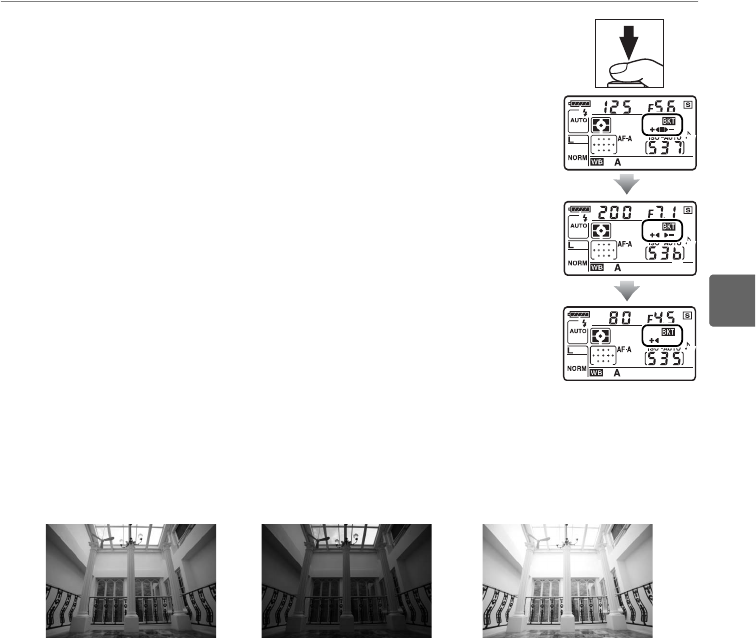
93
t
3 Frame a photograph, focus, and shoot.
The camera will vary exposure and flash level with each shot.
At default settings, the first shot will be taken at the current
values for exposure and flash compensation and the
following shots at modified values.
If the bracketing
sequence consists of three shots, the bracketing increment
will be subtracted from the current values in the second shot
and added in the third shot, “bracketing” the current values.
The modified values can be higher or lower than the
maximum and minimum values for exposure and flash
compensation.
The modified shutter speed and aperture are
displayed in the control panel and viewfinder.
While bracketing is in effect, a bracketing progress indicator will be displayed in
the control panel.
The y segment will disappear from the indicator when the
unmodified shot is taken, the z indicator when the shot with the negative
increment is taken, and the x indicator when the shot with the positive
increment is taken.
To cancel bracketing, press the D button and rotate the main command dial until the
number of shots in the bracketing sequence is zero and M is no longer displayed in
the control panel.
The program last in effect will be restored the next time bracketing
is activated.
A
See Also
See page 264 for a list of bracketing programs.
For information on choosing the size of the
exposure increment, see Custom Setting b1 (EV steps for exposure cntrl., pg. 177).
For
information on choosing the order in which bracketing is performed, see Custom Setting e6
(Bracketing order, pg. 195).
Exposure increment:0 EV
y
Exposure increment:–1 EV
z
Exposure increment:+1 EV
x


















