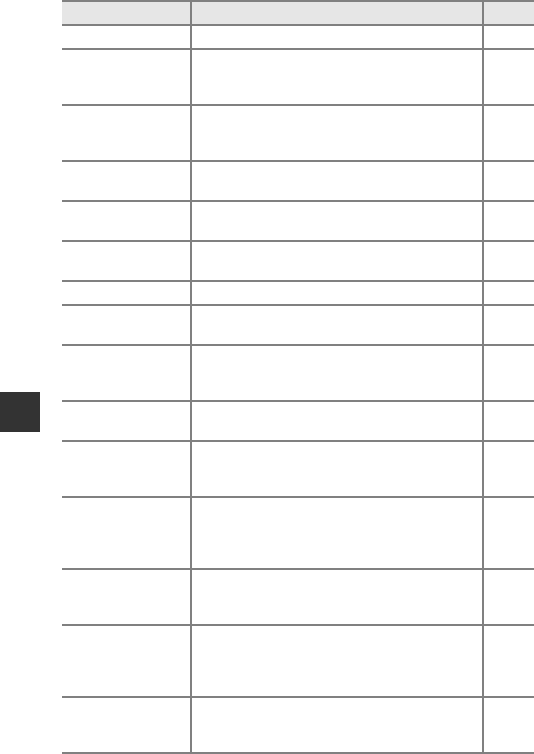
100
General Camera Setup
Sound settings Allows you to adjust sound settings.
E83
Record orientation
Allows you to set whether or not to record the
“tall” orientation data on the images that are shot
with the camera held in “tall” orientation.
E83
Rotate tall
Allows you to set whether or not to rotate the
images in accordance with the “tall” or landscape
orientation of the camera during playback.
E84
Auto off
Allows you to set the amount of time that passes
before the monitor turns off to save power.
E84
Format memory/
Format card
Allows you to format the internal memory or the
memory card.
E85
Language
Allows you to change the camera’s display
language.
E85
TV settings Allows you to adjust TV-connection settings.
E86
External mic
sensitivity
Allows you to set the external microphone
sensitivity.
E86
Customize
command dials
Allows you to swap the function of the main
command dial for that of the sub-command dial
when the exposure is set (A49).
E87
Command dial
rotation
Allows you to set the direction of operation when
the command dial is rotated during shooting.
E87
Multi selector right
press
When set to AF area mode, the AF area mode
setting is displayed if the multi selector K (G) is
pressed during shooting.
E88
Delete button
options
When set to Press twice to delete, the image
can be deleted by pressing the l button again
while the delete confirmation message is
displayed.
E88
AE/AF lock button
Allows you to select the function to be performed
when the AE-L/AF-L button is pressed during
shooting.
E89
Fn1 + shutter
button
Allows you to set the function to be performed
when the shutter-release button is pressed while
pressing the w1 (function 1) button during
shooting.
E90
Fn1 + command
di
al
Allows you to se
t the function to be performed
when the command dial is rotated while pressing
the w1 (function 1) button during shooting.
E91
Option Description A


















