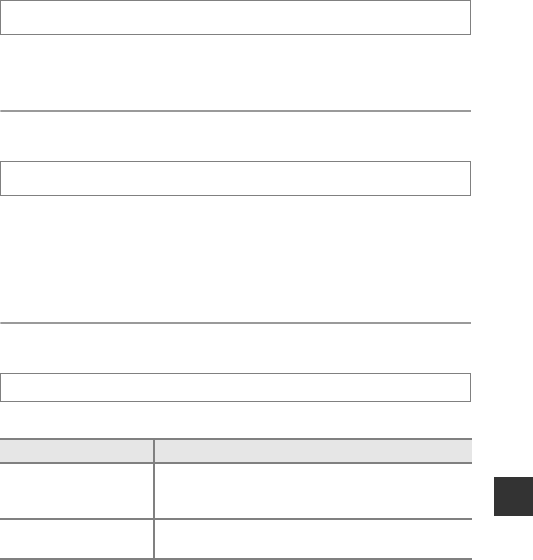
Reference Section
E97
MF Distance Indicator Units
Set either m (meter) (default setting) or ft (feet) for the unit of gauge displayed
when the focus mode is set to manual focus (A66).
Reverse Indicators
Change the +/– display direction of the exposure indicator (A51) displayed
when shooting mode is D and the indicator displayed for setting bracketing
(E38).
• Default setting: The – side of the indicators is set to the left and + side is set
to the right.
Flash Control
Set whether or not to switch the flash to be used.
Press the d button M z tab (A13) M MF distance indicator units
Press the d button M z tab (A13) M Reverse indicators
Press the d button M z tab (A13) M Flash control
Option Description
a
Auto
(default setting)
When the Speedlight (external flash unit) (E108) is
attached, the Speedlight fires. When the Speedlight is
not used, the built-in flash fires.
W
Optional flash
The built-in flash is always disabled. Only the
Speedlight is used.


















