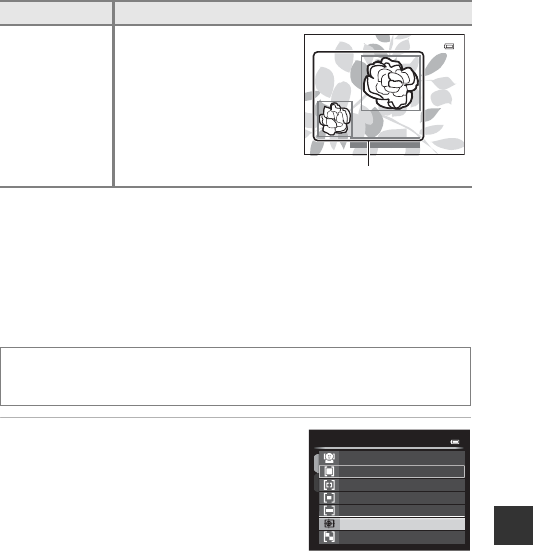
Reference Section
E51
* Not available in special effects mode.
B Notes About AF Area Mode
• When digital zoom is in effect, the camera focuses on the area in the center of the
frame regardless of the AF area mode setting.
• The setting may not be changed when using certain settings of other functions.
Using Subject Tracking
1 Use the multi selector HI to
select s Subject tracking, and
press the k button.
• Press the d button after changing the
settings and return to the shooting screen.
• The AF area mode can also be selected by
pressing the multi selector K (G).
M
Target
finding AF
*
When the camera detects the
main subject, it focuses on
that subject.
See “Using the Target Finding
AF” (A 82).
Rotate the mode dial to A
,
B
,
C, D, E, F or N M d button M A
,
B
,
C
or
D tab (A13) M AF area mode
Option Description
1/250
1/250
1/250 F5.6
F5.6
F5.6
Focus areas
Target nding AF
Subject tracking
Center (wide)
Center (normal)
Manual
Auto
Face priority
AF area mode


















