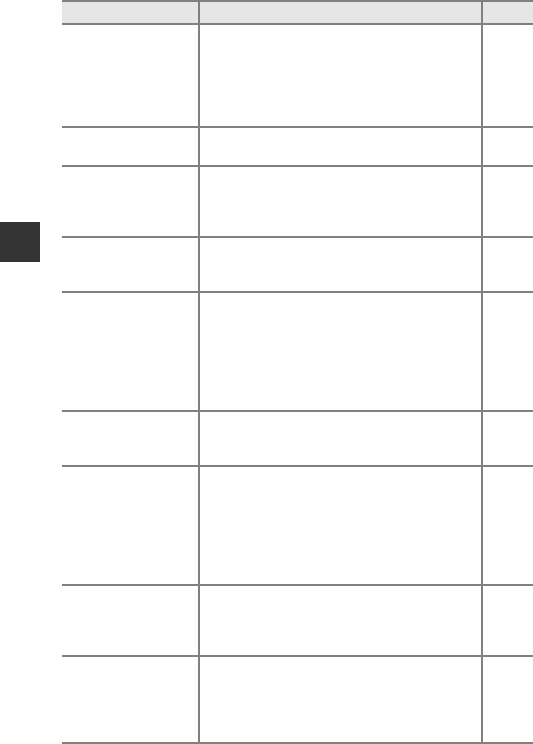
74
Shooting Features
Autofocus mode
Allows you to select either Single AF, which
focuses only when the shutter-release button is
pressed halfway, or Full-time AF, which
continues focusing even when the shutter-
release button is not pressed halfway.
• Default setting: Single AF
E53
Flash exp. comp.
Allows you to adjust the flash output.
• Default setting: 0.0
E54
Noise reduction filter
Allows you to set the strength of the noise
reduction function that is normally performed
when saving images.
• Default setting: Normal
E54
Built-in ND filter
Allows you to select On or Off for the built-in ND
filter.
• Default setting: Off
E55
Distortion control
Allows you to select whether to correct the
peripheral distortion that occurs due to the
intrinsic characteristics of lenses. Enabling
distortion control reduces the size of the frame,
as compared to when distortion control is not
enabled.
• Default setting: Off
E55
Active D-Lighting
Allows you to prevent loss of contrast details in
highlights and shadows when shooting images.
• Default setting: Off
E56
Zoom memory
When the zoom control is moved while pressing
the w1 button, the zoom position (equivalent
to focal length/angle of view in 35mm [135]
format) is switched to the positions that have
been selected by setting the check box to on in
this menu option.
• Default setting: On w for all the check boxes
E57
Startup zoom
position
Allows you to set the zoom position (equivalent
to focal length/angle of view in 35mm [135]
format) for when the camera is turned on.
• Default setting: 28 mm
E57
M exposure preview
When On is selected, the exposure setting
resulting from the shutter speed and aperture
value set in D (manual) mode is reflected in the
brightness on the shooting screen.
• Default setting: Off
E58
Option Description A


















