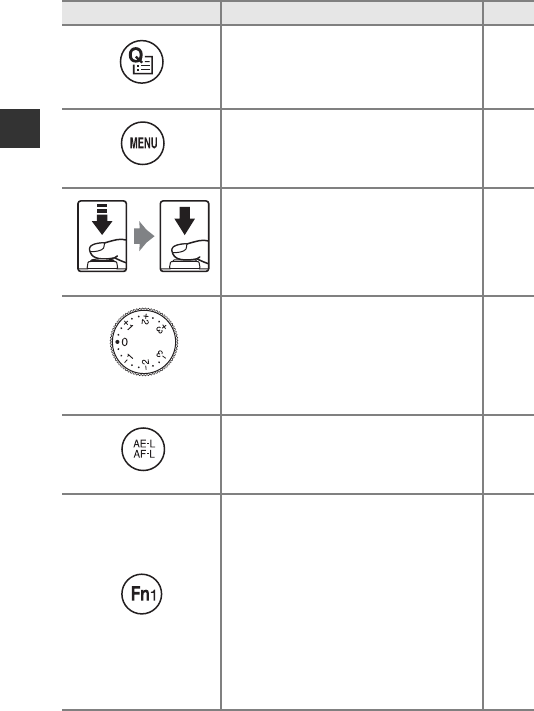
4
Parts of the Camera and Main Functions
n (quick menu) button
Display or exit the quick menu. 70, 95
d (menu) button
Display and hide the menu.
12, 73,
96, 99
Shutter-release button
When pressed halfway (i.e., if you stop
pressing when you feel resistance slightly):
Set focus and exposure.
When pressed all the way (i.e., if you press
the button all the way down): Release the
shutter.
34, 35
Exposure compensation
dial
Adjust the brightness (exposure
compensation).
69
AE-L/AF-L button
Lock the exposure or focus.
85,
100
w1 (function 1) button
• When the zoom control is moved while
pressing this button: Change the zoom
lens focal length.
• When the shutter-release button is
pressed while pressing this button: Shoot
with the setting assigned in Fn1 +
shutter button.
• When the command dial is rotated while
pressing this button: Set the function
assigned in Fn1 + command dial.
• When the multi selector is rotated while
pressing this button: Set the function
assigned in Fn1 + selector dial.
74
100
100
101
Control Main Function A


















