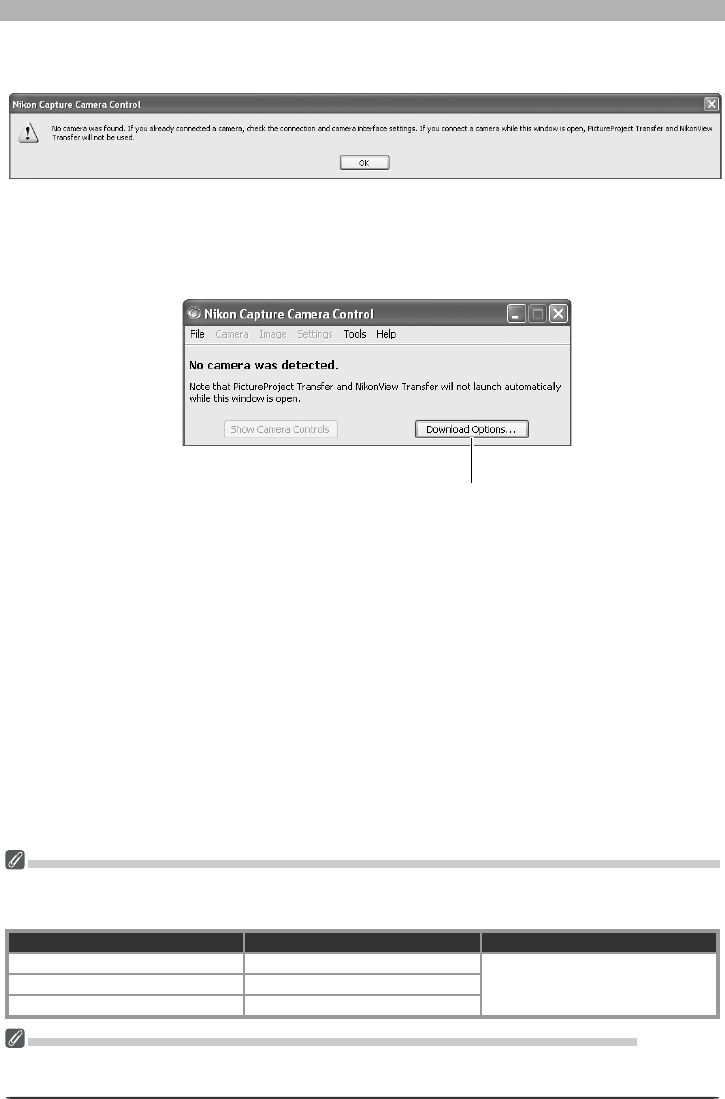
109
Getting to Know Nikon Capture 4 Camera Control
Click OK to close the warning and display the fol low ing window. Pref er enc es can be ad just ed
using the options in the menu bar. For information on connecting the camera, see the Nikon
Capture 4 Install Guide.
Download Options button
Click this button to choose a
des ti na tion for photographs
captured from the camera.
If no camera is connected when Nikon Capture 4 Camera Control is launched, a warning will
be displayed.
Before Starting Nikon Capture 4 Camera Control (D2-Series / D200/D100 / D70s/D70/D50 Cameras)
Users of the above cameras will need to ensure that the appropriate setting is chosen for USB option in
the camera setup menu before connecting the camera to a computer running Nikon Capture 4 Camera
Control. Choose a USB setting ac cord ing to your com put er’s operating system:
Operating system D100 D2-series/D200/D70s/D70/D50
Windows XP
Choose Mass Storage or PTP.
Choose PTP.Windows 2000/Me/98 SE Choose Mass Storage.
Mac OS Choose PTP.
Windows XP Home Edition/Professional, Windows 2000 Professional, Mac OS X
When installing, using, or uninstalling Nikon Capture 4 under the above operating systems, log on to an
account with administrator privileges.


















