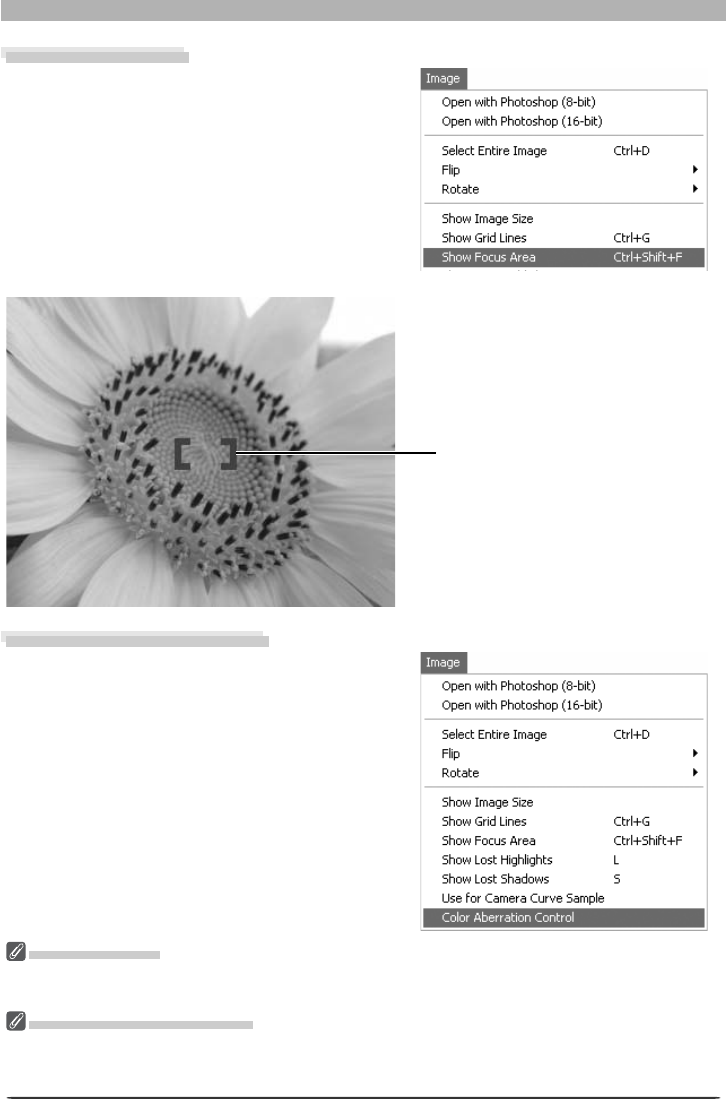
28
The Editor Window
Show Focus Area
To show the focus area used when the image
in the active window was taken, select Show
Focus Area from the Image menu.
Show Focus Area
The focus area will not be displayed if the image was created using a COOLPIX-series camera, a non-CPU
lens, or manual focus.
Lateral Chromatic Aberration
The refractive index of the lens varies slightly with the wavelength (color) of light. This results in changes
in image magnifi cation towards the edges of the image, producing a phenomenon known as lateral (or
transverse) chromatic aberration.
The focus area is shown by red
focus brackets.
Color Aberration Control
To reduce lateral chromatic aberration (col-
ored fringes or halos) in RAW images taken
with Nikon digital SLR cameras, select Color
Aberration Control in the Image menu.
This option is not available with multiple
exposures or images created with image
overlay (D2X/D200).


















