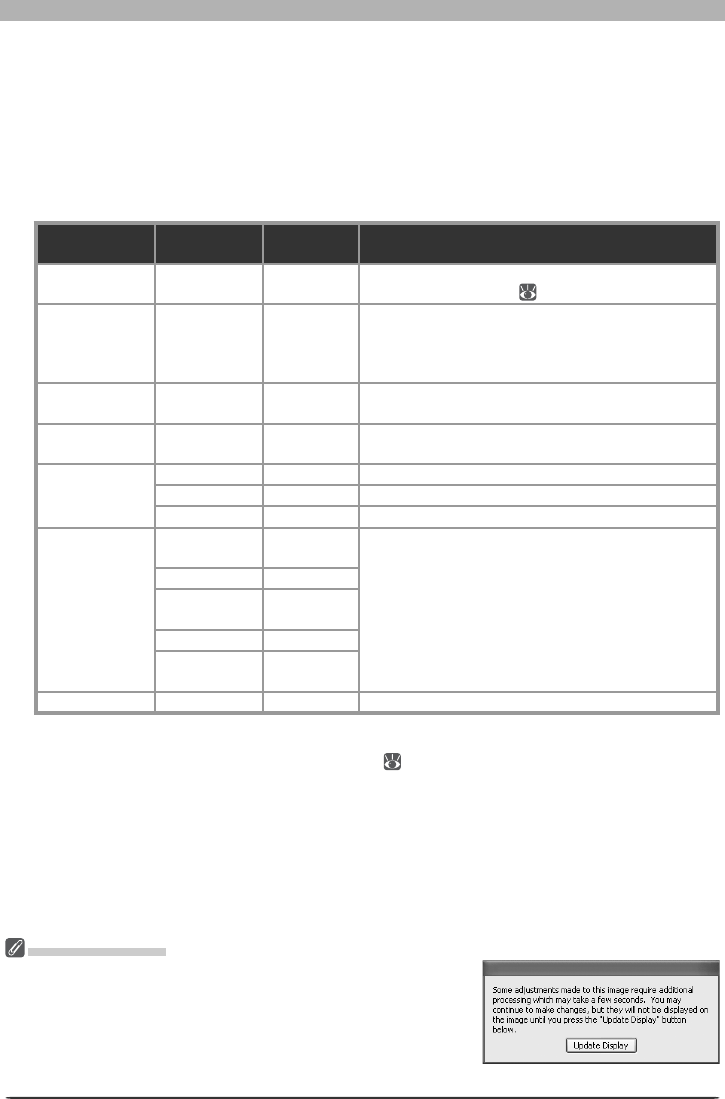
34
Image Adjustment
4
Adjust white balance using the options in the White Balance palette
Camera WB: Shows the white balance setting in effect at the time the pho to graph was
taken and the amount of fi ne-tuning performed.
New WB: The white balance setting to be applied to the cap tured image can be chosen
from the options listed in the table below. When Day light, Stan dard Flu o res cent, or
High Col or Rendering Flu o res cent is se lect ed, white balance can be fi ne-tuned by
se lect ing an option from the sub-menu.
Option
Sub-menu
option
Color
temperature Description
Use Gray Point ——
White balance is set to the value cho sen in the gray-
point se lec tion di a log (
35).
Recorded
Value
——
White balance is set to the value re cord ed when
the picture was tak en (note that choosing another
white-balance option with the same color tempera-
ture may not produce the same results).
Calculate
Automatically
*
——
White balance is ad just ed au to mat i cal ly based on
the white bal ance of the orig i nal im age.
Incandescent —3,000 K
Suited to photos taken under in can des cent light-
ing.
Daylight
Di rect sun light
5,200 K Suited to photos taken in di rect sun light.
Cloudy 6,000 K Suited to photos taken under over cast skies.
Shade 8,000 K Suited to photos taken in the shade on sun ny days.
Standard
Fluorescent
High Color
Rendering
Fluorescent
Warm White
(3000K)
3,000 K
Suited to fl uorescent lighting, in clud ing light ing
with a noticeable color cast. The type of bulb can
be chosen from a sub-menu of fi ve options.
3700K 3,700 K
Cool White
(4100K)
4,100 K
5000K 5,000 K
Daylight
(6500K)
6,500 K
Flash —5,400 KSuited to photos taken with Nikon Speed lights.
* Not available with RAW images taken with COOLPIX-series cameras. May not produce desired
results with all images; if necessary, use another white balance setting, adjust white balance using
fi ne adjustment, or sample image for grey point (
35).
Fine Adjustment: Color temperature can be fi ne-tuned using this slider. This option
is not available when Use Gray Point or Recorded Value is se lect ed for New WB.
Color temperature can be ad just ed by ±50 mired. Note that color temperature can not
be raised above 9090 K, and that a setting of Flash can be fi ne-tuned in the range of
4255K–7407 K.
COOLPIX Cameras
The dialog similar to that shown at right may be displayed after
adjustments to the white balance of RAW images taken with
COOLPIX-series cameras. Click Update Display to view the effects
of the new white balance settings.
COOLPIX 8800


















