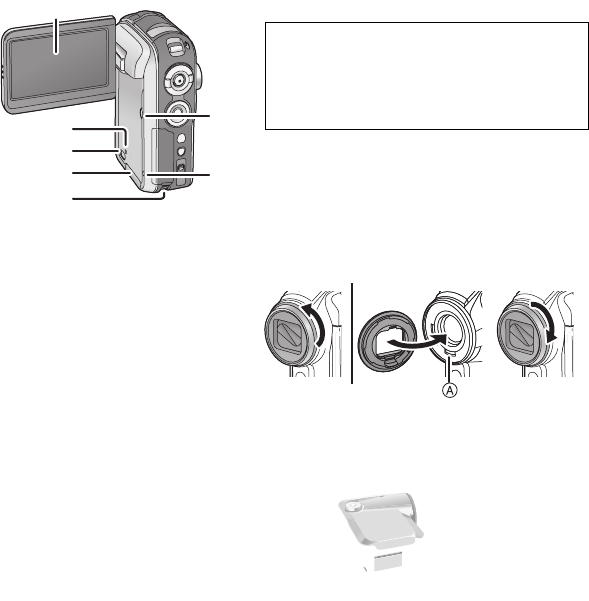
11
VQT0X39
26 LCD monitor (P22, 111)
27 Power LCD button [POWER LCD] (P31)
28 Reset button [RESET] (P105)
29 Card access lamp [ACCESS] (P16)
30 Card slot open lever (P15)
31 Card slot cover (P15)
32 Strap fixture (P11)
Lens hood
1 In order to remove the lens
hood, rotate it
counter-clockwise.
2 In order to fit it, put into slot A,
and then rotate it clockwise.
Hand strap fixture
We recommend using the hand strap
(supplied) to prevent the unit from
dropping.
1 Hand strap
Tripod mount
This hole is for attaching the attachable grip (supplied) to this unit or attaching this unit
to a tripod (optional).
It is easier to hold this unit if you attach the attachable grip to the tripod mount.
∫ Attachable grip
1 Attach the hand strap to the strap
fixture.
2 Attach the attachable grip string to
the hand strap string.
3 Attach the attachable grip to the
tripod mount.
26
27
30
31
32
29
28
Due to limitations in LCD production
technology, there may be some tiny bright or
dark spots on the LCD monitor screen.
However, this is not a malfunction and does not
affect the recorded picture.
21


















