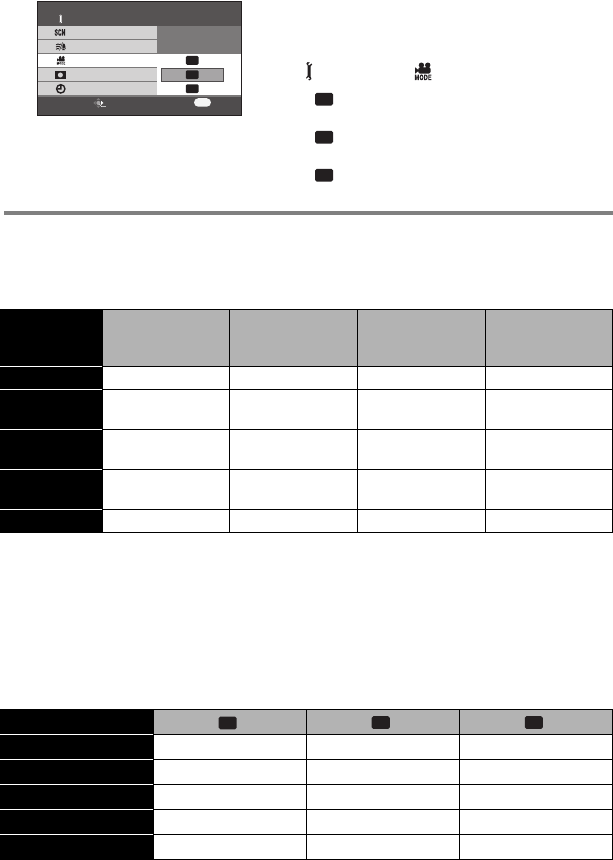
35
VQT0X39
Changing the recording mode of the motion picture
1
Press the menu button, then use the
cursor button to select the desired
recording mode by selecting
[BASIC]#[ REC MODE]. (P27)
– : Motion pictures can be recorded with
the highest picture quality.
– : Motion pictures can be recorded with
normal picture quality.
– : Motion pictures can be recorded for
longer.
∫ About the kinds of SD cards that can be used
We recommend using SD Memory cards and SDHC Memory cards conforming to
Class 2 or higher of the SD Speed Class Rating or the following SD Memory cards
made by Panasonic for motion picture recording.
¢ No longer made.
≥ Operation in motion picture recording is not guaranteed with an SD card memory from
32 MB to 4 GB except the cards above. (The recording may suddenly stop during motion
picture recording.)
Please confirm the latest information about SD cards that can be used for motion picture
recording on the following website.
http://panasonic.co.jp/pavc/global/cs/e_cam
(This website is in English only.)
Approximate recording times of motion pictures per SD card made by Panasonic
≥ “1h 40 min” indicates 1 hour 40 minutes.
XP
SP
LP
MENU
SETUP ENTER
EXIT
SCENE MODE
WIDE
WIND CUT
CLOCK SET
BASIC
REC MODE
XP
SP
LP
SD card
memory
Pro High Speed
SD Memory Card
Super High
Speed
SD Memory Card
High Speed
SD Memory Card
High Speed
SDHC Memory
Card
256 MB — RP-SDH256 — —
512 MB RP-SDK512 RP-SDH512¢
RP-SDQ512
RP-SDR512
—
1GB RP-SDK01G RP-SDH01G¢
RP-SDQ01G
RP-SDR01G
—
2GB RP-SDK02G —
RP-SDQ02G
RP-SDR02G
—
4GB — — — RP-SDR04G
SD card memory
256 MB Approx. 3 min Approx. 6 min Approx. 12 min
512 MB Approx. 6 min Approx. 12 min Approx. 25 min
1GB Approx. 12 min Approx. 25 min Approx. 50 min
2GB Approx. 25 min Approx. 50 min Approx. 1 h 40 min
4GB Approx. 50 min Approx. 1 h 40 min Approx. 3 h 20 min
XP
SP LP
VQT0X39ENG.book 35 ページ 2006年6月14日 水曜日 午前10時51分


















