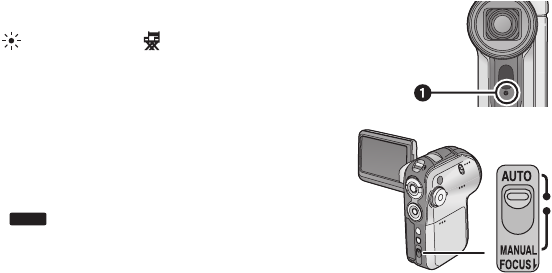
33
VQT0X39
∫ About the indication lamp 1
The indication lamp flashes when signals from the remote control
are sensed and during self-timer operation.
When [ REC LAMP] in [ ADVANCE] is set to [ON], the
lamp lights during recording. You can therefore confirm recording
when this unit is attached to a tripod or when using the remote
control.
∫ About the auto mode
≥ Set the [AUTO/MANUAL/FOCUS] switch to [AUTO],
and color balance (white balance) and focusing will
be adjusted automatically.
(The [ ] indication appears on the screen.)
–Automatic white balance: P107
–Auto focus: P108
≥ Depending on the brightness of the subject etc., the aperture and shutter speed are
automatically adjusted for an optimum brightness.
(When set to the motion picture recording mode: The shutter speed is adjusted to a
maximum of 1/250.)
≥ Color balance and focus may not be adjusted depending on light sources or scenes.
If so, manually adjust the white balance and focus.
–Scene mode setting: P46
–White balance setting: P49
–Shutter speed setting: P51
–Iris/gain value setting: P51
–Focus setting: P48
AUTO
VQT0X39ENG.book 33 ページ 2006年6月14日 水曜日 午前10時51分


















