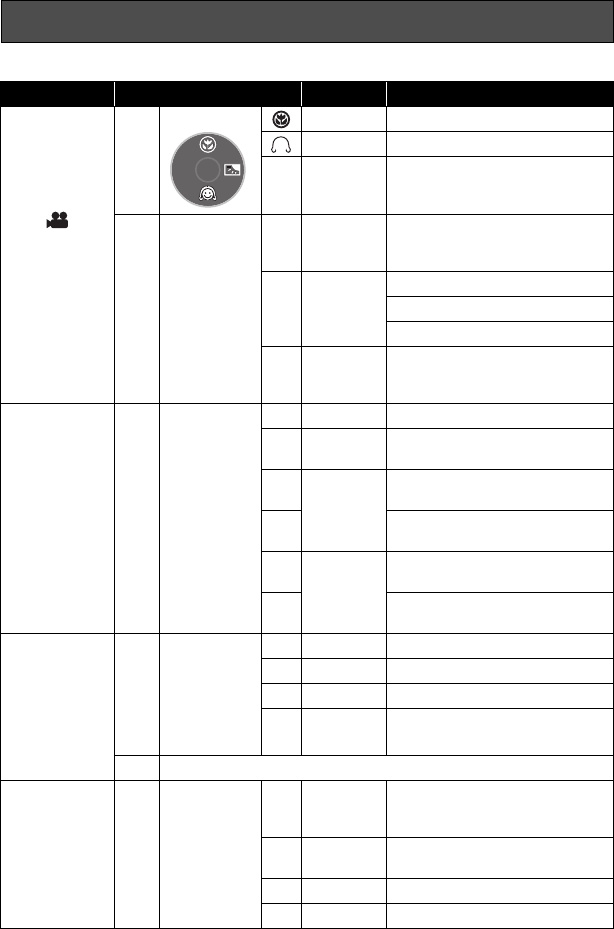
26
VQT0X39
List of operation icons for each mode
Using the cursor button (continued)
Mode Icon Direction Function
Motion
picture
recording
mode
—
(1/2)
3 Tele-macro (P39)
4 Soft skin mode (P40)
1 Backlight compensation (P41)
(2/2)
(Only in
[MANUAL])
3
Manual adjustment mode
(P50) (Only in manual white
balance adjustment)
4
White balance (P49)
Shutter speed (P51)
Iris or gain value (P51)
r
s
21
White balance mode
selection, manual
adjustments (P48, 49,51)
Motion
picture
playback
mode
—
3 Playback/pause (P60)
∫4
Stop playback and show
thumbnails (P60)
:
2
Rewind, skip
(during playback) (P60)
Reverse slow/frame playback
(during pause) (P61)
9
1
Fast forward, skip
(during playback) (P60)
Forward slow/frame playback
(during pause) (P61)
Still picture
recording
mode
—
(1/2)
3 Tele-macro (P39)
4 Soft skin mode (P40)
Ø 2 Self timer (P59)
1 Backlight compensation (P41)
(2/2) Same as motion picture recording mode (2/2)
Still picture
playback
mode
—
3
Slide show start/pause (P63)
(Only when [SLIDE SHOW] has
been selected.)
∫4
Stop playback and show
thumbnails (P63)
2
Playback previous picture (P63)
1 Playback next picture (P63)


















