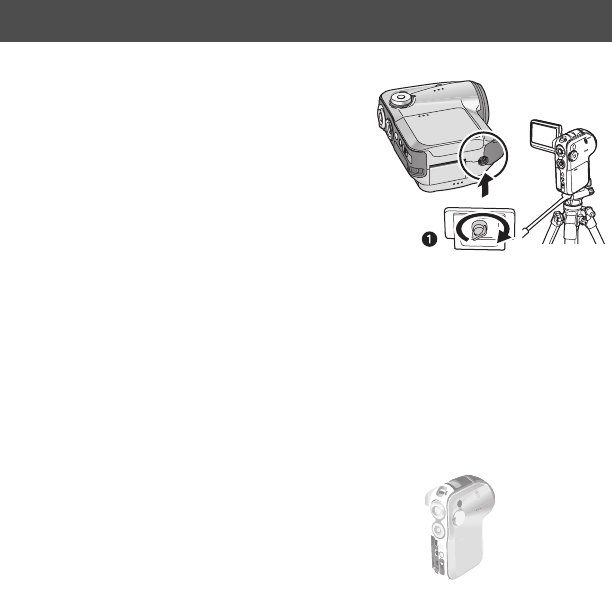
12
VQT0X39
∫ Tripod
This is a hole for attaching this unit to a tripod
(optional). (Please carefully read the operating
instructions for how to attach the tripod to the unit.)
This unit does not have a hole for a tripod pin so
attach it to a tripod without a tripod pin. If you try to
forcibly attach this unit to a tripod with a fixed tripod
pin, this unit may get scratched or damaged.
≥ When a tripod is used, you can perform
operations easily using the remote control.
≥ When the tripod is used, the card slot cover and
battery cover cannot be opened. Insert an SD card or the battery before attaching
this unit to the tripod. (P15, 17)
1 Camera base
Multi-connector [MULTI]
Only connect the supplied multi cable and supplied headphone cable to this connector
as the sound may not be output correctly if you connect other cords.
∫ Connecting headphones 1 (optional: ‰ 3.5 mm stereo mini plug)
using the headphone cable (supplied) 2
Parts identification and handling (continued)
7


















