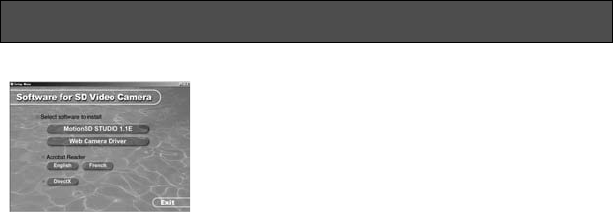
76
VQT0X39
PC
When the CD-ROM (supplied) is inserted into the PC, the CD launcher starts.
Video editing software
MotionSD STUDIO 1.1E
This software allows pictures to be acquired from this
unit, edited and output.
You can also send a picture acquired from this unit by
e-mail, and edited pictures can be written to the DVD
drive.
For information about how to use MotionSD STUDIO
1.1E, read the PDF operating instructions.
Web Camera Driver
USB Video Class Motion JPEG DriverrAudio Class Driver
When the unit is connected to a PC, you can send pictures and audio from the unit over
the Internet to the person you are communicating with. Alternatively, you can use the
PC’s speakers to configure a kind of Internet TV phone for communicating.
Acrobat Reader
To view the installed operating instructions of MotionSD STUDIO, Adobe Acrobat
Reader 5.0 or later is required.
If Adobe Acrobat Reader is not installed in the PC used, click the desired language in
the setup screen (or open a folder of which name is the name of the desired language
in [Adobe] folder and then double-click [AR505XXX.exe] or [AR500XXX.exe] file. “XXX”
(the last 3 characters in the name of the file) varies depending on the language folder
you selected) and follow the message on the screen to install Adobe Acrobat Reader.
DirectX
You will need Microsoft DirectX 9.0b in order to use MotionSD STUDIO or the Web
camera functions. (It can also be installed when you install the MotionSD STUDIO or
Web camera driver.) If DirectX is not installed on your PC because you canceled its
installation when installing the software, click [DirectX] in the CD launcher, and follow
the on-screen messages to install it.
≥ Depending on the operating environment, software applications supporting the old
version of DirectX may not run properly after DirectX 9.0b has been installed. If this
happens, contact the manufacturer of these applications.
(Your PC must support DirectX 9.0)
With a PC
VQT0X39ENG.book 76 ページ 2006年6月14日 水曜日 午前10時51分


















