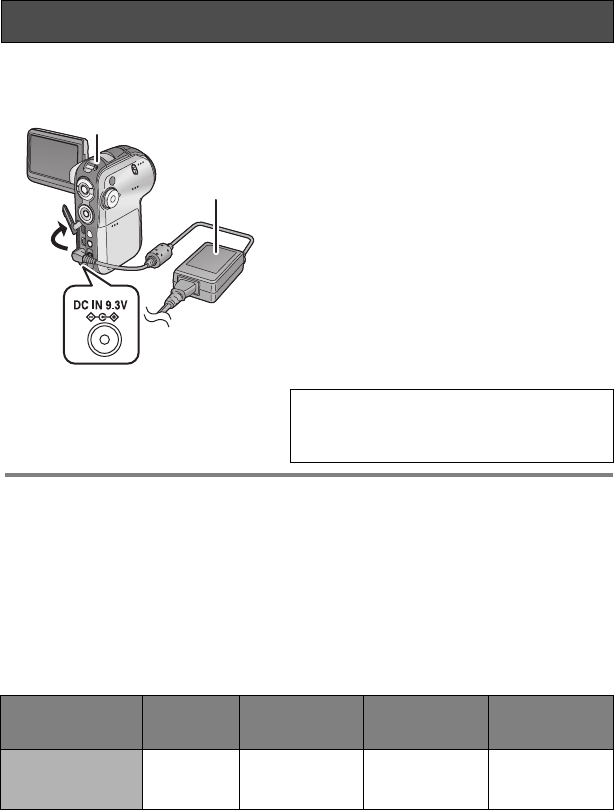
18
VQT0X39
When this unit is purchased, the battery is not charged. Charge the battery before
using this unit.
¬ Set the power switch to [OFF]. (P19)
Connect the AC adaptor (supplied) A
to this unit and the AC outlet.
1 Open this unit’s terminal cover.
2 Connect the AC adaptor to this unit’s DC
input terminal [DC IN 9.3V].
3 Connect the AC mains lead to the AC
adaptor, then the AC outlet.
The status indicator B starts blinking in red at
intervals of about 2 seconds to signal that
charging has commenced. Charging is
completed when the lamp goes off.
≥ If the status indicator blinks faster or slower,
refer to page 110.
∫ Connecting to the AC outlet
If you turn on this unit while charging the battery using the AC adaptor, you can use the
power supplied from the AC outlet to power the unit for use. (While it is in use, the
battery will not be charged.)
∫ Charging time and recordable time
The times shown in the tables below are for when the temperature is 25 oC (77 oF) and
the humidity is 60%. If the temperature is higher or lower than 25 oC (77 oF), the
charging time will become longer.
≥ The intermittent recordable time refers to recordable time when the recording and
stopping operations are repeated. In reality, it may be shorter than this.
≥ “1 h 30 min” indicates 1 hour 30 minutes.
Charging the Battery
1
2
3
B
A
The AC Cable is for use with this unit only.
Do not use it with other devices or use the
AC Cable for other devices with this unit.
Battery model
number
Voltage/
capacity
Charging time
Maximum
continuously
recordable time
Intermittent
recordable time
Supplied battery/
CGA-S303
(optional)
7.4 V/
760 mAh
Approx.
1h30min
Approx.
1h20min
Approx.
45 min
VQT0X39ENG.book 18 ページ 2006年6月14日 水曜日 午前10時51分


















