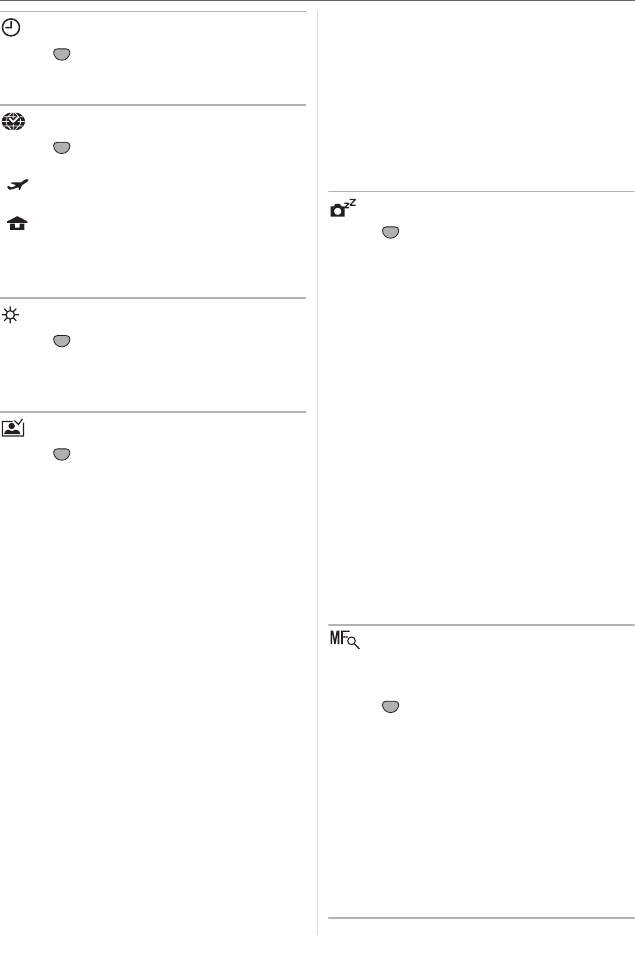
Preparation
28
VQT0W82
[CLOCK SET]
Press [ ] to display the [SETUP] menu
and select the item to set. (P27)
Change date and time. (P26)
[WORLD TIME]
Press [ ] to display the [SETUP] menu
and select the item to set. (P27)
[]:The local time at the travel
destination area is set.
[]:The time at your home area is
set.
• Refer to P108 for information about setting
[WORLD TIME].
[MONITOR]
Press [ ] to display the [SETUP] menu
and select the item to set. (P27)
The brightness of the screen can be
adjusted in 7 steps.
[AUTO REVIEW]
Press [ ] to display the [SETUP] menu
and select the item to set. (P27)
Review time
[1SEC.]/[2SEC.]/[3SEC.]:
The recorded picture appears for
the set time. This is useful for
confirming the focus.
[OFF]: The recorded picture does not
appear automatically.
Zoom time
[1SEC.]/[2SEC.]/[3SEC.]:
The recorded picture is enlarged
4 times and appears on the
screen for the set time. This is
useful for confirming the focus.
The picture is not enlarged if you
use burst mode, auto bracket or
record a RAW file simultaneously.
[OFF]: The recorded picture does not
appear automatically.
• If you use burst mode (P64), auto bracket
(P66) or record a RAW file simultaneously
(P79), the auto review function is activated
regardless of the setting for auto review.
(The picture is not enlarged.)
• If [HIGHLIGHT] (P29) is set to [ON], white
saturated areas appear blinking in black
and white when the auto review function is
activated.
[POWER SAVE]
Press [ ] to display the [SETUP] menu
and select the item to set. (P27)
[1MIN.]/[2MIN.]/[5MIN.]/[10MIN.]:
Power save mode is activated (the
camera is automatically turned off
to save the battery life) if the
camera has not been used for the
time selected on the setting.
[OFF]: Power save mode is not
activated.
• Press the shutter button halfway or turn
the camera off and on to cancel power
save mode.
• Power save mode is not activated when
using the AC adaptor, connecting to a PC
or a printer and during a slide show.
(However, the setting for power save
mode is fixed to [10 MIN.] while pausing a
slide show or playing back a manual slide
show.)
[MF ASSIST]
(When taking pictures with Live
View only)
Press [ ] to display the [SETUP] menu
and select the item to set. (P27)
When taking pictures with Live View in
manual focus, the whole of the screen on
the LCD monitor is enlarged to facilitate
focusing on the subject. (P55)
[4x]: The whole of the screen is
enlarged 4 times.
[10x]: The whole of the screen is
enlarged 10 times.
[OFF]: The screen is not enlarged.
SET
MENU
SET
MENU
SET
MENU
SET
MENU
SET
MENU
SET
MENU


















