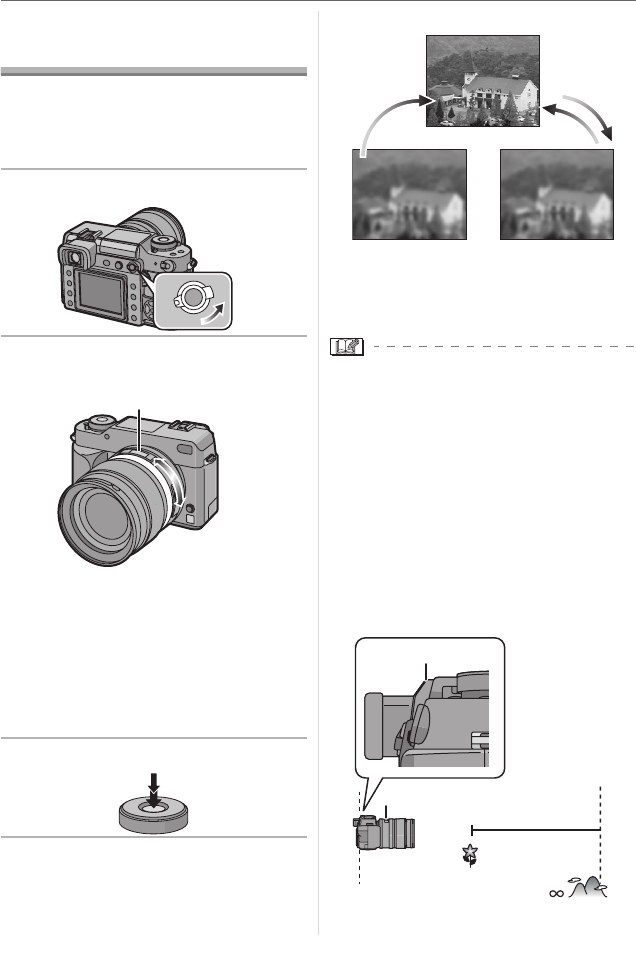
Basic
42
VQT0W82
Taking Pictures with
Manual Focus
Use this function when you want to fix the
focus or when the distance between the
lens and the subject is determined and you
do not want to activate auto focus.
1 Set the focus mode lever to [MF].
2 Rotate the focus ring to focus on
the subject.
• The focus indication lights when the
focus ring rotate to focus on the subject.
The focus area is fixed to the AF frame
on the center of the screen.
• The focus distance indicator ([0.29] m
(0.95 feet) to [¶]) A shows the
approximate “in focus” distance from
the focus distance reference line. (P42)
3 Take the picture.
∫ Technique for Manual focus
1 Rotate the focus ring.
2 Rotate it a little more.
3 Finely focus on the subject by rotating
the focus ring slowly in reverse.
• If you use the zoom function after focusing
on the subject, focus on the subject again.
• After turning the camera off and then on
again or canceling power save mode,
focus on the subject again.
∫ About the focus distance indicator
and the focus distance reference line
The number on the focus distance indicator
A ([0.29] m (0.95 feet) to [¶]) is a
measurement from the focus distance
reference line 1 on the top of the camera.
Use this when taking pictures with manual
focus or taking close-up pictures.
B: Focus distance reference line
AFS
AFC
AFL
AEL
MF
A
11
12
13
B
0.29 m (0.95 feet)
A
1


















