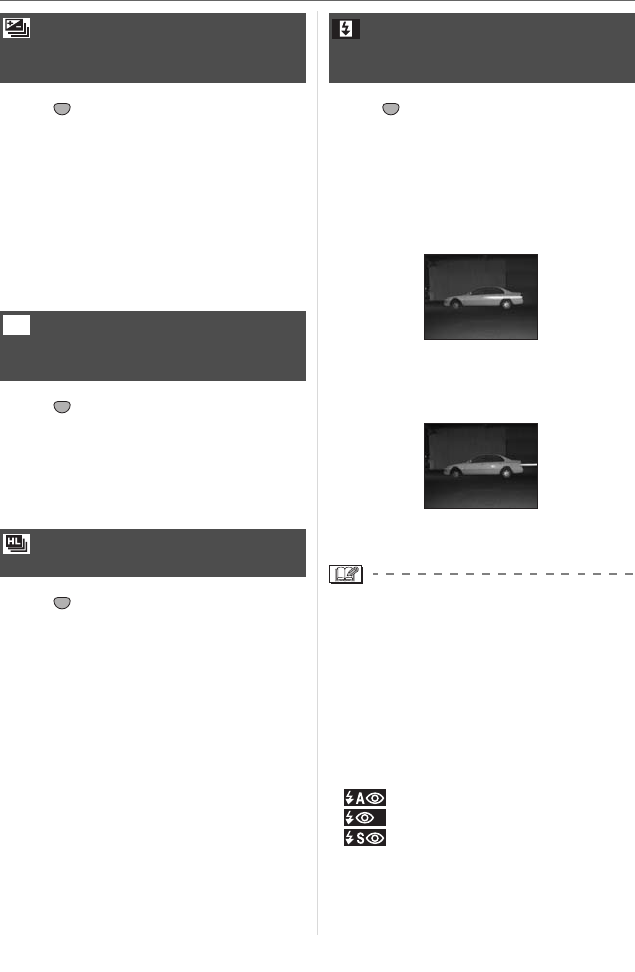
Menu Settings
83
VQT0W82
Press [ ] to display the [REC] mode
menu and select the item to set. (P75)
In this mode, up to 5 pictures are recorded
in the selected exposure compensation
range each time the shutter button is
pressed.
You can set the number of pictures
recorded, the compensation range of the
exposure and the bracket order.
Refer to P66 for more information.
Press [ ] to display the [REC] mode
menu and select the item to set. (P75)
You can set [AFL/AEL] to [AF], [AE] or [AF/
AE] if you want to fix the focus or the
exposure when taking a picture.
Refer to P63 for more information.
Press [ ] to display the [REC] mode
menu and select the item to set. (P75)
You can set the burst speed to high speed
[H] or low speed [L].
Refer to P64 for more information.
Press [ ] to display the [REC] mode
menu and select the item to set. (P75)
2nd curtain synchro activates the flash just
before the shutter closes when taking
pictures of moving objects such as cars
using a slow shutter speed.
∫ 1st curtain synchro
• The normal method when taking
pictures with the flash.
∫ 2nd curtain synchro
• The light source appears behind the
subject and picture becomes dynamic.
• Set it to [1ST] normally.
• [2ND] is displayed in the flash icon on the
LCD monitor if you set [FLASH SYNC.] to
[2ND].
• The flash sync. settings are also effective
when using an external flash. (P105)
• When a fast shutter speed is set, the
effect of 2nd curtain synchro may
deteriorate.
• You cannot set AUTO/Red-eye reduction
[ ], Forced ON/Red-eye reduction
[ ] or Slow sync./Red-eye reduction
[ ] on the built-in flash when [FLASH
SYNC.] is set to [2ND].
[AUTO BRACKET]
Taking Pictures using Auto
Bracket
[AF/AE LOCK]
Switching the [AFL/AEL]
button setting
[BURST RATE]
Setting the burst speed
SET
MENU
AF-L
AE-L
SET
MENU
SET
MENU
[FLASH SYNC.]
Setting to the 2nd Curtain
Synchro
SET
MENU
2560
19
1/25F2.8
P
A
2560
19
1/25F2.8
P
2
A


















