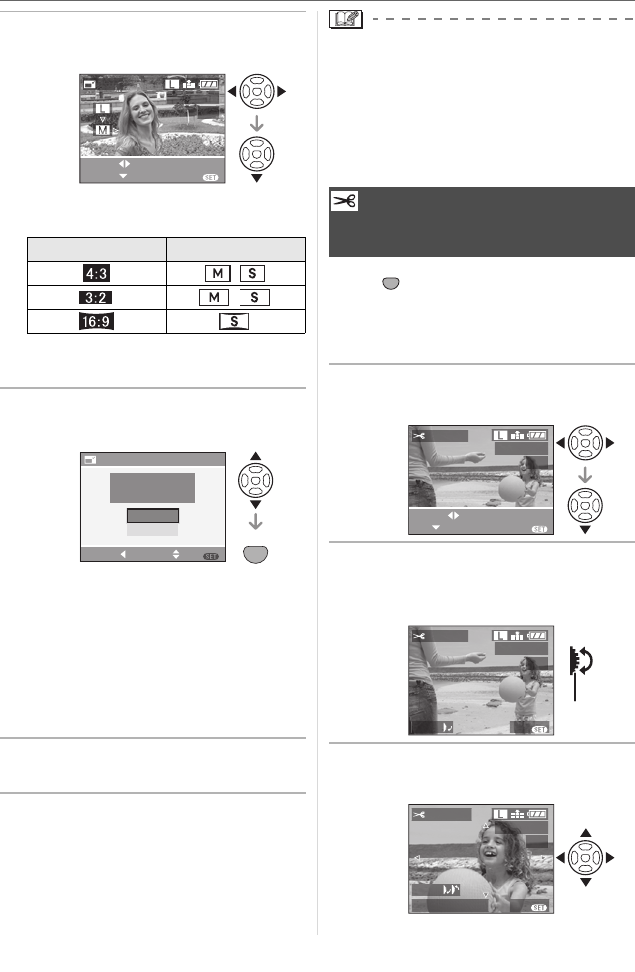
Menu Settings
95
VQT0W82
2 Press 2/1 to select the size and
then press 4.
• Sizes smaller than the recorded picture
are displayed.
• The message [DELETE ORIGINAL
PICTURE?] appears.
3 Press 3/4 to select [YES] or
[NO] and then press [MENU/SET].
• The picture is overwritten when you
select [YES]. Resized pictures cannot
be restored when they are overwritten.
• A resized picture is newly created when
you select [NO].
• If the original picture is protected, you
cannot overwrite it. Select [NO] and
newly create a resized picture.
4 Press [MENU/SET] twice to close
the menu.
• When you want to reduce the size of a
picture to attach it to an e-mail or upload it
to a website, use the software
“PHOTOfunSTUDIO-viewer-” on the
CD-ROM (supplied) to change the size.
• It may not be possible to resize pictures
recorded with other equipment.
Press [ ] to display the [PLAY] mode
menu and select the item to set. (P88)
You can enlarge and then clip the important
part of the recorded picture.
1 Press 2/1 to select the picture
and then press 4.
2 Enlarge or decrease the parts to
be trimmed with the command
dial A.
3 Press 3/4/2/1 to move the
position of the part to be trimmed.
Aspect Ratio Picture Size
/
/
RESIZE
RISIZE
SELECT
EXIT
MENU
100
-
0001
1/19
SET
MENU
NO
YES
DELETE ORIGINAL
PICTURE?
RESIZE
MENU
SETSELECTCANCEL
[TRIMMING]
Enlarging a picture and
trimming it
SET
MENU
SET
TRIMMING
SELECT
EXIT
MENU
100
-
0001
1/19
TRIMMING
100
-
0001
1/19
EXIT
MENU
ZOOM
A
TRIMMING
100
-
0001
1/19
EXIT
MENU
ZOOM
TRIM : SHUTTER


















