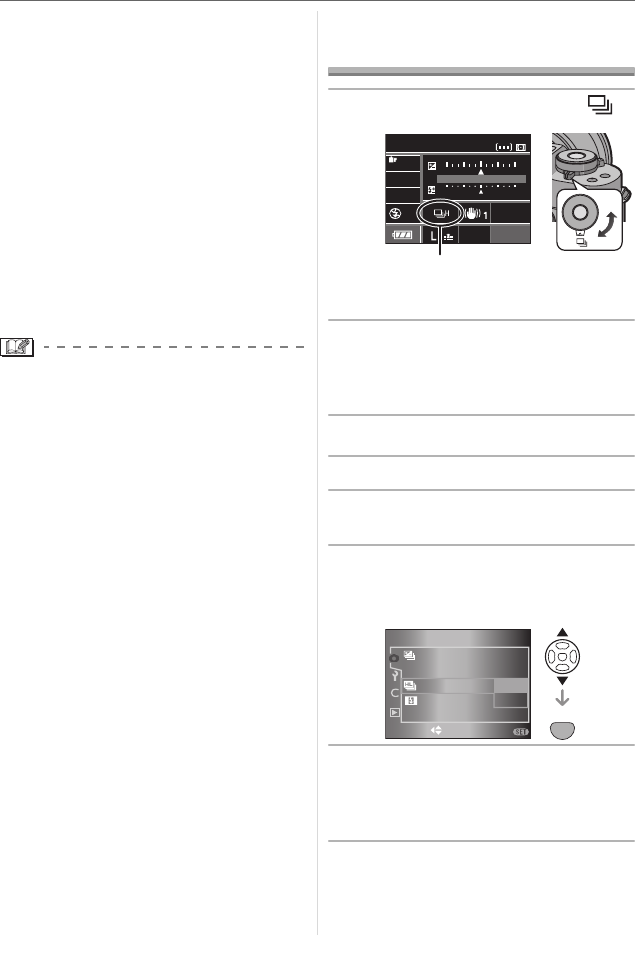
Advanced
64
VQT0W82
When [AE] is selected
(Fixing the exposure only)
1 Fill the screen with the object that you
want to take a picture of.
2 Press and hold [AFL/AEL] to fix the
exposure.
• The aperture value and the shutter
speed light when the exposure
matches.
• If you release [AFL/AEL],
[AF/AE LOCK] is canceled.
3 While pressing [AFL/AEL], move the
camera as you compose the picture.
4 Press the shutter button halfway to
focus on the subject and then press it
fully.
• If you set [AF/AE LOCK HOLD] in the
[CUSTOM] menu to [ON], you can fix the
focus and the exposure even if you
release the [AFL/AEL] button after
pressing it. (P86)
• AF Lock only is effective, when taking
pictures with manual exposure. AE Lock
only is effective when taking pictures in
manual exposure mode. You cannot
select [AF/AE LOCK].
• AE Lock only is effective when taking
pictures with manual focus.
Taking Pictures using
Burst Mode
1 Set the drive mode lever to [ ].
A: When burst mode is set to high
speed [H].
2 Focus on the subject and take a
picture.
• Hold down the shutter button fully to
activate the burst mode.
∫ Changing the burst speed
1 Press [MENU/SET].
2 Press 3/4 to select
[BURST RATE] and then press 1.
3 Press 3/4 to select [H] (High
speed
) or [L] (Low speed) and
then press [MENU/SET].
4 Press [MENU/SET] to close the
menu.
• You can also press the shutter
button halfway to close the menu.
P
STANDARD
STANDARD
ISO
ISO
100
100
AUTO
AUTO
WB
WB
19
19
NORMAL
NORMAL
CUSTOM
CUSTOM
1 +1
+1
02 +2
+2
A
SET
MENU
3
/
3
REC
AF-L
AE-L
AF/AE LOCK
FLASH SYNC.
BURST RATE
H
L
AF/AE
SELECT SET
MENU
AUTO BRACKET


















