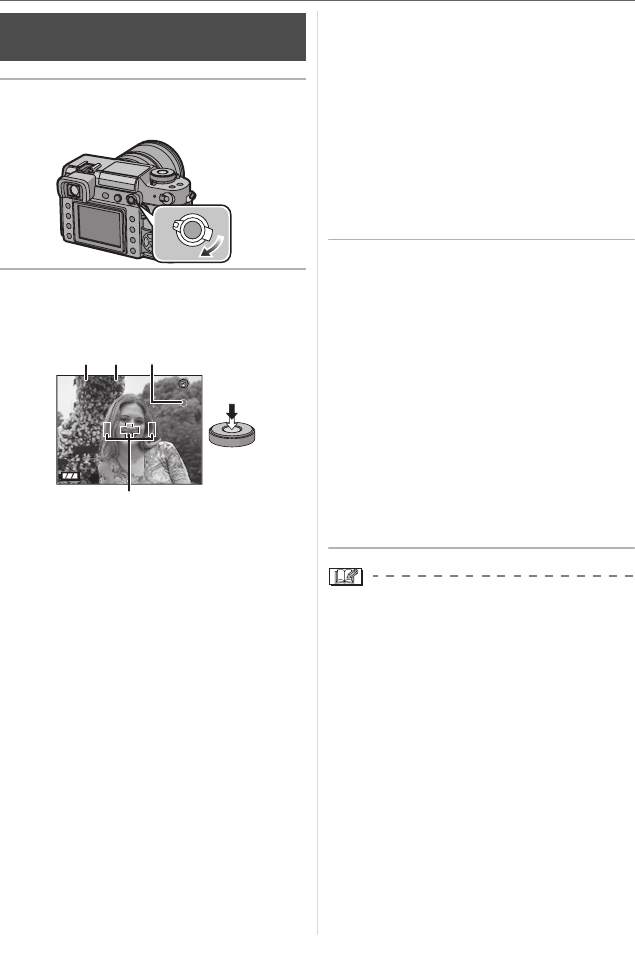
Advanced
54
VQT0W82
1 Set the focus mode lever to [AFS].
(P32)
2 Aim the AF frame D to the point
you want to focus on and then
press the shutter button halfway.
• When you press the shutter button
halfway, the mirror goes down and then
goes up to enable the camera to focus.
At this time, the same sound is heard as
when the shutter button is pressed fully.
However a picture is not taken.
• The camera beeps and the focus
indication lights (green) C when the
subject is focused.
• The focus indication blinks (green)
when the subject is not focused. In this
case, a picture is not taken. Press the
shutter button halfway to focus on the
subject again.
• Refer to P34 for information about
subjects that are difficult to focus on.
• You can check the aperture value A
and the shutter speed B.
• The camera focuses on any of the
3 focus area points-left, right or
center-in the AF frame and the focus
position indication lights where the
subject is focused. You can change the
setting for the AF frame in the
[CUSTOM] menu. (P85)
• Refer to P33 for information about the
program shift.
• The focus range is 29 cm (0.95 feet)
to ¶. (when the supplied lens is
attached)
3 Press the shutter button fully to
take the picture.
• A picture is not taken until the subject is
brought into focus.
• If you want to press the shutter button
fully to take a picture even when the
subject is not focused, set
[FOCUS PRIORITY] in the [CUSTOM]
menu to [OFF]. (P86)
• The shutter sound is heard twice when
1 picture is taken. The first shutter
sound is heard when the shutter returns
to the position before a picture is taken
and the second shutter sound is heard
when the picture is actually taken.
• If the shutter button is pressed fully and
then released, the shutter sound is heard.
However a picture is not taken.
• The time between pressing the shutter
button fully and the picture being taken
(release time lag) is longer than when
taking pictures with the Viewfinder.
Therefore, we recommend checking the
pictures using Auto Review.
• If you press the shutter button halfway
when the exposure is not adequate, the
aperture value and the shutter speed turn
red. (They do not turn red when the flash
is activated.)
• The brightness of the LCD monitor may
differ from the brightness of the recorded
pictures especially when recording in dark
places.
Auto focus when taking pictures
with Live View
AFS
AFC
AFL
AEL
MF
F5.6
F5.6
P 125
125
A
B
C
D


















