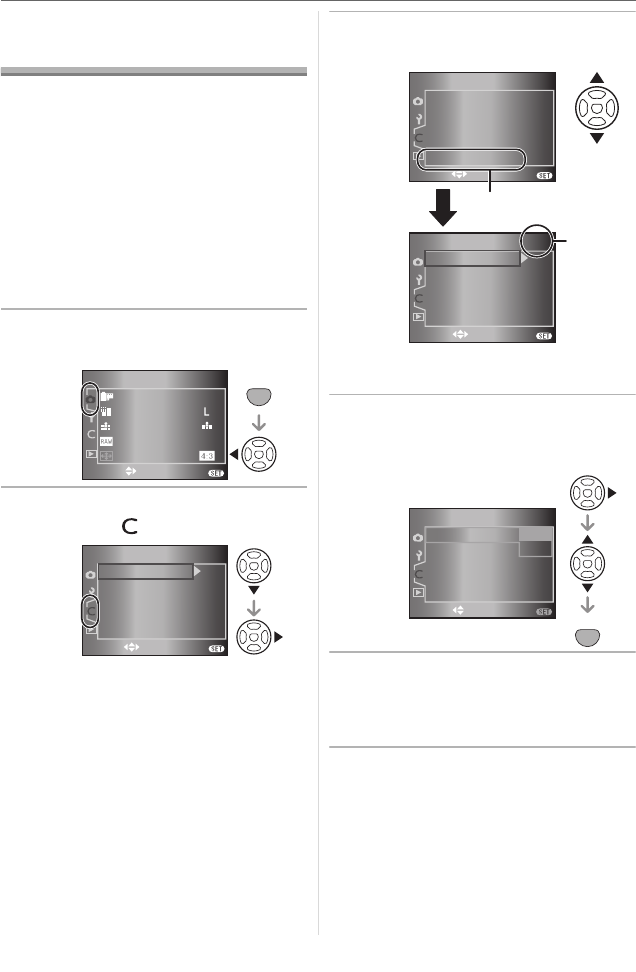
Menu Settings
84
VQT0W82
Using the [CUSTOM]
Menu
You can change the settings for each
function using the [CUSTOM] menu. You
can then save these settings for future use.
(P87)
• Set items as required. (Refer to P85 to
P87 for each menu item.)
• The following example shows how to set
[LCD AUTO].
• Select [RESET] in the [SETUP] menu to
return the settings to the initial settings at
the time of purchase. (P29)
1 Press [MENU/SET] and then
press 2.
2 Press 4 to select the [CUSTOM]
menu icon [ ] and then press 1.
3 Press 3/4 to select the menu
item.
• Press 4 at A to switch to the next
menu screen.
4 Press 1, press 3/4 to select the
setting and then press [MENU/
SET].
5 Press [MENU/SET] to close the
menu.
• You can also press the shutter
button halfway to close the menu.
1
/
3
OFF
SET
MENU
MENU
SELECT
EXIT
REC
FILM MODE
PICT.SIZE
QUALITY
RAW REC.
ASPECT
1
/
4
EXIT
MENU
SELECT
CUSTOM
CUSTOM SET
CUST. SET MEM.
OFF
NORMAL
DIREC. EX. COMP.
FUNC.2 SET
FUNC.1 SET
1
/
4
EXIT
MENU
SELECT
CUSTOM
DIREC. EX. COMP.
CUSTOM SET
CUST. SET MEM.
OFF
NORMAL
2
/
4
MENU
SELECT
CUSTOM
AF-LED
EXIT
AF/AE LOCK HOLD
ON
OFF
2/4
A
AF_MF
AF FRAME
LCD AUTO
FUNC.2 SET
FUNC.1 SET
OFF
OFF
AUTO
SET
MENU
2
/
4
MENU
SELECT
CUSTOM
SET
AF-LED
AF/AE LOCK HOLD
ON
OFF
AF_MF
AF FRAME
LCD AUTO
OFF
OFF
ON


















