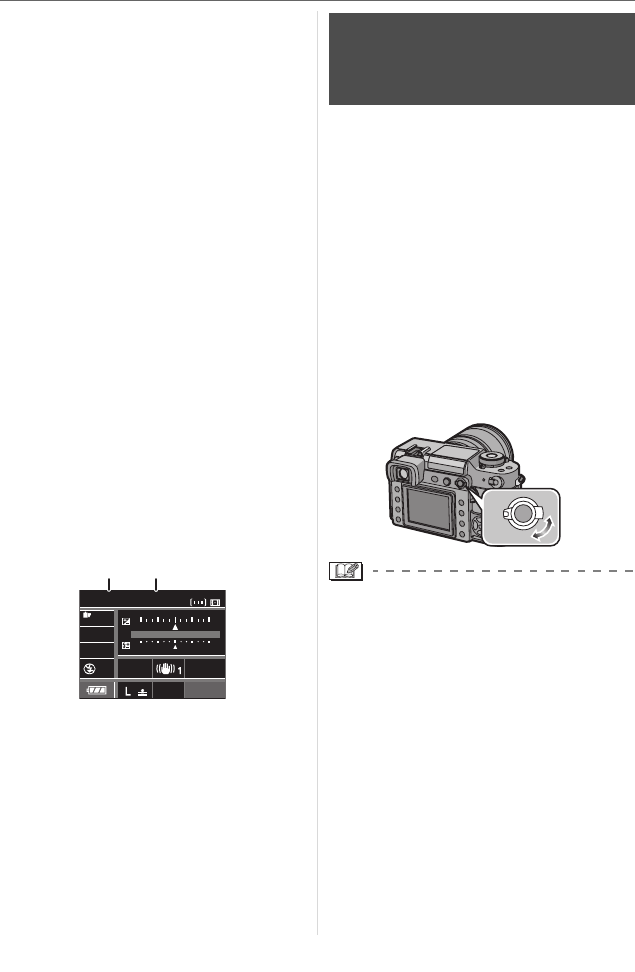
Basic
35
VQT0W82
∫ Preventing jitter (camera shake)
• Be careful of jittering when pressing the
shutter button.
• We recommend using a tripod. Also, be
careful how you hold the camera (P31).
Using the self-timer (P67) or the remote
shutter (DMW-RSL1; optional) (P107)
prevents jittering caused by pressing the
shutter button when you are using a
tripod.
• Shutter speed will be slower particularly in
the following cases. Keep the camera still
from the moment the shutter button is
pressed until the picture is taken. We
recommend using a tripod.
– Slow sync. (P59)
– Slow sync./Red-eye reduction (P59)
– When you set to a slow shutter speed
(P36, 38)
∫ Exposure
• If you press the shutter button halfway
when the exposure is not adequate, the
aperture value A and the shutter speed
B turn red. The aperture value and the
shutter speed blink on the Viewfinder.
(They do not blink when the flash is
activated.)
• When most of the subject is bright, such
as during fine weather or snow, the
recorded pictures may become dark. In
these cases, compensate the exposure
towards positive. (P40)
This mode allows you to compose a picture
more easily by continuously focusing on the
movement of the subject while the shutter
button is pressed halfway.
When taking pictures of a moving subject, the
camera predicts the movement of the subject
and focuses on it. (motion prediction)
• Check that the camera is set to taking
pictures with the Viewfinder. When taking
pictures with Live View, press [LIVE VIEW]
to switch the setting so the camera is set to
taking pictures with the Viewfinder. (P50)
Set the focus mode lever to
[AFC].
• AFC is an abbreviation of “Auto Focus
Continuous”. The camera is continuously
focusing on the subject while the shutter
button is pressed halfway.
• It may take time to focus on the subject if
you rotate the zoom ring from Wide to Tele
or suddenly change the subject from a
distant one to a nearby one.
• Press the shutter button halfway again
when it is difficult to focus on the subject.
• Refer to P65 for information about
focusing on the subject in burst mode.
• [AFC] in focus mode is not activated when
taking pictures with Live View.
If you switch the focus mode lever to
[AFC], the message [SWITCH TO AFS]
appears and [AFC] in focus mode is set.
P
P
STANDARD
STANDARD
ISO
ISO
100
100
AUTO
AUTO
WB
WB
19
19
SINGLE
SINGLE
NORMAL
NORMAL
CUSTOM
CUSTOM
-
1 +1
+1
0
-
2 +2
+2
2000
2000
F 22
22
A
B
Continuously focusing on a
subject (AFC)
(When taking pictures with the
Viewfinder)
AFS
AFC
AFL
AEL
MF


















