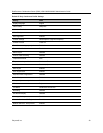RealPresence Collaboration Server (RMX) 1500/1800/2000/4000 Administrator’s Guide
Polycom®, Inc. 38
6 Define the Profile parameters as described in:
Defining AVC CP Conferencing Profiles
Defining an AVC Video Switching Conference Profile
Defining SVC Conference Profiles
Defining Mixed CP and SVC Conferencing Profiles
Exporting and Importing Conference Profiles
Conference Profiles can be exported from one MCU and imported to multiple MCUs in your environment,
enabling you to copy the Conference Profiles definitions to other systems. This can save configuration time
and ensures that identical settings are used for conferences running on different MCUs. This is especially
important in environments using cascading conferences that are running on different MCUs.
Guidelines for Exporting and Importing Conference Profiles
● Only Collaboration Server system administrators can export and import Conference Profiles.
Operators are only allowed to export Conference Profiles.
● You can select a single, multiple, or all Conference Profiles to be exported.
● Conference Templates and their related Conference Profiles can be exported and imported
simultaneously using the Conference Templates export and import function. For more information,
see Exporting and Importing Conference Templates .
Exporting Conference Profiles
Conference Profiles are exported to a single XML file that can be used to import the Conference Profiles on
multiple MCUs. Using the Export Conference Profile feature, you can export all or selected Conference
Profiles from an MCU.
Exporting All Conference Profiles from an MCU
To export all Conference Profiles from an MCU:
1 List the Profile that are currently defined in the system. For details, see Viewing the List of
Conference Profiles .
2 In the Conference Profiles List toolbar, click the Export Conference Profiles button or
right-click anywhere in the Conference Profiles pane, and then click Export Conference Profiles.