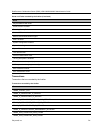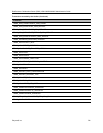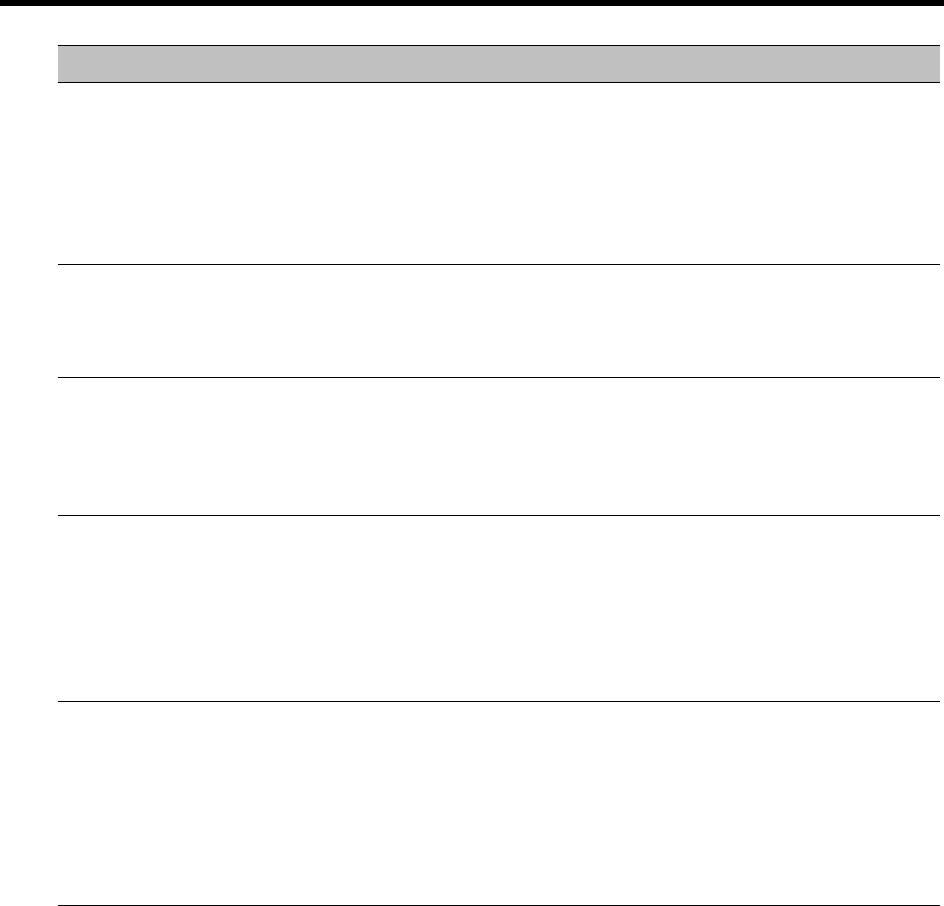
RealPresence Collaboration Server (RMX) 1500/1800/2000/4000 Administrator’s Guide
Polycom®, Inc. 749
CPU_TCP_KEEP_ALIVE_TIME_
SECONDS
This flag indicates when to send the first KeepAlive indication to check
the TCP connection.
Default value: 7200 second (120 minutes)
Range: 600-18000 seconds
When there are NAT problems, this default may be too long and the
TCP connection is lost. In such a case, the default value should be
changed to 3600 seconds (60 minutes) or less.
CPU_TCP_KEEP_INTERVAL_SE
CONDS
This flag indicates the interval in seconds between the KeepAlive
requests.
Default value: 75 second
Range: 10-720 seconds.
DISABLE_INACTIVE_USER Users can be automatically disabled by the system when they do not
log into the Collaboration Server application for a predefined period.
Possible Values: 0 - 90 days.
Default: 0 (disables this option).
Default (ULTRA_SECURE_MODE=YES): 30
ENABLE_ACCEPTING_ICMP_RE
DIRECT
When set to YES, allows the RMX to accept ICMP Redirect Messages
(ICMP message type #5). For more information see Internet Control
Message Protocol (ICMP).
Possible values: YES / NO
Default:
• Ultra Secure Mode: NO
• Standard Security Mode: YES
ENABLE_AGC Set this flag to YES to enable the AGC option. (Default setting is NO.)
When disabled, selecting the AGC option in the Participant Properties
has not effect on the participant audio. For more information see
Managing the Address Book.
The Auto Gain Control mechanism regulates noise and audio volume
by keeping the received audio signals of all participants balanced.
Note:
Enabling AGC may result in amplification of background noise.
Flag Description