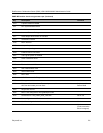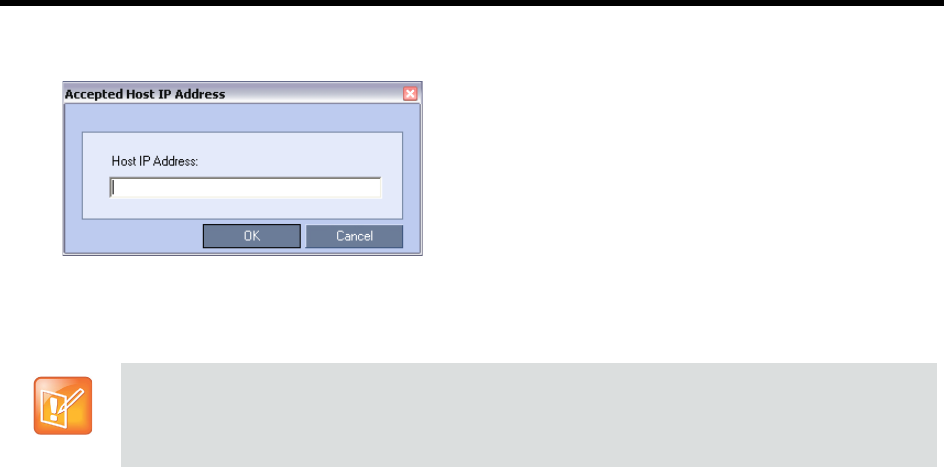
RealPresence Collaboration Server (RMX) 1500/1800/2000/4000 Administrator’s Guide
Polycom®, Inc. 709
The Accepted Host IP Address dialog box opens.
17 Enter the IP Address of the Manager terminal from which valid queries may be sent to the MCU, and
then click OK.
Click the Add button to define additional IP Addresses.
The IP Address or Addresses are displayed in the Accept SNMP Packets from These Hosts box.
18 In the SNMP Properties - Security dialog box, click OK.
Hot Backup
Hot Backup implements a high availability and rapid recovery solution.
Two Collaboration Server’s are configured in a Master/Slave relationship: the Master MCU is active while
the Slave acts as a passive, fully redundant Hot Backup of the Master MCU.
All conferencing activities and configuration changes that do not require a System Reset are mirrored on
the Slave MCU five seconds after they occur on the Master MCU.
In the event of failure of the Master MCU, the Slave MCU transparently becomes active and assumes the
activities and functions with the backed up settings of the failed Master MCU.
In AVC-based conferencing, both dial-in and dial-out participants are automatically dialed out and
reconnected to their conferences. However, the Hot Backup solution is optimized for dial-out participants as
all the dial-out numbers are defined in the system and are available for redialing.
In SVC-based conferencing, since dial-out is unavailable, SVC-enabled endpoints will have to manually
reconnect to the conference.
The following entities are automatically backed up and updated on the Slave MCU:
● Ongoing Conferences
Layout
Video Force
Participant Status (Muted, Blocked, Suspended)
● Reservations
● Meeting Rooms
● Entry Queues
● SIP Factories
Queries sent from terminals not listed in the Accept SNMP Packets from These Hosts box are
regarded as a violation of the MCU security, and if the Send Authentication Trap check box is
selected, an appropriate message will be sent to all the terminals listed in the SNMP Properties –
Traps dialog box.