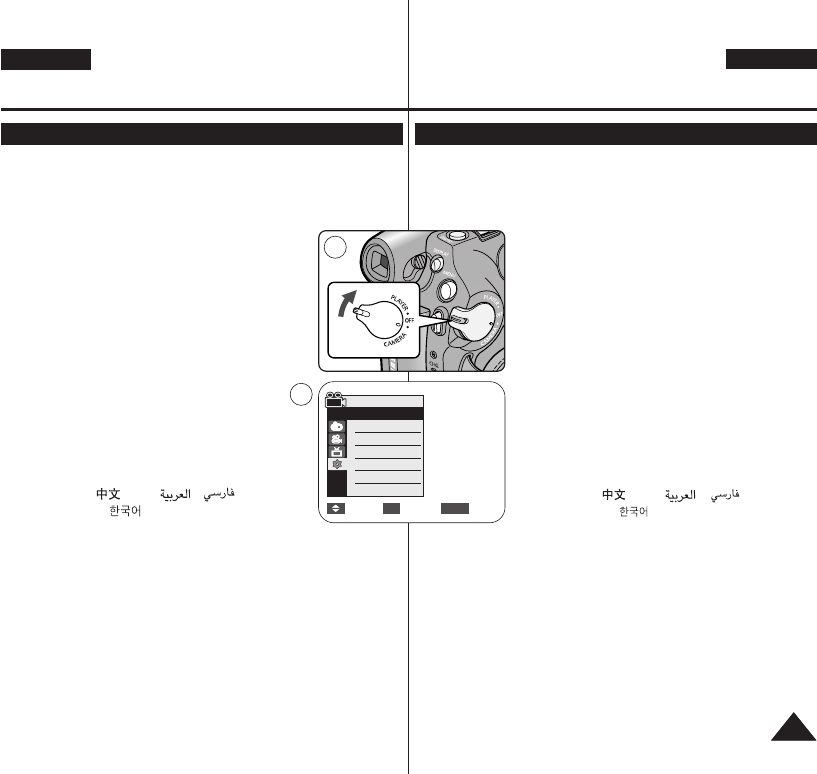
ENGLISH
GREEK
2727
Selecting the OSD Language (Language)
Initial Setting : System Menu Setting
✤ « ÎÂÈÙÔıÒ„fl· Language (√βÛÛ·) ÂflÌ·È ‰È·Ë›ÛÈÏÁ ÛÙÔıÚ ÙÒ¸ÔıÚ
ÎÂÈÙÔıÒ„fl·Ú
<<CCaammeerraa>>//<<PPllaayyeerr>>//<<MM..CCaamm>>//<<MM..PPllaayyeerr>>
. ➥ÛÂÎfl‰· 19
✤ ÃÔÒÂflÙ ̷ ÂÈΛÓÂÙ ÙÁ „βÛÛ· ÛÙÁÌ ÔÔfl· ÂÈËıÏÂflÙ ̷
Âψ·ÌflÊÔÌÙ·È Ù· ÏÂÌÔ˝ Í·È Ù· ÏÁÌ˝Ï·Ù· ÛÙÁÌ Ô˸ÌÁ.
1. ”ÙÒ›¯Ù ÙÔÌ ‰È·Í¸ÙÁ
[[PPoowweerr]]
ÛÙÁ Ë›ÛÁ
[[CCAAMMEERRAA]]
fi
[[PPLLAAYYEERR]]
.
2. ”ÙÒ›¯Ù ÙÔÌ ‰È·Í¸ÙÁ
[[MMooddee]]
ÛÙÁ Ë›ÛÁ
[[TTAAPPEE]]
fi
[[CCAARRDD]]
.
(ϸÌÔ „È· Ù· ÏÔÌٛη VP-D375W(i)/D975W(i))
3. –·ÙfiÛÙÂ ÙÔ ÍÔıÏfl
[[MMEENNUU]]
.
■
≈ψ·ÌflÊÂÙ·È Á ÎflÛÙ· ÙÔı ÏÂÌÔ˝.
4. –·ÙfiÛÙ ÙÔ ÍÔıÏfl [▲ / ▼] „È· Ì· ÂÈΛÓÂÙÂ
<<SSyysstteemm>> ((””˝˝ÛÛÙÙÁÁÏÏ··))
Í·È, ÛÙÁ ÛıÌ›˜ÂÈ·, ·ÙfiÛÙÂ
ÙÔ ÍÔıÏfl
[[OOKK]]
.
5. –·ÙfiÛÙ ÙÔ ÍÔıÏfl [▲ / ▼] „È· Ì· ÂÈΛÓÂÙÂ
<<LLaanngguuaaggee>> ((√√Îβ˛ÛÛÛÛ··))
Í·È, ÛÙÁ ÛıÌ›˜ÂÈ·, ·ÙfiÛÙÂ
ÙÔ ÍÔıÏfl
[[OOKK]]
.
■
≈ψ·ÌflÊÔÌÙ·È ÔÈ ‰È·Ë›ÛÈÏÂÚ ÂÈÎÔ„›Ú „βÛÛ·Ú.
■
English / Français /
Español
/ Deutsch / Italiano /
Português / Polski / Nederlands / Magyar /
Svenska / /
‰‰∑∑¬¬
/// PÛÒÒÍËÈ /
ì͇ªÌҸ͇ / / Suomi / Türkçe / Norwegian /
Danish
6. –·ÙfiÛÙ ÙÔ ÍÔıÏfl [▲ / ▼] „È· Ì· ÂÈΛÓÂÙ ÙÁÌ ÂÈËıÏÁÙfi „βÛÛ·
OSD Í·È, ÛÙÁ ÛıÌ›˜ÂÈ·, ·ÙfiÛÙ ÙÔ ÍÔıÏfl
[[OOKK]]
.
■
‘¸ÙÂ, ÔÈ ẨÂflÓÂÈÚ Ôı Âψ·ÌflÊÔÌÙ·È ÛÙÁÌ Ô˸ÌÁ ·Ì·Ì²ÌÔÌÙ·È
ÛÙÁÌ ÂÈ΄ϛÌÁ „βÛÛ·.
7. √È· Ì· ÂÓ›ÎËÂÙÂ, ·ÙfiÛÙ ÙÔ ÍÔıÏfl
[[MMEENNUU]]
.
[[ ””ÁÁÏÏÂÂÈÈ˛˛ÛÛÂÂÈÈÚÚ ]]
■
« ΛÓÁ
<<LLaanngguuaaggee>> ((√√Îβ˛ÛÛÛÛ··))
ÛÙÔ ÏÂÌÔ˝ Âψ·ÌflÊÂÙ·È ‹ÌÙ· ÛÙ·
¡„„ÎÈÍ‹.
■
œÈ ÂÈÎÔ„›Ú ÙÁÚ „βÛÛ·Ú Ẩ›˜ÂÙ·È Ì· ÙÒÔÔÔÈÁËÔ˝Ì ˜˘ÒflÚ
ÒÔÂȉÔÔflÁÛÁ.
≈≈ÈÈÎÎÔÔ„„fifi ÙÙÁÁÚÚ „„Îβ˛ÛÛÛÛ··ÚÚ ÙÙ˘˘ÌÌ ÂÂÌ̉‰ÂÂflflÓÓ¢˘ÌÌ ÛÛÙÙÁÁÌÌ ÔÔË˸¸ÌÌÁÁ ((LLaanngguuaaggee))
¡¡ÒÒ˜˜ÈÈÍÍfifi ÒÒ˝˝ËËÏÏÈÈÛÛÁÁ::
——˝˝ËËÏÏÈÈÛÛÁÁ ÏÏÂÂÌÌÔÔ˝˝ ÛÛııÛÛÙÙfifiÏÏ··ÙÙÔÔÚÚ
✤ The Language function works in <Camera>/<Player>/<M.Cam>/
<M.Player> modes. ➥page 19
✤ You can select the desired language to display the menu screen and
the messages.
1. Set the [Power] switch to [CAMERA] or [PLAYER].
2. Set the [Mode] switch to [TAPE] or [CARD].
(VP-D375W(i)/D975W(i) only)
3. Press the [MENU] button.
■
The menu list will appear.
4. Press the [▲ / ▼] button to select <System>,
then press the [OK] button.
5.
P
ress the [▲ / ▼] button to select <Language>,
then press the [OK] button.
■
The available language options are listed.
■
English / Français /
Español
/ Deutsch / Italiano /
Português / Polski / Nederlands / Magyar /
Svenska / /
‰‰∑∑¬¬
/// PÛÒÒÍËÈ /
ì͇ªÌҸ͇ / / Suomi / Türkçe / Norwegian /
Danish
6. Press the [▲ / ▼] button to select the desired OSD language, then
press the [OK] button.
■
The OSD language is refreshed in the selected language.
7. To exit, press the [MENU] button.
[ Notes ]
■
The word <Language> in the menu is always indicated in English.
■
Language options may be changed without prior notice.
Camera Mode
√System
Clock Set
Remote
Beep Sound
Shutter Sound
Language
Demonstration
√On
√On
√On
√English
√On
Move Select Exit
MENUOK
4
1
01227K VPD371 UK+GRE~042 2/3/07 9:58 AM Page 27


















