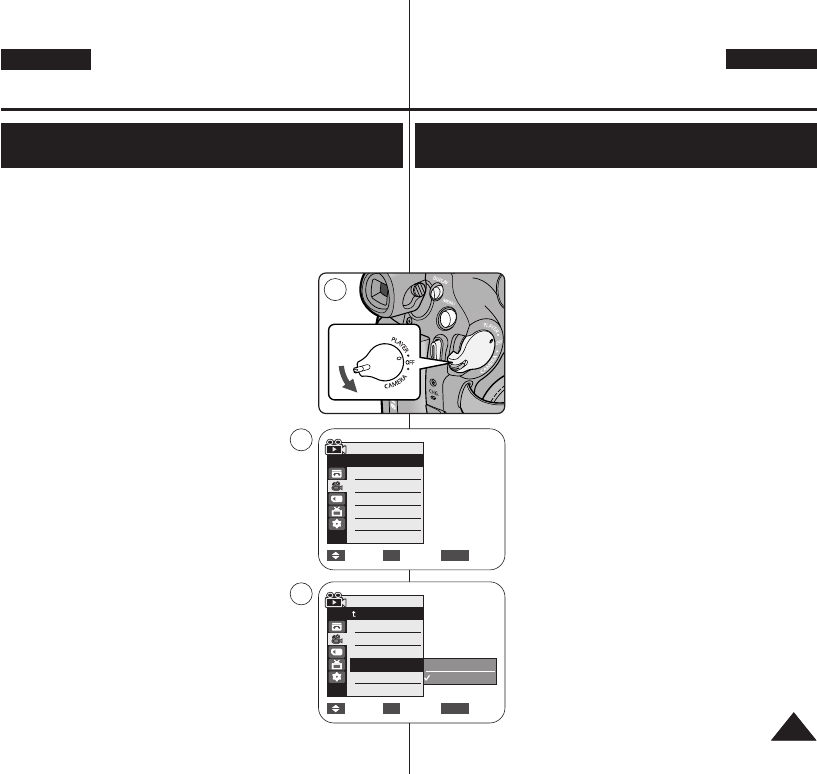
ENGLISH
GREEK
6969
✤ AV In/Out function works only in <Player> mode. ➥page 19
✤ AV In/Out setting enables you to record signals from external sources
and display it on LCD Screen. Also, you can send your video or
image to external devices to record or play back.
1. Set the [Power] switch to [PLAYER].
2. Set the [Mode] switch to [TAPE].
3. Press the [MENU] button.
■
The menu list will appear.
4. Press the [
……
/
††
] button to select <Record>, then
press the [OK] button.
5. Press the [
……
/
††
] button to select <AV In/Out>,
then press the [OK] button.
6. Press the [
……
/
††
] button to select <Out> or <In>,
then press the [OK] button.
■
<Out>: Select this when copying or playing
back the contents of this camcorder onto the
external device.
■
<In>: Select this when recording the contents
of an external device to the camcorder.
7. To exit, press the [MENU] button.
[ Notes ]
■
When recording images from a VCR, playback
must be at normal speed, or a gray image will
appear on the Camcorder.
■
If <AV In/Out> is set to <In>, the WindCut Plus
function is not available.
Playback
Setting the AV In/Out
(VP-D371i/D371Wi/D372WHi/D375Wi/D975Wi only)
✤ H ÎÂÈÙÔıÒ„fl· ¡V In/Out ÂflÌ·È ‰È·Ë›ÛÈÏÁ ϸÌÔ ÛÙÔÌ ÙÒ¸Ô ÎÂÈÙÔıÒ„fl·Ú
<<PPllaayyeerr>> ((¡¡ÌÌ····ÒÒ··„„˘˘„„fifi))
. ➥ÛÂÎfl‰· 19
✤ « Ò˝ËÏÈÛÁ AV In/Out Û‹Ú ÂÈÙÒ›ÂÈ Ì· Í·Ù·„Ò‹ˆÂÙ ÛfiÏ· ·¸
ÂÓ˘ÙÂÒÈÍ›Ú Á„›Ú Í·È Ì· ÙÔ Âψ·ÌflÊÂÙ ÛÙÁÌ Ô˸ÌÁ LCD.
≈flÛÁÚ, ÏÔÒÂflÙ ̷ Í·ÙÂıË˝ÌÂÙ ÙÔ ‚flÌÙÂÔ fi ÙÁÌ ÂÈ͸̷ ÛÂ
ÂÓ˘ÙÂÒÈÍ›Ú ÛıÛÍÂı›Ú „È· „„Ò·ˆfi fi ·Ì··Ò·„˘„fi.
1. ”ÙÒ›¯Ù ÙÔÌ ‰È·Í¸ÙÁ
[[PPoowweerr]]
ÛÙÁ Ë›ÛÁ
[[PPLLAAYYEERR]]
.
2. ”ÙÒ›¯Ù ÙÔÌ ‰È·Í¸ÙÁ
[[MMooddee]]
ÛÙÁ Ë›ÛÁ
[[TTAAPPEE]]
.
3. –·ÙfiÛÙÂ ÙÔ ÍÔıÏfl
[[MMEENNUU]]
.
■
≈ψ·ÌflÊÂÙ·È Á ÎflÛÙ· ÙÔı ÏÂÌÔ˝.
4. –·ÙfiÛÙÂ ÙÔ ÍÔıÏfl [
……
/
††
] „È· Ì· ÂÈΛÓÂÙÂ
<<RReeccoorrdd>> ((≈≈„„„„ÒÒ··ˆˆfifi))
Í·È, ÛÙÁ ÛıÌ›˜ÂÈ·, ·ÙfiÛÙ ÙÔ
ÍÔıÏfl
[[OOKK]]
.
5. –·ÙfiÛÙÂ ÙÔ ÍÔıÏfl [
……
/
††
] „È· Ì· ÂÈΛÓÂÙÂ
<<AAVV
IInn//OOuutt>>
Í·È, ÛÙÁ ÛıÌ›˜ÂÈ·, ·ÙfiÛÙ ÙÔ ÍÔıÏfl
[[OOKK]]
.
6. –·ÙfiÛÙÂ ÙÔ ÍÔıÏfl [
……
/
††
] „È· Ì· ÂÈΛÓÂÙÂ
<<OOuutt>>
fi
<<IInn>>
Í·È, ÛÙÁ ÛıÌ›˜ÂÈ·, ·ÙfiÛÙ ÙÔ ÍÔıÏfl
[[OOKK]]
.
■
<<OOuutt>>
: K‹ÌÙÂ ÙÁÌ ÂÈÎÔ„fi ·ıÙfi Í·Ù‹ ÙÁÌ
·ÌÙÈ„Ò·ˆfi fi ·Ì··Ò·„˘„fi ÂÒȘÔÏ›ÌÔı ·¸
·ıÙfiÌ ÙÁ ‚ÈÌÙÂÔÍ‹ÏÂÒ· Û ÏÈ· ÂÓ˘ÙÂÒÈÍfi
ÛıÛÍÂıfi.
■
<<IInn>>
: K‹ÌÙÂ ÙÁÌ ÂÈÎÔ„fi ·ıÙfi Í·Ù‹ ÙÁÌ
„„Ò·ˆfi ÂÒȘÔÏ›ÌÔı ·¸ ÏÈ· ÂÓ˘ÙÂÒÈÍfi
ÛıÛÍÂıfi ÛÙÁ ‚ÈÌÙÂÔÍ‹ÏÂÒ·.
7. √È· Ì· ÂÓ›ÎËÂÙÂ, ·ÙfiÛÙ ÙÔ ÍÔıÏfl
[[MMEENNUU]]
.
[[ ””ÁÁÏÏÂÂflfl˘˘ÛÛÁÁ ]]
■
ºÙ·Ì Í·Ù·„Ò‹ˆÂÙ ÙÈÚ ÂÈ͸ÌÂÚ Ôı ·Ì··Ò‹„ÔÌÙ·È
Û ·Ì·ÎÔ„È͸ ‚flÌÙÂÔ, Â‹Ì ·ıÙ›Ú ‰ÂÌ
·Ì··Ò‹„ÔÌÙ·È Û ͷÌÔÌÈÍfi Ù·˜˝ÙÁÙ· („È·
·Ò‹‰ÂÈ„Ï·, Â‹Ì ·Ì··Ò‹„ÂÙ·È Ï ٷ˜˝ÙÁÙ·
Ï„·Î˝ÙÂÒÁ ·¸ ÙÁ ‰È΋ÛÈ· fi Û ·Ò„fi
·Ì··Ò·„˘„fi), ÛÙÁ ‚ÈÌÙÂÔÍ‹ÏÂÒ· Âψ·ÌflÊÂÙ·È
ϸÌÔ ÏÈ· „ÍÒflÊ· ÂÈ͸̷.
■
≈‹Ì Á Ò˝ËÏÈÛÁ <AV In/Out> ›˜ÂÈ ÔÒÈÛÙÂfl ÛÙÔ <In>, Á
ÎÂÈÙÔıÒ„fl· Í·Ù·ÛÙÔÎfiÚ ËÔÒ˝‚Ôı ·Ì›ÏÔı ‰ÂÌ ÂflÌ·È
‰È·Ë›ÛÈÏÁ.
¡¡ÌÌ····ÒÒ··„„˘˘„„fifi
——˝˝ËËÏÏÈÈÛÛÁÁ ÙÙÁÁÚÚ ÎÎÂÂÈÈÙÙÔÔııÒÒ„„flfl··ÚÚ AAVV IInn//OOuutt ((≈≈flflÛÛÔÔ‰‰ÔÔÚÚ//∏∏ÓÓÔÔ‰‰ÔÔÚÚ AAVV))
((Ïϸ¸ÌÌÔÔ „„ÈÈ·· ÙÙ·· ÏÏÔÔÌÌÙÙ››Îη·
VVPP--DD337711ii//DD337711WWii//DD337722WWHHii//DD337755WWii//DD997755WWii
))
√SP
√12Bit
√Off
√Out
Move Select Exit
MENUOK
Player Mode
√Record
Rec Mode
Audio Mode
WindCut Plus
AV In/Out
Move Select Exit
MENUOK
Player Mode
Back
Rec Mode
Audio Mode
WindCut Plus
AV In/Out
2
4
6
Out
In
01227K VPD371 UK+GRE~071 2/3/07 10:01 AM Page 69


















