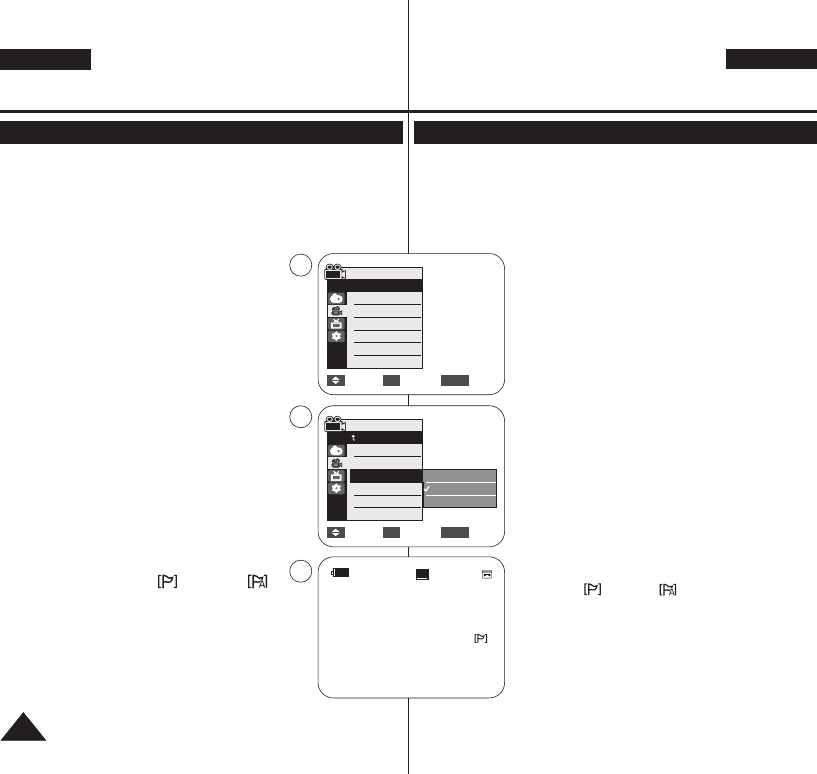
ENGLISH
GREEK
4444
✤ The WindCut Plus function works in both <Camera> and <Player>
(Audio dubbing) modes. ➥page 19
✤ Use the WindCut Plus when recording in windy places such as the
beach or near buildings.
✤ The WindCut Plus function minimizes wind or other noises while
recording.
- When the WindCut Plus is on, some low
pitched tones are eliminated along with the
sound of the wind.
1. Set the [Power] switch to [CAMERA] or [PLAYER].
2. Set the [Mode] switch to [TAPE].
(VP-D375W(i)/D975W(i) only)
3. Press the [MENU] button.
4. Press the [
……
/
††
] button to select <Record>,
then press the [OK] button.
5. Press the [
……
/
††
] button to select <WindCut
Plus>, then press the [OK] button.
6. To activate the WindCut Plus function, press the
[
……
/
††
] button to select <On> or <Auto> then
press the [OK] button.
■
<On>: Removes the low pitched wind noise.
■
<Auto>: Minimizes the wind noise while
preserving voices.
7. To exit, press the [MENU] button.
■
WindCut Plus ( <On> or <Auto> )
icon is displayed.
[ Notes ]
■
Make sure WindCut Plus is set to off when you want
the microphone to be as sensitive as possible.
■
WindCut Plus function is not available in USB
Streaming mode. (VP-D375W(i)/D975W(i) only)
Advanced Recording
Cutting Off Wind Noise (WindCut Plus)
✤ « ÎÂÈÙÔıÒ„fl· WindCut Plus ÂflÌ·È ‰È·Ë›ÛÈÏÁ ÛÙÔıÚ ÙÒ¸ÔıÚ
ÎÂÈÙÔıÒ„fl·Ú
<<CCaammeerraa>> ((KK‹‹ÏÏÂÂÒÒ··))
Í·È
<<PPllaayyeerr>> ((¡¡ÌÌ····ÒÒ··„„˘˘„„fifi))
(ÃflÓÁ
fi˜Ôı). ➥ÛÂÎfl‰· 19
✤ ◊ÒÁÛÈÏÔÔÈÂflÙ ÙÁ ÎÂÈÙÔıÒ„fl· WindCut Plus Í·Ù‹ ÙÁÌ Â„„Ò·ˆfi ÛÂ
Ï›ÒÁ ¸Ôı ˆıÛ‹ÂÈ ‹ÌÂÏÔÚ, ¸˘Ú ÛÙÁÌ ·Ò·Îfl· fi ÍÔÌÙ‹ Û ÍÙflÒÈ·.
✤ « ÎÂÈÙÔıÒ„fl· WindCut Plus ÏÂÈ˛ÌÂÈ ÙÔÌ Ë¸Òı‚Ô ÙÔı ·Ì›ÏÔı fi
‹ÎÎÔıÚ ËÔÒ˝‚ÔıÚ Í·Ù‹ ÙÁ ‰È‹ÒÍÂÈ· ÙÁÚ Â„„Ò·ˆfiÚ.
- ºÙ·Ì Á ÎÂÈÙÔıÒ„fl· ·ıÙfi ÂflÌ·È ÂÌÂÒ„ÔÔÈÁÏ›ÌÁ,
ÂÍÙ¸Ú ·¸ ÙÔÌ fi˜Ô ÙÔı ·Ì›ÏÔı ‰ÂÌ Â„„Ò‹ˆÔÌÙ·È
Í·È ÔÒÈÛÏ›ÌÔÈ fi˜ÔÈ ˜·ÏÁÎfiÚ Ûı˜Ì¸ÙÁÙ·Ú.
1. ”ÙÒ›¯Ù ÙÔÌ ‰È·Í¸ÙÁ
[[PPoowweerr]]
ÛÙÁ Ë›ÛÁ
[[CCAAMMEERRAA]]
fi
[[PPLLAAYYEERR]]
.
2. ”ÙÒ›¯Ù ÙÔÌ ‰È·Í¸ÙÁ
[[MMooddee]]
ÛÙÁ Ë›ÛÁ
[[TTAAPPEE]]
.
(ϸÌÔ „È· Ù· ÏÔÌٛη VP-D375W(i)/D975W(i))
3. –·ÙfiÛÙÂ ÙÔ ÍÔıÏfl
[[MMEENNUU]]
.
4. –·ÙfiÛÙÂ ÙÔ ÍÔıÏfl [
……
/
††
] „È· Ì· ÂÈΛÓÂÙÂ
<<RReeccoorrdd>> ((≈≈„„„„ÒÒ··ˆˆfifi))
Í·È, ÛÙÁ ÛıÌ›˜ÂÈ·, ·ÙfiÛÙ ÙÔ
ÍÔıÏfl
[[OOKK]]
.
5. –·ÙfiÛÙÂ ÙÔ ÍÔıÏfl [
……
/
††
] „È· Ì· ÂÈΛÓÂÙÂ
<<WWiinnddCCuutt PPlluuss>> ((KK··ÙÙ··ÛÛÙÙÔÔÎÎfifi ËËÔÔÒÒ˝˝‚‚ÔÔıı ··ÌÌ››ÏÏÔÔıı))
Í·È,
ÛÙÁ ÛıÌ›˜ÂÈ·, ·ÙfiÛÙ ÙÔ ÍÔıÏfl
[[OOKK]]
.
6. √È· Ì· ÂÌÂÒ„ÔÔÈfiÛÂÙ ÙÁ ÎÂÈÙÔıÒ„fl· Í·Ù·ÛÙÔÎfiÚ
ËÔÒ˝‚Ôı ·Ì›ÏÔı, ·ÙfiÛÙ ÙÔ ÍÔıÏfl [
……
/
††
] „È· Ì·
ÂÈΛÓÂÙÂ
<<OOnn>>
fi
<<AAuuttoo>>
Í·È, ÛÙÁ ÛıÌ›˜ÂÈ·,
·ÙfiÛÙÂ ÙÔ ÍÔıÏfl
[[OOKK]]
.
■
<<OOnn>>::
¡ˆ·ÈÒÂfl ÙÔÌ Ë¸Òı‚Ô ÙÔı ·Ì›ÏÔı.
■
<<AAuuttoo>>::
≈η˜ÈÛÙÔÔÈÂfl ÙÔÌ Ë¸Òı‚Ô ÙÔı ·Ì›ÏÔı
ÂÌ˛ ‰È·ÙÁÒÂfl ÙÈÚ ·ÌËÒ˛ÈÌÂÚ ˆ˘Ì›Ú.
7. √È· Ì· ÂÓ›ÎËÂÙÂ, ·ÙfiÛÙ ÙÔ ÍÔıÏfl
[[MMEENNUU]]
.
■
≈ψ·ÌflÊÂÙ·È ÙÔ ÂÈÍÔÌfl‰ÈÔ WindCut Plus
(
<<OOnn>>
fi
<<AAuuttoo>>
).
[[ ””ÁÁÏÏÂÂÈÈ˛˛ÛÛÂÂÈÈÚÚ ]]
■
¬Â‚·È˘ËÂflÙ ¸ÙÈ Á ÎÂÈÙÔıÒ„fl· WindCut Plus ÂflÌ·È
·ÂÌÂÒ„ÔÔÈÁÏ›ÌÁ ¸Ù·Ì Ë›ÎÂÙ ÙÔ ÏÈÍÒ¸ˆ˘Ì¸ Û·Ú
Ì· ÂflÌ·È Âı·flÛËÁÙÔ ·Í¸ÏÁ Í·È ÛÙÔıÚ
·ÛËÂÌ›ÛÙÂÒÔıÚ fi˜ÔıÚ.
■
« ÎÂÈÙÔıÒ„fl· WindCut Plus ‰ÂÌ ÂflÌ·È ‰È·Ë›ÛÈÏÁ
ÛÙÔÌ ÙÒ¸Ô ÎÂÈÙÔıÒ„fl·Ú USB Streaming.
(ϸÌÔ „È· Ù· ÏÔÌٛη VP-D375W(i)/D975W(i))
””˝˝ÌÌËËÂÂÙÙÂÂÚÚ ÒÒııËËÏÏflflÛÛÂÂÈÈÚÚ Â„„„„ÒÒ··ˆˆfifiÚÚ
KK··ÙÙ··ÛÛÙÙÔÔÎÎfifi ËËÔÔÒÒ˝˝‚‚ÔÔıı ··ÌÌ››ÏÏÔÔıı ((WWiinnddCCuutt PPlluuss))
Move Select Exit
MENUOK
Camera Mode
√Record
Rec Mode
Audio Mode
WindCut Plus
Real Stereo
√SP
√12Bit
√Off
√Off
Move Select Exit
MENUOK
Off
On
Auto
4
6
60min
0:00:10
SP
STBY
7
œ
Camera Mode
Back
Rec Mode
Audio Mode
WindCut Plus
Real Stereo
1166::99 WWiiddee
01227K VPD371 UK+GRE~071 2/3/07 10:00 AM Page 44


















