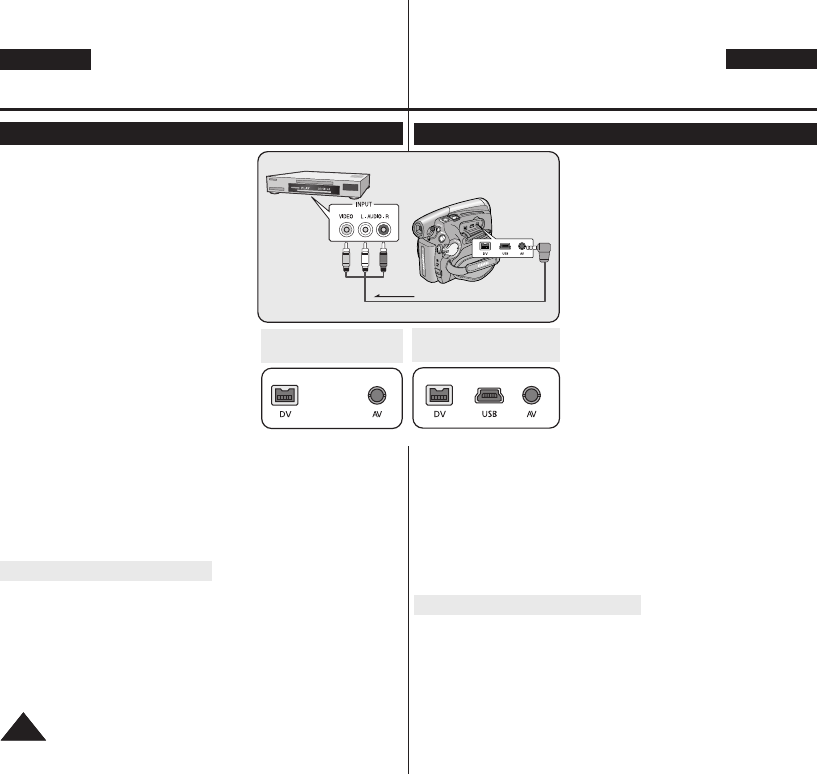
ENGLISH
GREEK
7070
Connection
Copying a Camcorder Tape onto a Video Tape
✤ « ÎÂÈÙÔıÒ„fl· ·ÌÙÈ„Ò·ˆfiÚ ÂÍÙÂÎÂflÙ·È
ϸÌÔÌ ÛÙÔÌ ÙÒ¸Ô ÎÂÈÙÔıÒ„fl·Ú
<<PPllaayyeerr>>
((¡¡ÌÌ····ÒÒ··„„˘˘„„fifi))
. ➥ÛÂÎfl‰· 19
✤ ”ı̉›ÛÙ ÙÁ ‚ÈÌÙÂÔÍ‹ÏÂÒ· Ï ÙÔ ‚flÌÙÂÔ
Ï›Û˘ ÙÁÚ ıÔ‰Ô˜fiÚ AV „È· ÙÁÌ ·ÌÙÈ„Ò·ˆfi
ÙÁÚ Â„„Ò·ˆfiÚ ‰Â‰ÔÏ›Ì˘Ì ·¸ Í·Û›Ù·
‚ÈÌÙÂÔÍ‹ÏÂÒ·Ú ÛÂ ‚ÈÌÙÂÔÍ·Û›Ù·.
✤
œœÒÒflflÛÛÙÙ ÙÙÁÁ ÒÒ˝˝ËËÏÏÈÈÛÛÁÁ <<AAVV IInn//OOuutt>> ÛÛÙÙÔÔ <<OOuutt>>
ÒÒÈÈÌÌ ··¸¸ ÙÙÁÁÌÌ ··ÌÌÙÙÈÈ„„ÒÒ··ˆˆfifi ÒÒÔÔÚÚ ÍÍ‹‹ÔÔÈÈ··
ÂÂÓÓ˘˘ÙÙÂÂÒÒÈÈÍÍfifi ÛÛııÛÛÍÍÂÂııfifi..
➥
ÛÛÂÂÎÎflfl‰‰·· 6699
1. ”ÙÒ›¯Ù ÙÔ ‰È·Í¸ÙÁ
[[PPoowweerr]]
ÛÙÁ Ë›ÛÁ
[[PPLLAAYYEERR]]
.
2. ”ÙÒ›¯Ù ÙÔ ‰È·Í¸ÙÁ
[[MMooddee]]
ÛÙÁ Ë›ÛÁ
[[TTAAPPEE]]
.
(ϸÌÔ „È· Ù· ÏÔÌٛη VP-D375W(i)/
D975W(i))
3. ≈ÈÛ·„‹„ÂÙ ÛÙÁ ‚ÈÌÙÂÔÍ‹ÏÂÒ· ÙÁÌ Í·Û›Ù·
Ôı ÂÈËıÏÂflÙ ̷ ·ÌÙÈ„Ò‹¯ÂÙÂ.
4. ≈ÈÛ·„‹„ÂÙ ÏÈ· ÍÂÌfi ‚ÈÌÙÂÔÍ·Û›Ù· ÛÙÁ
ÛıÛÍÂıfi ‚flÌÙÂÔ.
5. ”ı̉›ÛÙ ÙÁ ‚ÈÌÙÂÔÍ‹ÏÂÒ· Ï ÙÔ ‚flÌÙÂÔ
Ï›Û˘ ÙÔı ͷ΢‰flÔı π˜Ôı/¬flÌÙÂÔ.
■
”ı̉›ÛÙ ÙÔ Í·Î˛‰ÈÔ π˜Ôı/¬flÌÙÂÔ ÛÙÁÌ ıÔ‰Ô˜fi ÂÈÛ¸‰Ôı ÙÁÚ
ÛıÛÍÂıfiÚ ‚flÌÙÂÔ.
■
KflÙÒÈÌÔ ‚˝ÛÏ·: ¬flÌÙÂÔ
■
ÀÂı͸ ‚˝ÛÏ·: ¡ÒÈÛÙÂÒ¸ Í·Ì‹ÎÈ ÛÙÂÒÂÔˆ˘ÌÈÍÔ˝ fi˜Ôı-ÏÔÌÔˆ˘ÌÈ͸Ú
■
K¸ÍÍÈÌÔ ‚˝ÛÏ·: ƒÂÓȸ Í·Ì‹ÎÈ ÛÙÂÒÂÔˆ˘ÌÈÍÔ˝ fi˜Ôı
6. –·ÙfiÛÙ ÙÔ ÍÔıÏfl „„Ò·ˆfiÚ Ôı ı‹Ò˜ÂÈ ÛÙÔ ‚flÌÙÂÔ „È· ÙÁÌ ›Ì·ÒÓÁ
ÙÁÚ Â„„Ò·ˆfiÚ.
7. ¡Ì··Ò‹„ÂÙ ÙÁÌ Í·Û›Ù· ÛÙÁ ‚ÈÌÙÂÔÍ‹ÏÂÒ·. ¡Ì·ÙÒ›ÓÙ ÛÙÁ ÛÂÎfl‰· 60
„È· ÎÁÒÔˆÔÒflÂÚ Û˜ÂÙÈÍ‹ Ï ÙÁÌ ·Ì··Ò·„˘„fi.
■
Û۷ ·¸ ÙÔ Ã≈Õœ’, ÔÒflÛÙ ÙÔ <TV Display> (œË¸ÌÁ ÙÁθҷÛÁÚ)
ÛÙÁ Ë›ÛÁ <Off> (¡ÂÌÂÒ„ÔÔflÁÛÁ). ➥ÛÂÎfl‰· 31
ººÙÙ··ÌÌ ÔÔÎÎÔÔÍÍÎÎÁÁÒÒ˘˘ËËÂÂflfl ÁÁ ··ÌÌÙÙÈÈ„„ÒÒ··ˆˆfifi
ƒÈ·Í¸¯Ù ÙÁÌ Â„„Ò·ˆfi ÛÙÔ ‚flÌÙÂÔ Í·È, ÛÙÁ ÛıÌ›˜ÂÈ·, ·ÙfiÛÙ ÙÔ ÍÔıÏfl
[[
■
((SSTTOOPP))]]
ÛÙÁ ‚ÈÌÙÂÔÍ‹ÏÂÒ·.
[[ ””ÁÁÏÏÂÂÈÈ˛˛ÛÛÂÂÈÈÚÚ ]]
■
K·Ù‹ ÙÔ ˜ÂÈÒÈÛϸ ÙÁÚ ‚ÈÌÙÂÔÍ‹ÏÂÒ·Ú, Á ÔÔfl· ÂflÌ·È Ûı̉‰ÂÏ›ÌÁ ÏÂ
Í‹ÔÈ· ‹ÎÎÁ ÛıÛÍÂıfi, Ì· ˜ÒÁÛÈÏÔÔÈÂflÙ ‹ÌÙÔÙ ÙÒÔˆÔ‰ÔÙÈ͸ „È· Ì·
‰ÈÔ˜ÂÙ½ÛÂÙ ÒÂ˝Ï· ÛÙÁ ‚ÈÌÙÂÔÍ‹ÏÂÒ·.
■
ÃÔÒÂflÙ ÂflÛÁÚ Ì· ·ÌÙÈ„Ò‹ˆÂÙ ÂÈ͸ÌÂÚ Û ÂÓ˘ÙÂÒÈÍ‹ ϛ۷
·ÔËfiÍÂıÛÁÚ, ˜ÒÁÛÈÏÔÔÈ˛ÌÙ·Ú ·ıÙfiÌ ÙÁ ‚ÈÌÙÂÔÍ‹ÏÂÒ·.
””˝˝Ì̉‰ÂÂÛÛÁÁ
¡¡ÌÌÙÙÈÈ„„ÒÒ··ˆˆfifi ··¸¸ ÍÍ··ÛÛ››ÙÙ·· ‚‚ÈÈÌÌÙÙÂÂÔÔÍÍ‹‹ÏÏÂÂÒÒ··ÚÚ ÛÛ ‚‚ÈÈÌÌÙÙÂÂÔÔÍÍ··ÛÛ››ÙÙ··
✤ The copying function works only in
<Player> Mode. ➥page 19
✤ Connect your Camcorder to a VCR using
the AV jack to copy the recording from a
camcorder tape onto a VCR tape.
✤ Set the <AV In/Out> to <Out> before
copying to an external device.
➥page 69
1. Set the [Power] switch to [PLAYER].
2. Set the [Mode] switch to [TAPE].
(VP-D375W(i)/D975W(i) only)
3. Insert the tape you want to copy in your
Camcorder.
4. Insert a new video tape in your VCR.
5. Connect the Camcorder to your VCR with
the Audio/Video cable.
■
Connect the Audio/Video cable to the
input jack on your VCR.
■
The yellow jack: Video
■
The white jack: Audio(L)-mono
■
The red jack: Audio(R)
6. Press the Record button on your VCR to start recording.
7. Play the tape on your Camcorder. Please refer to Page 60 for
Playing.
■
Set the <TV Display> to <Off> in the MENU. ➥page 31
When Copying is Complete
Stop recording on your VCR, then press the [■ (STOP)] button on your
Camcorder.
[ Notes ]
■
If you operate the Camcorder connected to another device, always
power the Camcorder from household AC outlet using the AC power
adapter.
■
You can also copy images to other external storage media using this
camcorder.
Camcorder
Audio/Video Cable
Signal flow
VCR
Audio/Video
Cable
VP-D371(i)/D371W(i)/
D372WH(i)
VP-D375W(i)/D975W(i)
√
√
01227K VPD371 UK+GRE~071 2/3/07 10:01 AM Page 70


















