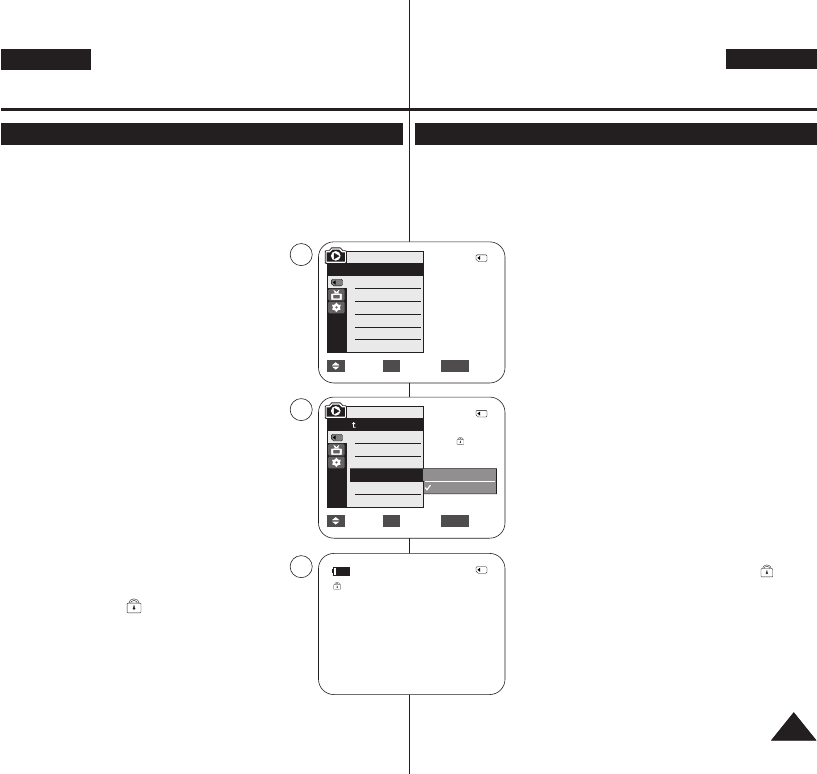
GREEK
7979
ENGLISH
✤ The Protection function works only in <M.Player> mode. ➥page 19
✤ You can protect important images from accidental erasure.
If you format the Camcorder, all images including protected images
will be erased.
1. Set the [Power] switch to [PLAYER].
2. Set the [Mode] switch to [CARD].
■
The last recorded image appears.
■
If there are no recorded images on the Memory
Card, <No image!> is displayed.
3. Using the [
œœœœ
/
√√√√
(REV/FWD)] buttons, search for
the photo image that you want to protect.
4. Press the [MENU] button.
■
The menu list will appear.
5. Press the [
……
/
††
] button to select <Memory>, then
press the [OK] button.
6. Press the [
……
/
††
] button to select <Protect>, then
press the [OK] button.
7. Press the [
……
/
††
] button to select <On>, then press
the [OK] button.
8. To exit, press the [MENU] button.
■
The protection ( ) icon is displayed.
[ Notes ]
■
You can directly access the Protection function
using the [Q.MENU]. ➥page 20
■
If the write protection tab on the Memory Card is set
to LOCK, you cannot set image protection.
Digital Still Camera Mode
(VP-D375W(i)/D975W(i) only)
Protection from accidental Erasure
✤ « ÎÂÈÙÔıÒ„fl· Protection (–ÒÔÛÙ·Ûfl·) ÂflÌ·È ‰È·Ë›ÛÈÏÁ ϸÌÔ Û ÙÒ¸Ô
ÎÂÈÙÔıÒ„fl·Ú
<<MM..PPllaayyeerr>> ((¡¡ÌÌ····ÒÒ··„„˘˘„„fifi--ÏÏÌÌfifiÏÏÁÁ))
. ➥ÛÂÎfl‰· 19
✤ ÃÔÒÂflÙ ̷ ÒÔÛٷٽÛÂÙ ÛÁÏ·ÌÙÈÍ›Ú ÂÈ͸ÌÂÚ ·¸ ·ÍÔ˝ÛÈ·
‰È·„Ò·ˆfi.
≈‹Ì ÂÍÙÂΛÛÂÙ ‰È·Ï¸Òˆ˘ÛÁ, Ë· ‰È·„Ò·ˆÔ˝Ì ¸ÎÂÚ ÔÈ ÂÈ͸ÌÂÚ
ÛıÏÂÒÈης·ÌÔÏ›Ì˘Ì Ù˘Ì ÒÔÛÙ·ÙÂıÏ›Ì˘Ì.
1. ”ÙÒ›¯Ù ÙÔÌ ‰È·Í¸ÙÁ
[[PPoowweerr]]
ÛÙÁ Ë›ÛÁ
[[PPLLAAYYEERR]]
.
2.
”ÙÒ›¯Ù ÙÔÌ ‰È·Í¸ÙÁ
[[MMooddee]]
ÛÙÁ Ë›ÛÁ
[[CCAARRDD]]
.
■
≈ψ·ÌflÊÂÙ·È Á ÂÈ͸̷ Ôı „„Ò‹ˆÁÍ ÙÂÎÂıÙ·fl·.
■
≈‹Ì ‰ÂÌ ›˜ÔıÌ Â„„Ò·ˆÂfl ÂÈ͸ÌÂÚ ÛÙÁÌ Í‹ÒÙ·
ÏÌfiÏÁÚ, Âψ·ÌflÊÂÙ·È Á ›Ì‰ÂÈÓÁ
<<NNoo iimmaaggee!!>>
((ƒƒÂÂÌÌ ıı‹‹ÒÒ˜˜ÂÂÈÈ ÂÂÈÈÍ͸¸ÌÌ··))
.
3. ◊ÒÁÛÈÏÔÔÈ˛ÌÙ·Ú Ù· ÍÔıÏÈ‹
[[œœœœ
/
√√√√ ((RREEVV//FFWWDD))]]
,
·Ì·ÊÁÙfiÛÙ ÙÁ ˆ˘ÙÔ„Ò·ˆfl· Ôı Ë›ÎÂÙ ̷
ÒÔÛٷٽÛÂÙÂ.
4. –·ÙfiÛÙÂ ÙÔ ÍÔıÏfl
[[MMEENNUU]]
.
■
≈ψ·ÌflÊÂÙ·È Á ÎflÛÙ· ÙÔı ÏÂÌÔ˝.
5. –·ÙfiÛÙÂ ÙÔ ÍÔıÏfl [
……
/
††
] „È· Ì· ÂÈΛÓÂÙÂ
<<MMeemmoorryy>> ((ÃÃÌÌfifiÏÏÁÁ))
Í·È, ÛÙÁ ÛıÌ›˜ÂÈ·, ·ÙfiÛÙ ÙÔ
ÍÔıÏfl
[[OOKK]]
.
6. –·ÙfiÛÙÂ ÙÔ ÍÔıÏfl [
……
/
††
] „È· Ì· ÂÈΛÓÂÙÂ
<<PPrrootteecctt>>
Í·È, ÛÙÁ ÛıÌ›˜ÂÈ·, ·ÙfiÛÙ ÙÔ ÍÔıÏfl
[[OOKK]]
.
7. –·ÙfiÛÙÂ ÙÔ ÍÔıÏfl [
……
/
††
] „È· Ì· ÂÈΛÓÂÙÂ
<<OOnn>>
((≈≈ÌÌÂÂÒÒ„„ÔÔÔÔflflÁÁÛÛÁÁ))
Í·È, ÛÙÁ ÛıÌ›˜ÂÈ·, ·ÙfiÛÙ ÙÔ
ÍÔıÏfl
[[OOKK]]
.
8. √È· Ì· ÂÓ›ÎËÂÙÂ, ·ÙfiÛÙ ÙÔ ÍÔıÏfl
[[MMEENNUU]]
.
■
≈ψ·ÌflÊÂÙ·È ÙÔ ÂÈÍÔÌfl‰ÈÔ ÒÔÛÙ·Ûfl·Ú ( ).
[[ ””ÁÁÏÏÂÂÈÈ˛˛ÛÛÂÂÈÈÚÚ ]]
■
√È· ‹ÏÂÛÁ Ò¸Û‚·ÛÁ ÛÙÁ ÎÂÈÙÔıÒ„fl· Protection
·Î˛Ú ˜ÒÁÛÈÏÔÔÈfiÛÙ ÙÔ ÍÔıÏfl
[[QQ..MMEENNUU]]
.
➥ÛÂÎfl‰· 20
■
≈‹Ì Á „΢ÙÙfl‰· ÒÔÛÙ·Ûfl·Ú ÙÁÚ Í‹ÒÙ·Ú ÏÌfiÏÁÚ
·¸ „„Ò·ˆfi ‚ÒflÛÍÂÙ·È ÛÙÁ Ë›ÛÁ ÍÎÂȉ˛Ï·ÙÔÚ, ‰ÂÌ
ÏÔÒÂflÙÂ Ì· ÂÌÂÒ„ÔÔÈfiÛÂÙÂ ÙÁÌ ÒÔÛÙ·Ûfl·
ÂÈÍ¸Ì˘Ì.
‘‘ÒÒ¸¸ÔÔÚÚ ÎÎÂÂÈÈÙÙÔÔııÒÒ„„flfl··ÚÚ ¯¯ÁÁˆˆÈÈ··ÍÍfifiÚÚ ˆˆ˘˘ÙÙÔÔ„„ÒÒ··ˆˆÈÈÍÍfifiÚÚ
ÏÏÁÁ˜˜··ÌÌfifiÚÚ ((Ïϸ¸ÌÌÔÔ „„ÈÈ·· ÙÙ·· ÏÏÔÔÌÌÙÙ››Îη· VVPP--DD337755WW((ii))//DD997755WW((ii))))
––ÒÒÔÔÛÛÙÙ··ÛÛflfl·· ··¸¸ ··ÍÍÔÔ˝˝ÛÛÈÈ·· ‰‰ÈÈ··„„ÒÒ··ˆˆfifi
Move Select Exit
MENUOK
√Photo
√Off
Move Select Exit
MENUOK
M.Player Mode
√Memory
M.Play Select
Delete
Delete All
Protect
Print Mark
Format
Off
On
2/46
800X600
5
7
8
√
M.Player Mode
Back
M.Play Select
Delete
Delete All
Protect
Print Mark
Format
2/46
2/46
100-0002
01227K VPD371 UK+GRE~098 2/3/07 10:03 AM Page 79


















