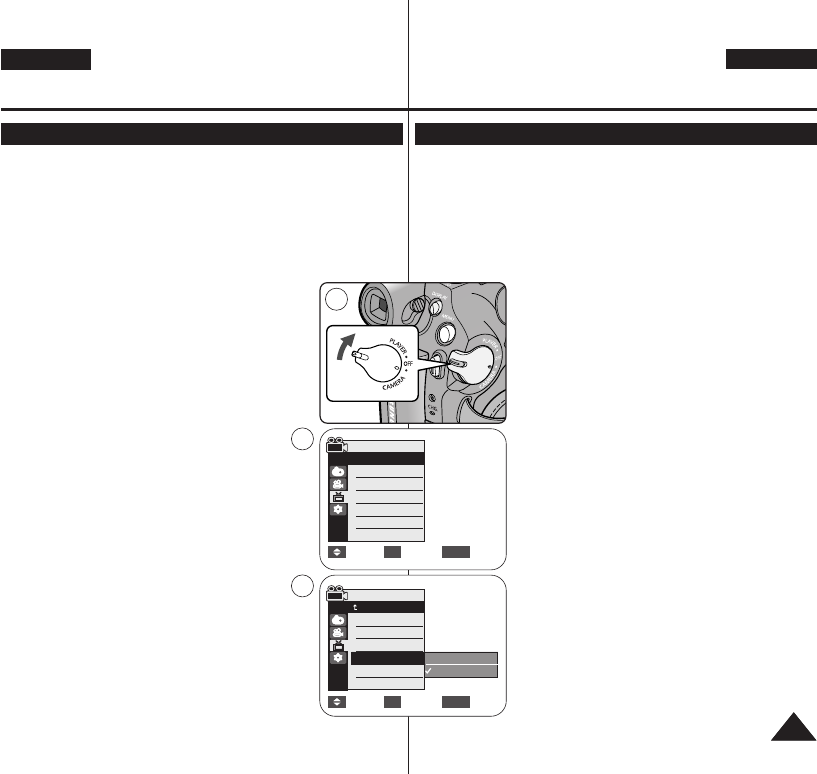
ENGLISH
GREEK
3131
Initial Setting : Display Menu Setting
Setting the TV Display (TV Display)
✤ The TV Display function works in <Camera>/<Player>/<M.Cam>/
<M.Player> modes. ➥page 19
✤ You can select the output path of the OSD (On Screen Display).
- <Off>: The OSD appears in the LCD Screen and Viewfinder only.
- <On>: The OSD appears in the LCD Screen, Viewfinder and TV.
(Connecting to a TV ➥pages 65~67)
- Use the [DISPLAY] button to turn the OSD on/off on the LCD
Screen/Viewfinder/TV.
1. Set the [Power] switch to [CAMERA] or [PLAYER].
2. Set the [Mode] switch to [TAPE] or [CARD].
(VP-D375W(i)/D975W(i) only)
3. Press the [MENU] button.
■
The menu list will appear.
4. Press the [▲ / ▼] button to select <Display>,
then press the [OK] button.
5. Press the [▲ / ▼] button to select <TV Display>,
then press the [OK] button.
6. To activate TV Display function, press the [▲ / ▼]
button to select <On> or <Off>, then press the
[OK] button.
7. To exit, press the [MENU] button.
¡¡ÒÒ˜˜ÈÈÍÍfifi ÒÒ˝˝ËËÏÏÈÈÛÛÁÁ::
——˝˝ËËÏÏÈÈÛÛÁÁ ÏÏÂÂÌÌÔÔ˝˝ ÔÔË˸¸ÌÌÁÁÚÚ
——˝˝ËËÏÏÈÈÛÛÁÁ ÙÙÁÁÚÚ ÔÔË˸¸ÌÌÁÁÚÚ TTVV ((TTVV DDiissppllaayy))
✤ « Ò˝ËÏÈÛÁ ÙÁÚ ÎÂÈÙÔıÒ„fl·Ú TV Display (œË¸ÌÁ TV) ÂflÌ·È ‰È·Ë›ÛÈÏÁ
ÛÙÔıÚ ÙÒ¸ÔıÚ ÎÂÈÙÔıÒ„fl·Ú
<<CCaammeerraa>>//<<PPllaayyeerr>>//<<MM..CCaamm>>//
<<MM..PPllaayyeerr>>
. ➥ÛÂÎfl‰· 19
✤ ÃÔÒÂflÙ ̷ ÂÈΛÓÂÙ Խ Ë›ÎÂÙ ̷ Âψ·ÌflÊÔÌÙ·È ÔÈ ẨÂflÓÂÈÚ
Âfl ÙÁÚ Ô˸ÌÁÚ.
-
<<OOffff>> ((¡¡ÂÂÌÌÂÂÒÒ„„ÔÔÔÔflflÁÁÛÛÁÁ))
: œÈ ẨÂflÓÂÈÚ Ôı Âψ·ÌflÊÔÌÙ·È Ï¸ÌÔ
ÛÙÁÌ Ô˸ÌÁ LCD Í·È ÛÙÔ Û͸ÂıÙÒÔ.
-
<<OOnn>> <<≈≈ÌÌÂÂÒÒ„„ÔÔÔÔÈÈÁÁÏÏ››ÌÌÁÁ>>::
œÈ ẨÂflÓÂÈÚ ÛÙÁÌ Ô˸ÌÁ
Âψ·ÌflÊÔÌÙ·È ÛÙÁÌ Ô˸ÌÁ LCD, ÙÔ Û͸ÂıÙÒÔ
Í·È ÙÁÌ ÙÁθҷÛÁ.
(”˝Ì‰ÂÛÁ Ï ÙÁθҷÛÁ ➥ÛÂÎfl‰· 65~67)
- ◊ÒÁÛÈÏÔÔÈfiÛÙÂ ÙÔ ÍÔıÏfl
[[DDIISSPPLLAAYY]]
„È· Ì·
ÂÌÂÒ„ÔÔÈfiÛÂÙÂ/·ÂÌÂÒ„ÔÔÈfiÛÂÙÂ ÙÁÌ
Âψ‹ÌÈÛÁ Ù˘Ì ẨÂflÓÂ˘Ì ÛÙÁÌ Ô˸ÌÁ LCD,
ÛÙÔ Û͸ÂıÙÒÔ Í·È ÙÁÌ ÙÁθҷÛÁ.
1. ”ÙÒ›¯Ù ÙÔÌ ‰È·Í¸ÙÁ
[[PPoowweerr]]
ÛÙÁ Ë›ÛÁ
[[CCAAMMEERRAA]]
fi
[[PPLLAAYYEERR]]
.
2. ”ÙÒ›¯Ù ÙÔÌ ‰È·Í¸ÙÁ
[[MMooddee]]
ÛÙÁ Ë›ÛÁ
[[TTAAPPEE]]
fi
[[CCAARRDD]]
.
(ϸÌÔ „È· Ù· ÏÔÌٛη VP-D375W(i)/D975W(i))
3. –·ÙfiÛÙÂ ÙÔ ÍÔıÏfl
[[MMEENNUU]]
.
■
≈ψ·ÌflÊÂÙ·È Á ÎflÛÙ· ÙÔı ÏÂÌÔ˝.
4. –·ÙfiÛÙ ÙÔ ÍÔıÏfl [▲ / ▼] „È· Ì· ÂÈΛÓÂÙÂ
<<DDiissppllaayy>> ((œœË˸¸ÌÌÁÁ))
Í·È, ÛÙÁ ÛıÌ›˜ÂÈ·, ·ÙfiÛÙ ÙÔ
ÍÔıÏfl
[[OOKK]]
.
5. –·ÙfiÛÙ ÙÔ ÍÔıÏfl [▲ / ▼] „È· Ì· ÂÈΛÓÂÙÂ
<<TTVV
DDiissppllaayy>> ((œœË˸¸ÌÌÁÁ TTVV))
Í·È, ÛÙÁ ÛıÌ›˜ÂÈ·, ·ÙfiÛÙÂ
ÙÔ ÍÔıÏfl
[[OOKK]]
.
6. √È· Ì· ÂÌÂÒ„ÔÔÈfiÛÂÙ ÙÁ ÎÂÈÙÔıÒ„fl· ÒÔ‚ÔÎfiÚ
Û ÙÁθҷÛÁ, ·ÙfiÛÙ ÙÔ ÍÔıÏfl [▲ / ▼] „È· Ì·
ÂÈΛÓÂÙÂ
<<OOnn>>
fi
<<OOffff>>
Í·È, ÛÙÁ ÛıÌ›˜ÂÈ·,
·ÙfiÛÙÂ ÙÔ ÍÔıÏfl
[[OOKK]]
.
7. √È· Ì· ÂÓ›ÎËÂÙÂ, ·ÙfiÛÙ ÙÔ ÍÔıÏfl
[[MMEENNUU]]
.
Camera Mode
√Display
LCD Bright
LCD Colour
Date/Time
TV Display
Move Select Exit
MENUOK
√Off
√On
1
4
Move Select Exit
MENUOK
Off
On
6
Camera Mode
Back
LCD Bright
LCD Colour
Date/Time
TV Display
01227K VPD371 UK+GRE~042 2/3/07 9:58 AM Page 31


















