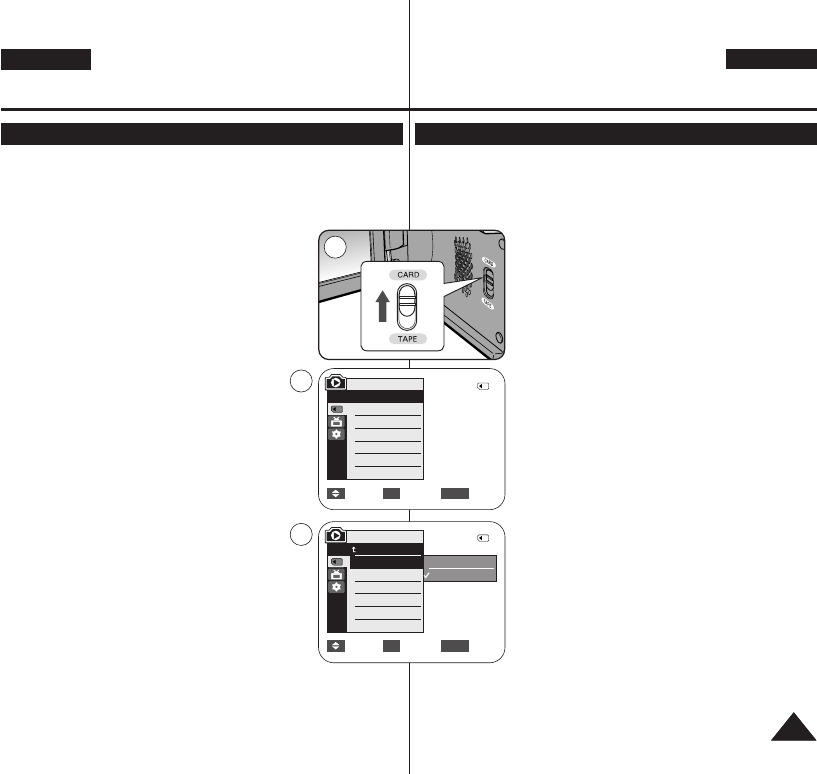
GREEK
8585
ENGLISH
Digital Still Camera Mode
(VP-D375W(i)/D975W(i) only)
Playing the Moving Images (MPEG) on a Memory Card (M.Play Select)
✤ The Moving Images Playback function works only in <M. Player> mode.
➥page 19
✤ You can play the moving images on a Memory Card.
✤ The playback picture will be of higher quality if it is viewed on a PC rather than
on a TV.
1. Set the [Power] switch to [PLAYER].
2. Set the [Mode] switch to [CARD].
3. Press the [MENU] button.
■
The menu list will appear.
4. Press the [
……
/
††
] button to select <Memory>, then press the
[OK] button.
5. Press the [
……
/
††
] button to select <M.Play Select>, then
press the [OK] button.
6. Press the [
……
/
††
] button to select <Movie>, then press the
[OK] button.
7. To exit the menu, press the [MENU] button.
8. Using the [
œœœœ
/
√√√√
(REV/FWD)] buttons, search for the
moving image that you want to play back.
9. Press the [
√√
❙❙ (PLAY/STILL)] button.
■
The moving images recorded on the Memory Card
will be played back.
■
You can control playback using the [
√√
❙❙ (PLAY/STILL)],
[
œœœœ
/
√√√√
(REV/FWD)] and [■ (STOP)] buttons.
[ Notes ]
■
You can directly access the M.Play Select function using the
[Q.MENU] button. ➥page 20
■
[MENU] button and [OK] button are not available during
moving image playback. To use [MENU] button and [OK]
button, stop playback.
Moving image playback is not available when a MENU
or QUICK MENU is displayed on the screen. To start
playback, press [MENU] button or [Q.MENU] button
to make it disappear.
■
There may be broken or mosaic pictures while playing the
moving images, but it is not a malfunction.
■
The moving images that you recorded on the Memory Card
may not play on other manufacturer’s equipment.
■
The moving images recorded by another Camcorder may not
play on this Camcorder.
■
To play back moving images on a PC, the Video Codec (in the
CD provided with the camcorder) should be installed.
- You need Microsoft Windows Media Player Version 9 or
higher version in order to play moving images on the Memory Card on your
PC.
- You can download the Microsoft Windows Media Player with your desired
language from the Microsoft Website,
“http://www.microsoft.com/windows/windowsmedia/download/default.asp”.
‘‘ÒÒ¸¸ÔÔÚÚ ÎÎÂÂÈÈÙÙÔÔııÒÒ„„flfl··ÚÚ ¯¯ÁÁˆˆÈÈ··ÍÍfifiÚÚ ˆˆ˘˘ÙÙÔÔ„„ÒÒ··ˆˆÈÈÍÍfifiÚÚ
ÏÏÁÁ˜˜··ÌÌfifiÚÚ ((Ïϸ¸ÌÌÔÔ „„ÈÈ·· ÙÙ·· ÏÏÔÔÌÌÙÙ››Îη· VVPP--DD337755WW((ii))//DD997755WW((ii))))
¡¡ÌÌ····ÒÒ··„„˘˘„„fifi ÙÙ˘˘ÌÌ ÍÍÈÈÌÌÔÔ˝˝ÏÏÂÂÌÌ˘˘ÌÌ ÂÂÈÈÍ͸¸ÌÌ˘˘ÌÌ ((MMPPEEGG)) ÛÛÙÙÁÁÌÌ ÍÍ‹‹ÒÒÙÙ·· ÏÏÌÌfifiÏÏÁÁÚÚ ((MM..PPllaayy SSeelleecctt))
✤ « ÎÂÈÙÔıÒ„fl· Moving Images Playback (¡Ì··Ò·„˘„fi ÍÈÌÔ˝ÏÂÌ˘Ì ÂÈÍ¸Ì˘Ì) ÂflÌ·È
‰È·Ë›ÛÈÏÁ ϸÌÔ ÛÙÔÌ ÙÒ¸Ô ÎÂÈÙÔıÒ„fl·Ú
<<MM.. PPllaayyeerr>> ((¡¡ÌÌ····ÒÒ··„„˘˘„„fifi--ÏÏÌÌfifiÏÏÁÁ))
. ➥ÛÂÎfl‰· 19
✤ ÃÔÒÂflÙ ̷ ·Ì··Ò·„‹„ÂÙ ÙÈÚ ÍÈÌÔ˝ÏÂÌÂÚ ÂÈ͸ÌÂÚ Ôı ÂflÌ·È ·ÔËÁÍÂıÏ›ÌÂÚ ÛÙÁÌ
Í‹ÒÙ· ÏÌfiÏÁÚ. ‘·ıÙ¸˜ÒÔÌ· ·Ì··Ò‹„ÂÙ·È Í·È ÛÙÂÒÂÔˆ˘ÌÈÍ¸Ú fi˜ÔÚ.
✤ « ÔȸÙÁÙ· ÙÁÚ ·Ì··Ò·„˘„fiÚ Û ıÔÎÔ„ÈÛÙfi ÂflÌ·È Í·Î˝ÙÂÒÁ ·¸ ÙÁÌ ·Ì··Ò·„˘„fi
Û ÙÁθҷÛÁ.
1. ”ÙÒ›¯Ù ÙÔÌ ‰È·Í¸ÙÁ
[[PPoowweerr]]
ÛÙÁ Ë›ÛÁ
[[PPLLAAYYEERR]]
.
2. ”ÙÒ›¯Ù ÙÔÌ ‰È·Í¸ÙÁ
[[MMooddee]]
ÛÙÁ Ë›ÛÁ
[[CCAARRDD]]
.
3. –·ÙfiÛÙÂ ÙÔ ÍÔıÏfl
[[MMEENNUU]]
.
■
≈ψ·ÌflÊÂÙ·È Á ÎflÛÙ· ÙÔı ÏÂÌÔ˝.
4. –·ÙfiÛÙÂ ÙÔ ÍÔıÏfl [
……
/
††
] „È· Ì· ÂÈΛÓÂÙÂ
<<MMeemmoorryy>> ((ÃÃÌÌfifiÏÏÁÁ))
Í·È, ÛÙÁ ÛıÌ›˜ÂÈ·, ·ÙfiÛÙ ÙÔ ÍÔıÏfl
[[OOKK]]
.
5. –·ÙfiÛÙÂ ÙÔ ÍÔıÏfl [
……
/
††
] „È· Ì· ÂÈΛÓÂÙÂ
<<MM..PPllaayy SSeelleecctt>>
Í·È,
ÛÙÁ ÛıÌ›˜ÂÈ·, ·ÙfiÛÙ ÙÔ ÍÔıÏfl
[[OOKK]]
.
6. –·ÙfiÛÙÂ ÙÔ ÍÔıÏfl [
……
/
††
] „È· Ì· ÂÈΛÓÂÙÂ
<<MMoovviiee>> ((‘‘··ÈÈÌÌflfl··))
Í·È, ÛÙÁ ÛıÌ›˜ÂÈ·, ·ÙfiÛÙ ÙÔ ÍÔıÏfl
[[OOKK]]
.
7. √È· Ì· ÂÓ›ÎËÂÙÂ, ·ÙfiÛÙ ÙÔ ÍÔıÏfl
[[MMEENNUU]]
.
8. ◊ÒÁÛÈÏÔÔÈ˛ÌÙ·Ú Ù· ÍÔıÏÈ‹
[[œœœœ
/
√√√√ ((RREEVV//FFWWDD))]],,
·Ì·ÊÁÙfiÛÙÂ
ÙÁÌ ÍÈÌÔ˝ÏÂÌÁ ÂÈ͸̷ ˆ˘ÙÔ„Ò·ˆfl· Ôı Ë›ÎÂÙ ̷
·Ì··Ò·„‹„ÂÙÂ.
9. –·ÙfiÛÙÂ ÙÔ ÍÔıÏfl
[[√√
❙❙
((PPLLAAYY//SSTTIILLLL))]]
.
■
»· „flÌÂÈ ·Ì··Ò·„˘„fi Ù˘Ì ÍÈÌÔ˝ÏÂÌ˘Ì ÂÈÍ¸Ì˘Ì Ôı ›˜ÔıÌ
Í·Ù·„Ò·ˆÂfl ÛÙÁÌ Í‹ÒÙ· ÏÌfiÏÁÚ.
■
ÃÔÒÂflÙ ̷ ÂΛ„ÓÂÙ ÙÁÌ ·Ì··Ò·„˘„fi ˜ÒÁÛÈÏÔÔÈ˛ÌÙ·Ú
Ù· ÍÔıÏÈ‹
[[√√
❙❙
((PPLLAAYY//SSTTIILLLL))]],, [[œœœœ
/
√√√√ ((RREEVV//FFWWDD))]]
Í·È
[[
■
((SSTTOOPP))]]
.
[[ ””ÁÁÏÏÂÂÈÈ˛˛ÛÛÂÂÈÈÚÚ ]]
■
√È· ‹ÏÂÛÁ Ò¸Û‚·ÛÁ ÛÙÁ ÎÂÈÙÔıÒ„fl· M.Play Select, ·Î˛Ú
˜ÒÁÛÈÏÔÔÈfiÛÙÂ ÙÔ ÍÔıÏfl
[[QQ..MMEENNUU]]
.➥ÛÂÎfl‰· 20
■
‘‘·· ÍÍÔÔııÏÏÈÈ‹‹ [[MMEENNUU]] ÍÍ··ÈÈ [[OOKK]] ‰‰ÂÂÌÌ ÂÂflflÌÌ··ÈÈ ‰‰ÈÈ··ËË››ÛÛÈÈÏÏ·· ÍÍ··ÙÙ‹‹ ÙÙÁÁÌÌ
··ÌÌ····ÒÒ··„„˘˘„„fifi ÍÍÈÈÌÌÔÔ˝˝ÏÏÂÂÌÌÁÁÚÚ ÂÂÈÈÍ͸¸ÌÌ··ÚÚ.. √√ÈÈ·· ÌÌ·· ˜˜ÒÒÁÁÛÛÈÈÏÏÔÔÔÔÈÈfifiÛÛÂÂÙÙ ÙÙ··
ÍÍÔÔııÏÏÈÈ‹‹ [[MMEENNUU]] ÍÍ··ÈÈ [[OOKK]],, ÛÛÙÙ··ÏÏ··ÙÙfifiÛÛÙÙ ÙÙÁÁÌÌ ··ÌÌ····ÒÒ··„„˘˘„„fifi..
«« ··ÌÌ····ÒÒ··„„˘˘„„fifi ÏÏÈÈ··ÚÚ ÍÍÈÈÌÌÔÔ˝˝ÏÏÂÂÌÌÁÁÚÚ ÂÂÈÈÍ͸¸ÌÌ··ÚÚ ‰‰ÂÂÌÌ ÂÂflflÌÌ··ÈÈ ‰‰ÈÈ··ËË››ÛÛÈÈÏÏÁÁ
¸¸ÙÙ··ÌÌ ÂÂÏψˆ··ÌÌflflÊÊÂÂÙÙ··ÈÈ ››ÌÌ·· ÏÏÂÂÌÌÔÔ˝˝ fifi ››ÌÌ·· „„ÒÒfifi„„ÔÔÒÒÔÔ ÏÏÂÂÌÌÔÔ˝˝ ÛÛÙÙÁÁÌÌ ÔÔË˸¸ÌÌÁÁ..
√√ÈÈ·· ÌÌ·· ÓÓÂÂÍÍÈÈÌÌfifiÛÛÂÂÙÙ ÙÙÁÁÌÌ ··ÌÌ····ÒÒ··„„˘˘„„fifi,, ··ÙÙfifiÛÛÙÙ ÙÙÔÔ ÍÍÔÔııÏÏflfl [[MMEENNUU]]
fifi ÙÙÔÔ ÍÍÔÔııÏÏflfl [[QQ..MMEENNUU]] „„ÈÈ·· ÌÌ·· ÂÂÓÓ··ˆˆ··ÌÌÈÈÛÛÙÙÂÂflfl ÙÙÔÔ ÏÏÂÂÌÌÔÔ˝˝..
■
K·Ù‹ ÙÁÌ ·Ì··Ò·„˘„fi Ù˘Ì ÍÈÌÔ˝ÏÂÌ˘Ì ÂÈÍ¸Ì˘Ì Á ÂÈ͸̷
Ẩ›˜ÂÙ·È Ì· ·ÒÔıÛÈ‹ÊÂÈ ‰È·ÍÔ›Ú fi ·ÎÎÔÈ˛ÛÂÈÚ Ù˝Ôı
Ï˘Û·˙ÍÔ˝, ·ıÙ¸ ¸Ï˘Ú ‰ÂÌ ·ÔÙÂÎÂfl ‰ıÛÎÂÈÙÔıÒ„fl· ÙÁÚ ÛıÛÍÂıfiÚ.
■
œÈ ÍÈÌÔ˝ÏÂÌÂÚ ÂÈ͸ÌÂÚ Ôı ›˜ÂÙ ͷٷ„Ò‹¯ÂÈ ÛÙÁÌ Í‹ÒÙ·
ÏÌfiÏÁÚ Ï ·ıÙfiÌ ÙÁ ‚flÌÙÂÔÍ‹ÏÂÒ· Ẩ˜ÔÏ›Ì˘Ú Ì· ÏÁÌ
·Ì··Ò‹„ÔÌÙ·È Û ÛıÛÍÂı›Ú ‹ÎÎ˘Ì Í·Ù·ÛÍÂı·ÛÙ˛Ì.
■
œÈ ÍÈÌÔ˝ÏÂÌÂÚ ÂÈ͸ÌÂÚ Ôı ›˜ÔıÌ Â„„Ò·ˆÂfl ·¸ ‹ÎÎÁ
‚ÈÌÙÂÔÍ‹ÏÂÒ· Ẩ˜ÔÏ›Ì˘Ú Ì· ÏÁÌ ·Ì··Ò‹„ÔÌÙ·È ·¸ ·ıÙfiÌ
ÙÁ ‚ÈÌÙÂÔÍ‹ÏÂÒ·.
■
√È· ÙÁÌ ·Ì··Ò·„˘„fi ÍÈÌÔ˝ÏÂÌ˘Ì ÂÈÍ¸Ì˘Ì Û ıÔÎÔ„ÈÛÙfi, Ë·
Ò›ÂÈ Ì· „ͷٷÛÙfiÛÂÙ ÙÔ codec ‚flÌÙÂÔ (ÂÒÈης‹ÌÂÙ·È ÛÙÔ
CD Ôı ·Ò›˜ÂÙ·È Ï ÙÁ ‚ÈÌÙÂÔÍ‹ÏÂÒ·).
- √È· ÙÁÌ ·Ì··Ò·„˘„fi Ù˘Ì ÍÈÌÔ˝ÏÂÌ˘Ì ÂÈÍ¸Ì˘Ì, Ôı ÂflÌ·È ·ÔËÁÍÂıÏ›ÌÂÚ ÛÙÁÌ
Í‹ÒÙ· ÏÌfiÏÁÚ, ÛÙÔÌ ıÔÎÔ„ÈÛÙfi Û·Ú, Ë· Ò›ÂÈ Ì· ›˜ÂÙ „ͷÙÂÛÙÁÏ›ÌÔ ÙÔ
Microsoft Windows Media Player ›Í‰ÔÛÁ 9 fi ̸ÙÂÒÁ.
- ÃÔÒÂflÙ ̷ Í‹ÌÂÙ Îfi¯Á ÙÔı Microsoft Windows Media Player ·¸ ÙÁÌ
ÙÔÔËÂÛfl· ÙÁÚ Microsoft ÛÙÔ Web, ÛÙÁ ÛÂÎfl‰·
"http://www.microsoft.com/windows/windowsmedia/download/default.asp".
Move Select Exit
MENUOK
Photo
Movie
2
√Photo
√Off
Move Select Exit
MENUOK
M.Player Mode
√Memory
M.Play Select
Delete
Delete All
Protect
Print Mark
Format
4
6
M.Player Mode
Back
M.Play Select
Delete
Delete All
Protect
Print Mark
Format
2/46
2/46
01227K VPD371 UK+GRE~098 2/3/07 10:03 AM Page 85


















