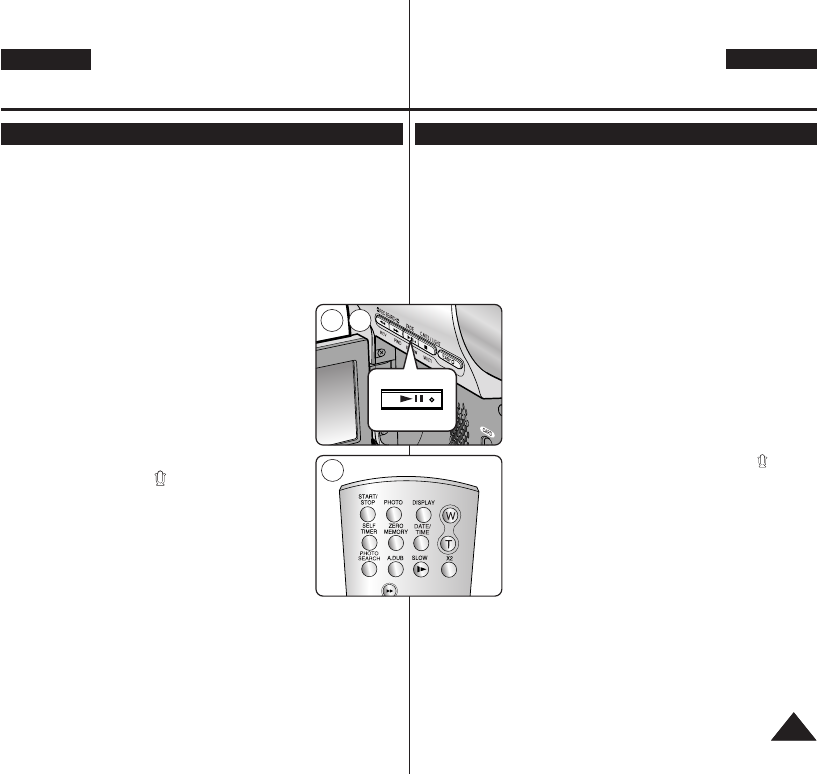
ENGLISH
GREEK
6363
Playback
Audio Dubbing (VP-D375W(i)/D975W(i) only)
✤ The Audio Dubbing function works only in <Player> mode. ➥page 19
✤ You can not dub sound on a pre-recorded tape in LP or 16 bit mode.
✤ You can add sound to the original sound on a pre-recorded tape
recorded in SP mode with 12bit sound.
✤ Use the internal microphone or other audio equipment.
(VP-D371i/D371Wi/D372WHi/D375Wi/D975Wi only)
✤ The original sound will not be erased.
1. Set the [Power] switch to [PLAYER].
2. Set the [Mode] switch to [TAPE].
3. Press the [
√√
❙❙ (PLAY/STILL)] button and find the
time frame of the scene to be dubbed.
4. Press the [
√√
❙❙ (PLAY/STILL)] button to pause the
scene.
5. Press the [A.DUB] button on the remote control.
■
Audio Dubbing icon ( ) is displayed.
■
The Camcorder is ready for dubbing.
6. Press the [
√√
❙❙ (PLAY/STILL)] button to start
dubbing.
■
Press the [■ (STOP)] button to stop the dubbing.
[ Notes ]
■
You can not use the Audio Dubbing function while playing a write
protected video tape.
■
To utilize an external sound source, use the Audio/Video cable to
connect external sound source input.
To dub an external sound source, set <AV In/Out> function to <In>.
(VP-D371i/D371Wi/D372WHi/D375Wi/D975Wi only) ➥page 69
¡¡ÌÌ····ÒÒ··„„˘˘„„fifi
ÃÃflflÓÓÁÁ fifi˜˜ÔÔıı ((Ïϸ¸ÌÌÔÔ „„ÈÈ·· ÙÙ·· ÏÏÔÔÌÌÙÙ››Îη· VVPP--DD337755WW((ii))//DD997755WW((ii))))
✤ « ÎÂÈÙÔıÒ„fl· Audio Dubbing (ÃflÓÁ fi˜Ôı) ÂflÌ·È ‰È·Ë›ÛÈÏÁ ϸÌÔ ÛÙÔÌ
ÙÒ¸Ô ÎÂÈÙÔıÒ„fl·Ú
<<PPllaayyeerr>> ((¡¡ÌÌ····ÒÒ··„„˘˘„„fifi))
. ➥ÛÂÎfl‰· 19
✤ ƒÂÌ ÏÔÒÂflÙ ̷ Í·Ù·„Ò‹¯ÂÙ fi˜Ô Û ͷۛٷ Ôı ›˜ÂÈ fi‰Á „„Ò·ˆÂfl
ÛÂ ÙÒ¸Ô ÎÂÈÙÔıÒ„fl·Ú LP fi 16 bit.
✤ ÃÔÒÂflÙ ̷ ÒÔÛË›ÛÂÙ fi˜Ô ÛÙÔÌ ·Ò˜È͸ fi˜Ô Û ÏÈ· ÒÔ-
„„„ҷÏÏ›ÌÁ Í·Û›Ù· Ôı ›˜ÂÈ fi‰Á „„Ò·ˆÂfl Û ÙÒ¸Ô ÎÂÈÙÔıÒ„fl·Ú
SP Ï fi˜Ô 12 bit.
✤ ◊ÒÁÛÈÏÔÔÈfiÛÙ ÙÔ ÂÛ˘ÙÂÒÈ͸ ÏÈÍÒ¸ˆ˘ÌÔ fi ‹ÎÎÔÌ ÂÓÔÎÈÛϸ fi˜Ôı.
(ϸÌÔ „È· Ù· ÏÔÌٛη VP-D371i/D371Wi/D372WHi/D375Wi/D975Wi)
✤ œ ·Ò˜ÈÍ¸Ú fi˜ÔÚ ‰ÂÌ ‰È·„Ò‹ˆÂÙ·È.
1. ”ÙÒ›¯Ù ÙÔÌ ‰È·Í¸ÙÁ
[[PPoowweerr]]
ÛÙÁ Ë›ÛÁ
[[PPLLAAYYEERR]]
.
2. ”ÙÒ›¯Ù ÙÔÌ ‰È·Í¸ÙÁ
[[MMooddee]]
ÛÙÁ Ë›ÛÁ
[[TTAAPPEE]]
.
3. –·ÙfiÛÙÂ ÙÔ ÍÔıÏfl
[[√√
❙❙
((PPLLAAYY//SSTTIILLLL))]]
Í·È
ÂÌÙÔflÛÙ ÙÔ ˜ÒÔÌÈ͸ ½ÒÔÚ ÙÁÚ ÛÍÁÌfiÚ ÛÙÁÌ
ÔÔfl· Ë· ÒÔÛÙÂËÂfl fi˜ÔÚ.
4. –·ÙfiÛÙÂ ÙÔ ÍÔıÏfl
[[√√
❙❙
((PPLLAAYY//SSTTIILLLL))]]
„È· Ì·
‰È·Í¸¯ÂÙ ÒÔÛ˘ÒÈÌ‹ ÙÁÌ ·Ì··Ò·„˘„fi ÛÙÁÌ ·Ò˜fi
ÙÁÚ ÛÍÁÌfiÚ.
5. –·ÙfiÛÙÂ ÙÔ ÍÔıÏfl
[[AA..DDUUBB]]
ÛÙÔ ÙÁΘÂÈÒÈÛÙfiÒÈÔ.
■
≈ψ·ÌflÊÂÙ·È ÙÔ ÂÈÍÔÌfl‰ÈÔ ÏflÓÁÚ fi˜Ôı ( ).
■
« ‚ÈÌÙÂÔÍ‹ÏÂÒ· ÂflÌ·È ›ÙÔÈÏÁ „È· ÏflÓÁ fi˜Ôı.
6. –·ÙfiÛÙÂ ÙÔ ÍÔıÏfl
[[√√
❙❙
((PPLLAAYY//SSTTIILLLL))]]
(¡Ì··Ò·„˘„fi/–‹„˘Ï· ÂÈ͸̷Ú) „È· Ì· ·Ò˜flÛÂÙ ÙÁ
ÏflÓÁ fi˜Ôı.
■
–·ÙfiÛÙÂ ÙÔ ÍÔıÏfl
[[
■
((SSTTOOPP))]]
„È· Ì·
ÛÙ·Ï·ÙfiÛÂÙ ÙÁ ÏflÓÁ fi˜Ôı.
[[ ””ÁÁÏÏÂÂÈÈ˛˛ÛÛÂÂÈÈÚÚ ]]
■
ƒÂÌ ÏÔÒÂflÙ ̷ ˜ÒÁÛÈÏÔÔÈfiÛÂÙ ÙÁ ÎÂÈÙÔıÒ„fl·
Audio Dubbing ÂÌ˛ ·Ì··Ò‹„ÂÙ ÏÈ· ‚ÈÌÙÂÔÙ·ÈÌfl·
Ï ÂÌÂÒ„ÔÔÈÁÏ›ÌÁ ÙÁÌ ÒÔÛÙ·Ûfl· „„Ò·ˆfiÚ.
■
–ÒÔÍÂÈÏ›ÌÔı Ì· ˜ÒÁÛÈÏÔÔÈfiÛÂÙ ÏÈ· ÂÓ˘ÙÂÒÈÍfi Á„fi fi˜Ôı,
˜ÒÁÛÈÏÔÔÈfiÛÙ ÙÔ Í·Î˛‰ÈÔ π˜Ôı/¬flÌÙÂÔ „È· Ì· ÙÁ Ûı̉›ÛÂÙ ÛÙÁÌ
ıÔ‰Ô˜fi ÂÈÛ¸‰Ôı ÂÓ˘ÙÂÒÈÍfiÚ Á„fiÚ fi˜Ôı.
√È· ÙÁÌ Â„„Ò·ˆfi fi˜Ôı Û ÏÈ· ÂÓ˘ÙÂÒÈÍfi Á„fi fi˜Ôı, ÒıËÏflÛÙ ÙÁ
ÎÂÈÙÔıÒ„fl· <AV In/Out> (≈flÛÔ‰ÔÚ/∏ÓÔ‰ÔÚ π˜Ôı/¬flÌÙÂÔ) ÛÙÔ <In>
(≈flÛÔ‰ÔÚ). (ϸÌÔ „È· Ù· ÏÔÌٛη VP-D371i/D371Wi/D372WHi/
D375Wi/D975Wi) ➥ÛÂÎfl‰· 69
√
3 4
5
01227K VPD371 UK+GRE~071 2/3/07 10:01 AM Page 63


















