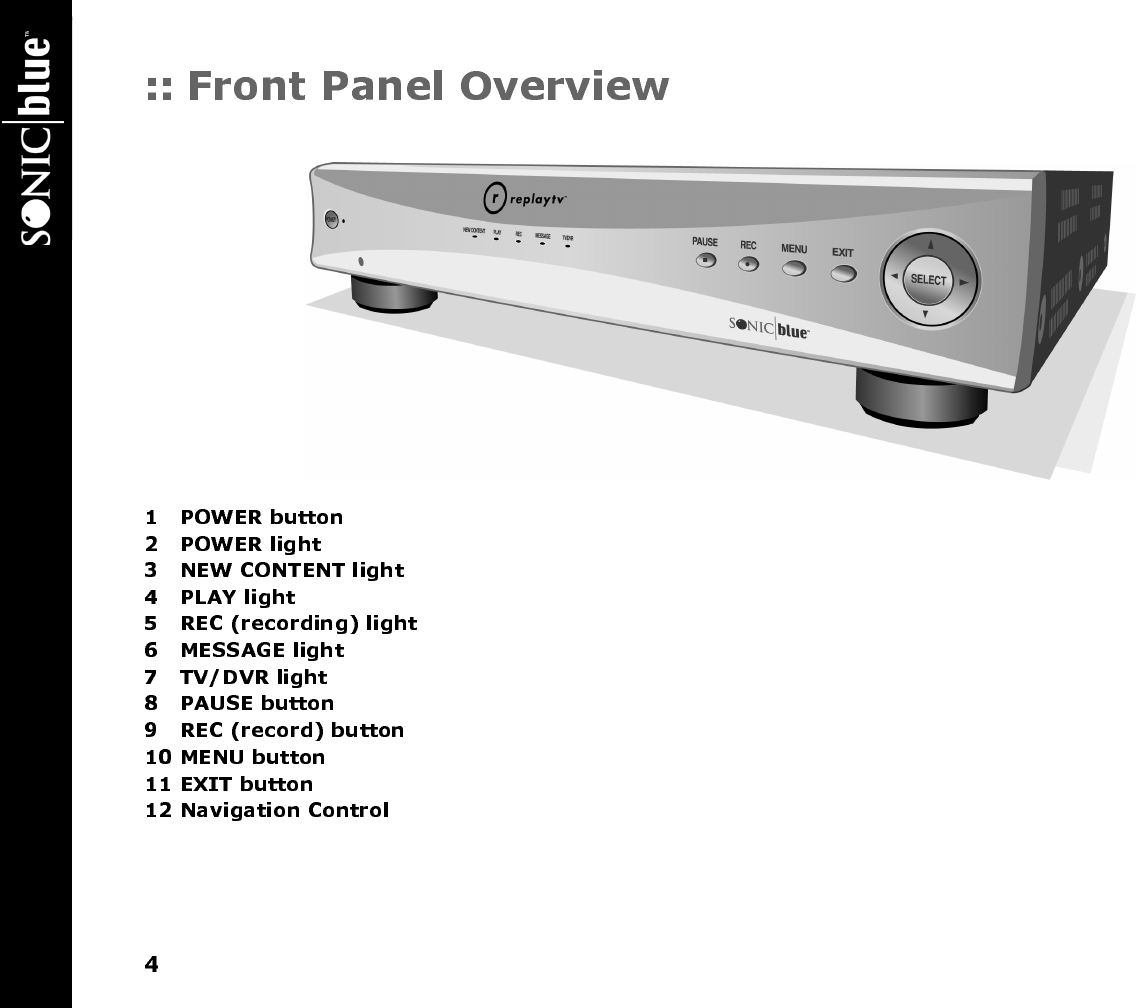
ReplayTV 4500
Manually switch between On and Standby modes.
Blinks while ReplayTV is starting up. Lights red when ReplayTV is on.
Lights green after ReplayTV finishes recording a show.
Lights green when ReplayTV is playing a show.
Lights red when ReplayTV is recording a show.
Lights green when a new message is received from the ReplayTV Service.
Lights green when using the ReplayTV tuner.
Pause playback of a recorded show and live TV.
Record selected show from the Channel Guide or while viewing live TV.
Display the Main Menu.
Exit on-screen menus.
Navigate up, down, left, and right in the on-screen menus. SELECT confirms selections.


















