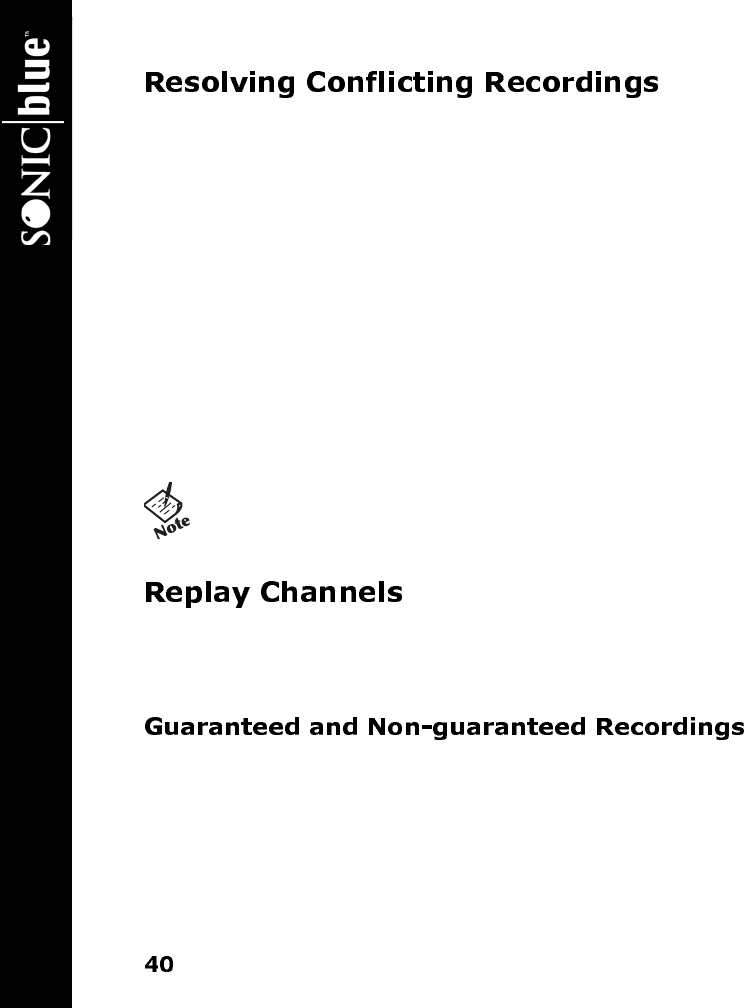
ReplayTV 4500
ReplayTV allows you to choose what will be recorded when attempting to record a show at the same time as a previously scheduled
recording.
When recordings conflict, a Record Conflict screen will indicate that a conflict has been detected between a currently scheduled
recording and the new recording you are setting up. If you choose to record the new recording, the previously scheduled record-
ing(s) will be cancelled based on the following rules:
• New single recording/Scheduled single recording: In this case, the scheduled recording will be cancelled, removing it from
the Replay Guide.
• New single recording/Scheduled repeating recording: In this case, only one instance of the repeating recording will be can-
celled.
• New repeating recording/Scheduled single recording: In this case, the scheduled recording will be cancelled, removing it
from the Replay Guide.
• New repeating recording/Scheduled repeating recording: In this case, the scheduled repeating recording will be cancelled
for the remaining days currently in the Channel Guide and the conflict will reappear. You may want to see if one of the shows is
on at another time.
5
Every show you record becomes a Replay channel and is stored in a category you choose. Show-based and single-record channels
store recordings of specific shows. Zone- and Theme-based channels store recordings based on common Zone or keyword themes.
Understanding the difference between Show-based recordings and Zone or Theme-based recordings is the key to making sure your
ReplayTV records what you want to see most.
Think of recording space on ReplayTV like parking spaces. Guaranteed recordings are given reserved parking spaces as soon as
they are scheduled. Non-guaranteed recordings do not get reserved spaces and have to find a place to park. Non-guaranteed record-
• Gray dots represent suspended repeating recordings.


















