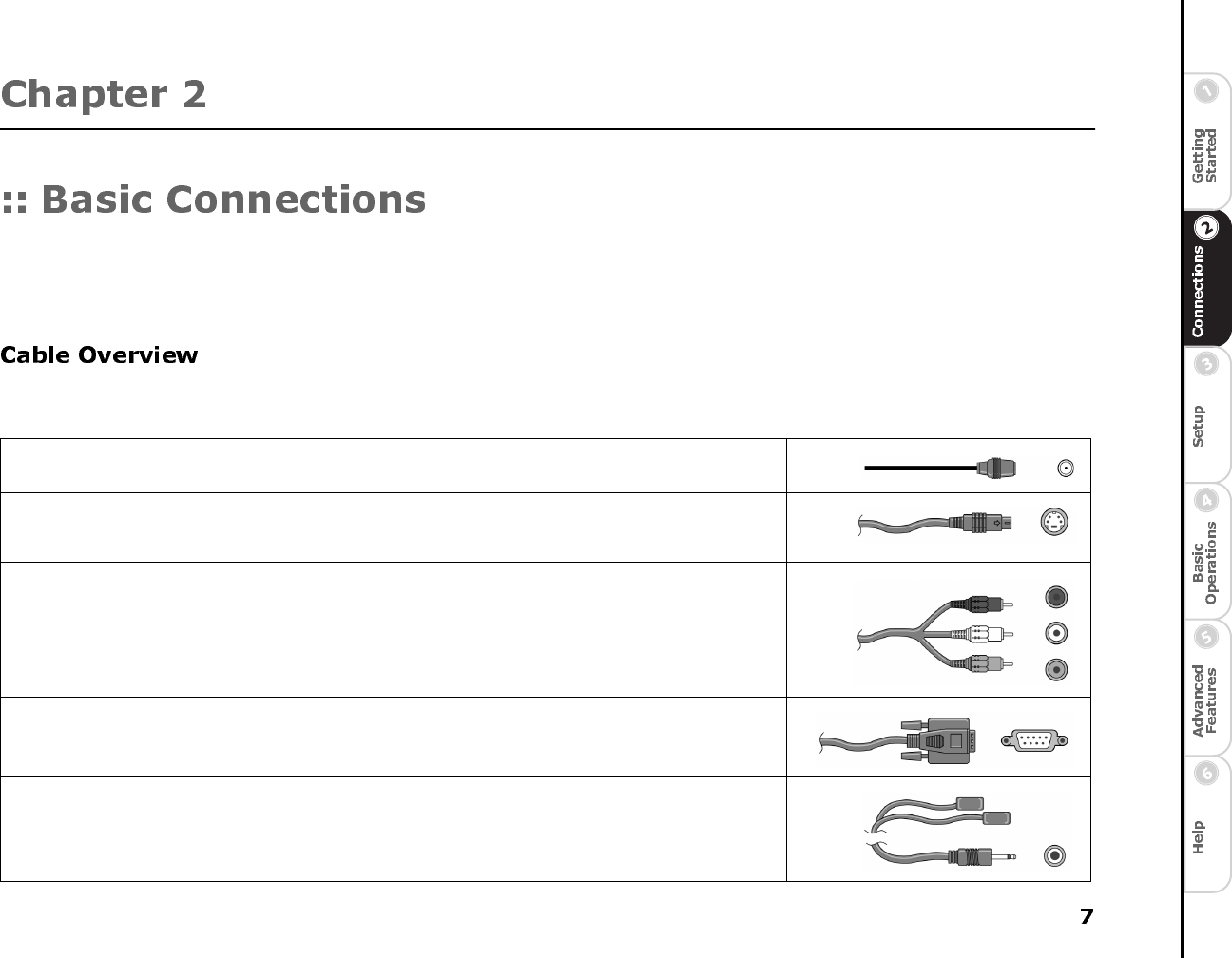
Connections
This chapter describes how to connect ReplayTV to your TV and other devices, including your home network. You will find
detailed connection options not found on the Quick Setup Guide. If you have not already, take a look at the Quick Setup Guide
before reading this chapter.
You may not need to use all the cables provided with ReplayTV. Your setup will depend on the components (Cable box, satellite
receiver, VCR, home network, etc.) you use. During setup, you may be called upon to identify one or more of the following cables:
Coaxial cable can deliver the signals broadcast by your cable TV company, or local stations. You can also use
this supplied cable to connect ReplayTV directly to your television.
S-Video cable delivers high quality video signals between ReplayTV and your television or monitor. Older-
model TVs may not support S-Video. Because S-Video cable only provides the video signal, it must be used in
combination with both of the audio plugs (red and white) on an A/V cable.
A/V cable delivers audio and video signals between ReplayTV and your television or monitor. The red and
white plugs deliver stereo audio. The yellow plug delivers video.
Many satellite receivers use serial cables for communication. The Serial cable lets ReplayTV change the chan-
nels on satellite receivers. (The RJH to 9-pin adapter connects to this cable, if it is used.)
The IR blaster cable lets ReplayTV change the channels on your cable box or satellite receiver (if it does not
support serial cable). The IR blaster emitters need to be affixed directly over the IR detector on your satellite
receiver or cable box. “Connecting the IR Blaster” on page 10.


















