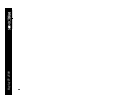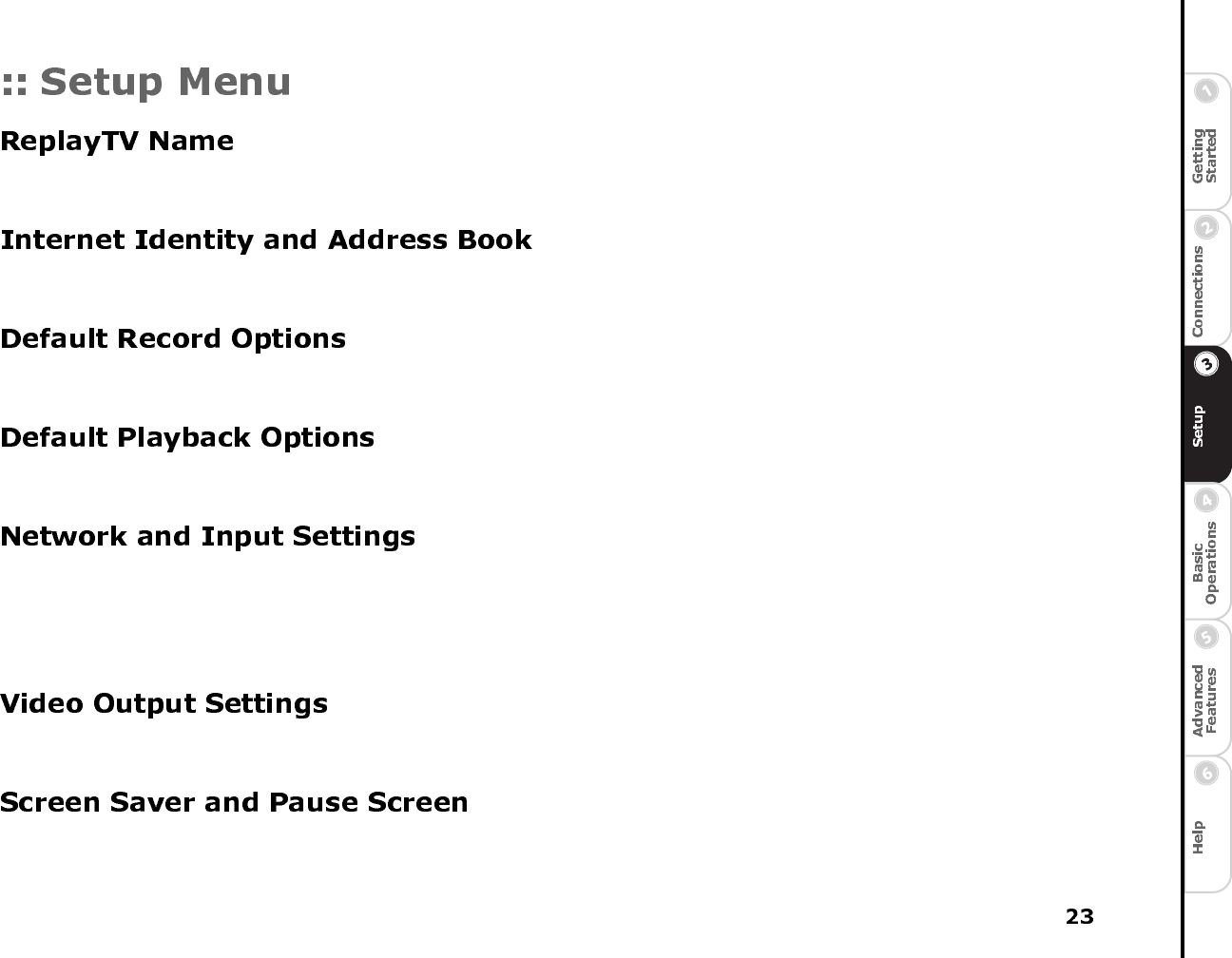
Change the name of your local ReplayTV. Naming your ReplayTV is only necessary if you have more than one ReplayTV on your
home network. You may name each ReplayTV a name of your choice.
Change your local ReplayTV’s Internet identity and manage Address Book entries. See “Accessing the Internet Address Book” on
page 50.
Change the current recording options. This includes the quality at which shows are recorded, how many episodes of a show are kept
before being replaced by the next episode, and in which category a show is stored.
Set default for every recorded show to play back with or without commercials using COMMERCIAL ADVANCE. See “COM-
MERCIAL ADVANCE” on page 51.
Update the A/V and networking information you provided during the on-screen setup process, or if you later add or remove A/V or
networking equipment.
You can also choose this option to change between use of a phone line and Ethernet connection. (For example, if you purchased
your ReplayTV 4500 and use the telephone line to receive Channel Guide listings and then later add a broadband network to your
home.) Choose Switch Connection from the Setup Summary screen if you switch from modem to Ethernet use.
Select the TV channel to use for viewing ReplayTV video output if you connect ReplayTV to your TV using the OUT TO TV con-
nector. If you use the VGA connector, select the video format supported by your television or monitor.
Choose which photos are used when the screen saver is displayed and when you press the PAUSE button. See “Screen Saver and
Pause Screen” on page 52 for more information.