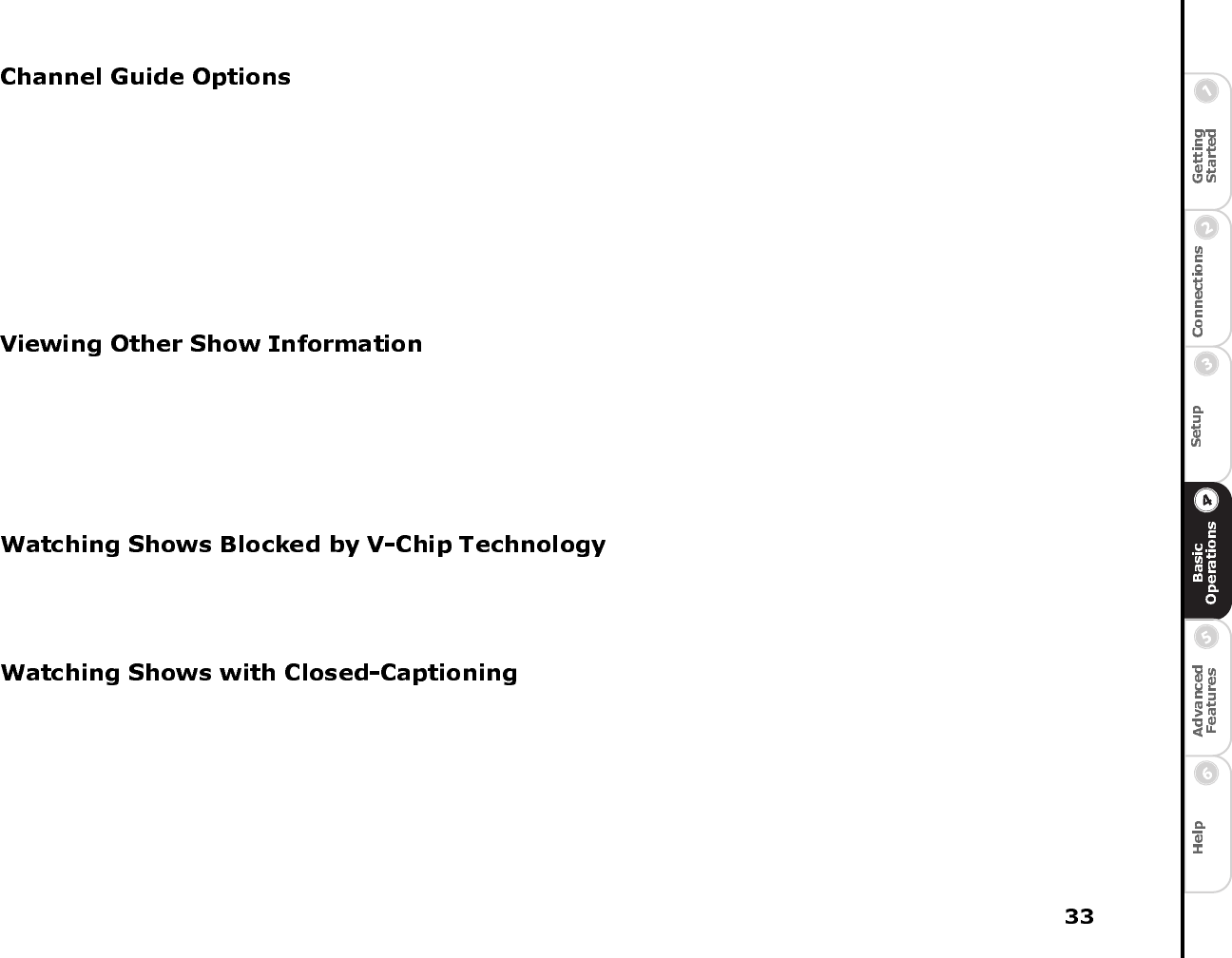
Depending on the type of channel you have selected, the following options may be available when you press SELECT with a future
show (green) highlighted:
Record this show: Schedule the selected show to record.
Change record options: Adjust the recording options.
Turn off record: Turn off a scheduled recording.
Find all episodes: Locate all episodes of the show that are scheduled to air in the next 12 days.
Tune to channel “X”: Tune your television to the highlighted channel.
Exit: Exit the Channel Guide pop-up menu.
You can see what is showing later on a channel you are currently watching, and see what is on other channels while watching live
TV by doing the following:
• Press any of the ARROW buttons or the SELECT button to see information about the show you are currently watching. Press
the RIGHT ARROW button repeatedly to view information about future shows on the current channel.
• Press the UP ARROW button to see what’s on the next channel and the DOWN ARROW button to see what’s on the previous
channel.
Although ReplayTV supports V-Chip technology, your TV controls the actual V-Chip settings. Your TV may display a message that
the current program is blocked. If you want to watch or record a show that is blocked, you will need to unlock the parental control
on your TV. Refer to your television owner’s manual for more information.
ReplayTV records closed caption information. To view the closed captioning for a live or recorded show, enable the feature as you
normally would on your TV.


















