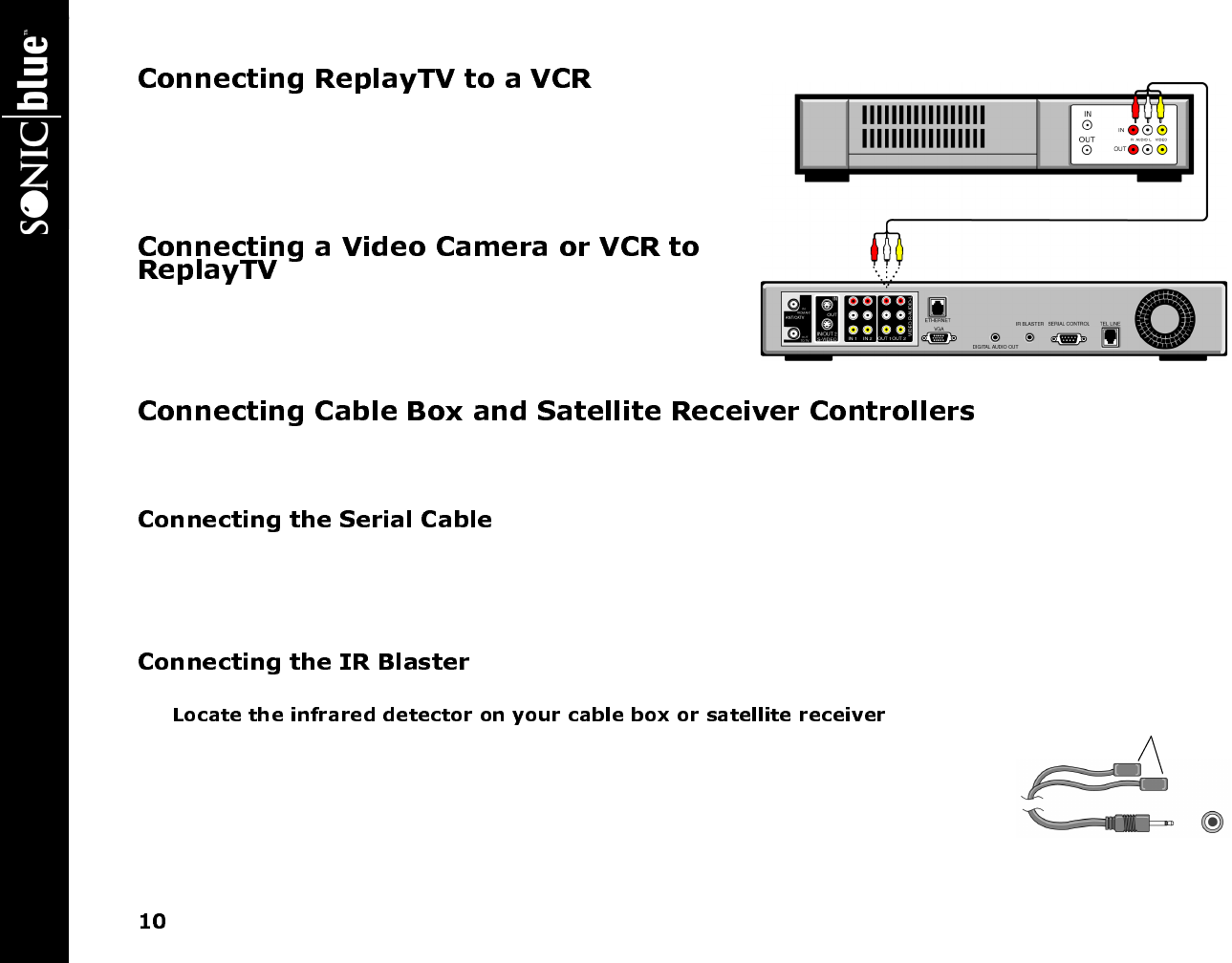
ReplayTV 4500
Connect ReplayTV to a VCR if you want to watch or save your record-
ings on videotape. Deleting recordings from the Replay Guide will pre-
serve hard drive space.
• Connect an A/V cable from the OUTPUT jacks on ReplayTV to the
AUDIO/VIDEO IN jacks on your VCR, matching like colors.
• You can connect a video camera or VCR from its Outputs to the
Inputs on ReplayTV and record the content onto ReplayTV using
the Manual Record feature. See “Using Manual Record” on
page 38.
If you connect a cable box or satellite receiver to ReplayTV, you will need to attach a controller cable so ReplayTV can change the
channels on either of these components. The controller, either a serial cable or an IR blaster cable, will act as a remote control for
these components.
If your satellite receiver or cable box supports serial cable, use the provided serial cable as a controlling cable. Connect the serial
cable to the SERIAL CONTROL connector on ReplayTV and to the serial port on your cable box or satellite receiver. If your
receiver uses a 15-pin serial connector, use the supplied 15-pin to 9-pin adapter. If you have a satellite receiver that uses telephone
cable in place of serial cable, you will need to use the RJH to 9-pin adapter to connect the satellite receiver to ReplayTV. RCA mod-
els DRD221RD, DRD222RD, DRD223RD, and DS2122RD will all require this adapter.
Use the IR blaster if your satellite receiver or cable box does not support serial cable.
The infrared emitter at the end of the IR blaster must be placed directly over the infrared detector on
your cable box or satellite receiver. The infrared detector receives the signals from the ReplayTV
remote control.
Infrared Emitters


















