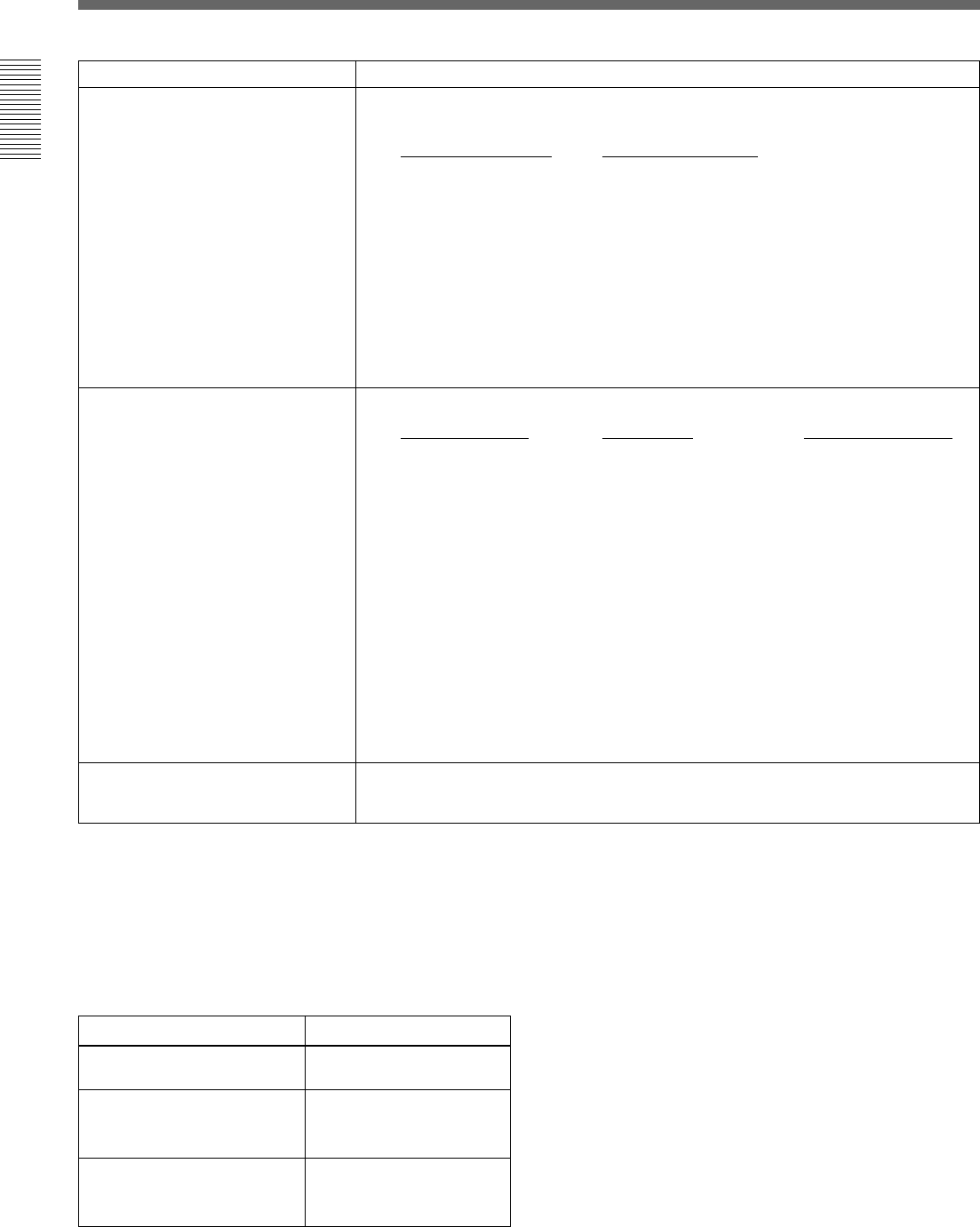
Chapter 1 Overview
18 Chapter 1 Overview
Location and Function of Parts
9 RESET/(MENU SET) (counter reset/VCR
menu) button
Resets the time value shown in the display window.
This button operates differently depending on settings
of the DISPLAY switch (6 on page 15), and the TC
mode switches 1 (9 on page 20) and 2 (8 on page
20).
a) Bits of time code recorded on tape, in which users can
record necessary information.
Also, this button is used to change VCR menu settings.
For details on the VCR menu, see “Setting on the VCR
Section
VCR Menu” (page 103).
0 Speaker
Outputs the recorded or playback audio. When a
warning indicator appears in the viewfinder or display
window, the speaker sounds a warning tone.
The speaker is muted (does not output a warning tone)
when an earphone is connected to the EARPHONE
connector (3 on page 15).
For details on the warning tone, see “Warning System”
(page 127).
Switch setting RESET button operation
DISPLAY: COUNTER Resets counter value to
0:00:00.
DISPLAY: TC
TC mode switch 1: PRESET
TC mode switch 2: SET
Resets time code to
00:00:00:00.
DISPLAY: U-BIT
TC mode switch 1: PRESET
TC mode switch 2: SET
Resets user bit
a)
to
00 00 00 00.
Q Tape remaining indication During recording or pause mode, this indication shows the remaining tape time as
shown below. It is not displayed when no cassette is loaded.
Indication Tape time remaining
TAPExxxxxxx 30 minutes or more
TAPExxxxxx 25 to 30 minutes
TAPExxxxx 20 to 25 minutes
TAPExxxx 15 to 20 minutes
TAPExxx 10 to 15 minutes
TAPExx 5 to 10 minutes
TAPEx 2 to 5 minutes
TAPEx (blinking) 0 to 2 minutes
TAPE (blinking) End of tape
R Clip remaining indication This shows how many clip shots or Cue points can be recorded
1)
.
Indication Clip shots Cue point
CLIPxxxxxx 51 or more 101 points or more
CLIPxxxxx 41 to 50 81 to 100 points
CLIPxxxx 31 to 40 61 to 80 points
CLIPxxx 21 to 30 41 to 60 points
CLIPxx 11 to 20 21 to 40 points
CLIPx 1 to 10 1 to 20 points
CLIPx (blinking)
2)
1 to 3 1 to 6 points
CLIP Cannot record
CLIP (blinking)
2)
Cannot record
1) The optional DSBK-301A is required for Index Picture recording.
2) When back space editing using ClipLink function is possible (when CONT is
displayed).
S Time value indication Depending onthe DISPLAY switch (6 on page 15) setting, this shows a counter value,
time code value or user bit value. Press the MENU button (1 on page 19) to display
the VCR menu.
Indication Description


















