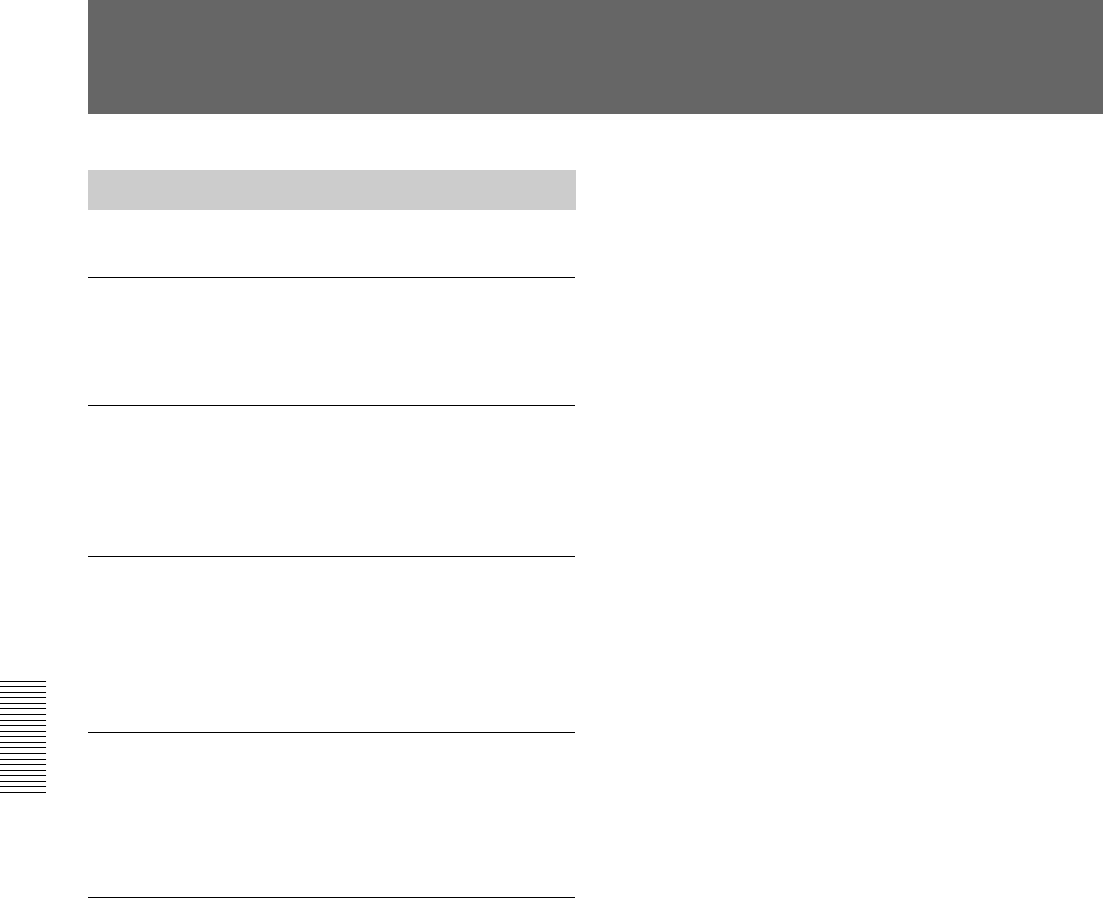
86 Chapter 4 Viewfinder Screen Indications and Menus
Chapter 4 Viewfinder Screen Indications and Menus
Viewfinder Advanced Menu
Advanced Menu Operations
See also the figure on next page.
To display the advanced menu
Move the POWER switch to the ON position while
holding down the MENU dial.
To change the page
Align the cursor to the page number and press the
MENU dial so that the page number is blinking. Turn
the dial until the desired page.
To select items in a page
Press the MENU dial to blink the cursor, and press the
MENU switch to move the cursor among the menu
items. While the cursor is blinking, you can move the
cursor by turning the MENU dial.
To change settings
This operation is the same as for the basic menus.
For a description of basic menu operations, see
page 80.
To reinitialize all settings in the advanced
menu to their factory defaults
1) Align the cursor to ALL RESET and press the
MENU dial. (The indication changes to “ALL
RESET SURE?”.)
2) Press the MENU dial again. (The indication
changes to “ALL RESET OK” and
reinitialization completes.) To cancel the
reinitialization, turn the MENU dial (without
pressing).


















