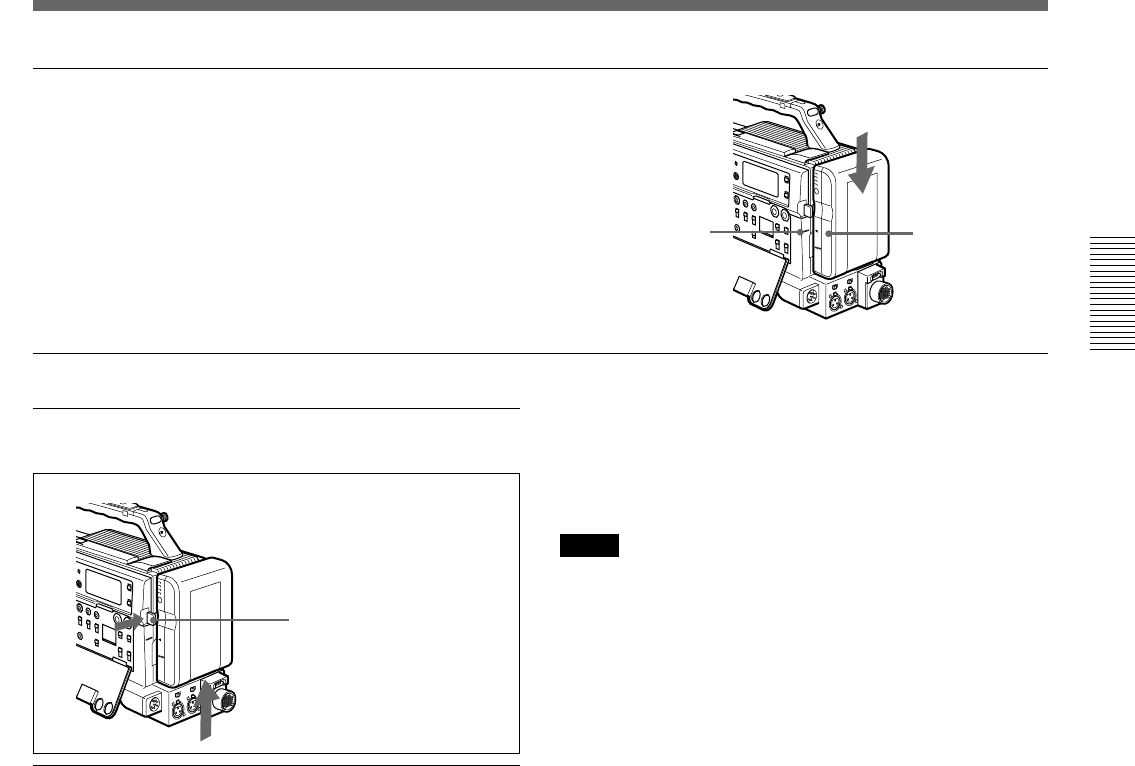
Chapter 2 Fitting and Connections
Chapter 2 Fitting and Connections 47
LOCK
Matching line on the
camcorder
“LOCK” arrow
2 Slide the battery pack down
until its “LOCK” arrow points
at the matching line on the
camcorder.
LOCK
Holding the button in, pull the
battery pack up.
Detaching the battery pack
Continuous operation when operating with
only an internal battery pack
First, connect a fully charged external battery to the
DC IN connector, then change the internal battery.
Notes
• Whenever an internal battery pack is loaded and an
external battery is connected to the DC IN connector,
the external battery is always used as the power
source.
• There may be some noise on the video or audio signal
at the instant the power sources are switched.
Avoiding breaks in operation due to dead
batteries
If you use both an internal battery pack and an external
battery connected to the DC IN connector at the same
time, you can avoid breaks in operation due to the dead
batteries.
When the external battery begins to fail and
an internal battery pack is also used
Remove the DC output cable of the external battery
from the DC IN connector. The power source will
switch to the internal battery pack.
When the external battery begins to fail and
an internal battery pack is not used
First load the camcorder with a fully charged internal
battery pack, then remove the DC output cable of the
external battery from the DC IN connector. The power
source will switch to the internal battery pack. To use
an external battery again, connect a fully charged
external battery to the DC IN connector before
unloading the internal battery pack. The power source
will switch to the external battery.


















