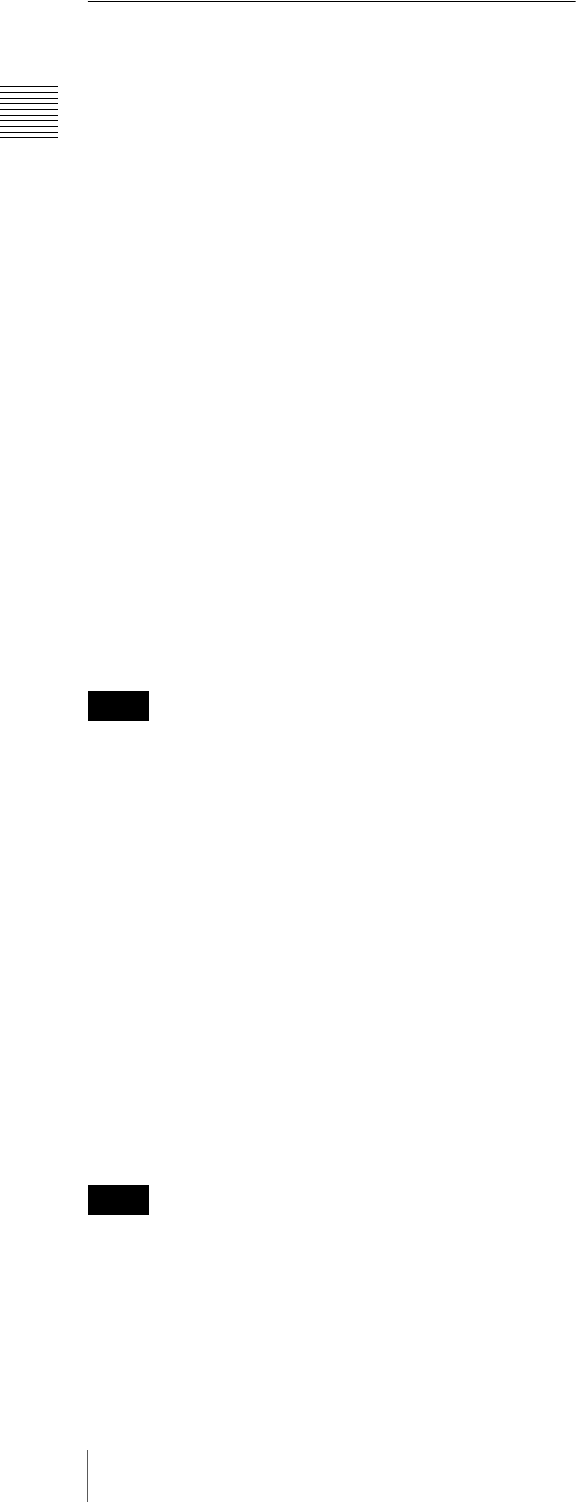
12
Features
Chapter 1 Overview
Other Features
User-friendly interface functions
ASSIGN (assignable) switches
The unit is provided with four ASSIGN switches; two on
the front and the others on the top of the grip. You can
assign various functions to these switches. By assigning
frequently used functions to the switches, you can call up
the desired functions instantly, for example during
shooting operations. The functions that can be assigned are
as follows.
• Lens zoom control (telephoto/wide-angle)
• Easy focus function
• Turbo gain function
• Enabling and disabling the infrared remote commander
function
Infrared remote commander
You can use the supplied infrared remote commander to
carry out the following operations.
• Starting and stopping recording, auto focusing, zoom
control (telephoto/wide-angle)
• Recording essence marks (shot mark 1 and shot mark 2)
• Playback, high-speed playback / reverse high-speed
playback, jump to the next/previous clip
• Thumbnail display and selection, a clip list selection
To prevent misoperation, the remote commander function
is disabled when this unit is powered on. To use the
infrared remote commander, you must enable the remote
commander function using a menu. If you use the remote
commander frequently, it is recommended that you assign
the function of this menu to one of the ASSIGN switch.
3.5-inch color LCD monitor
The LCD monitor on the side of the unit can be switched
to show the following images and data.
• Status information, including audio level meters for four
channels and timecode
• List of thumbnails of the video recorded on the
Professional Disc
• A playback image of the video recorded on the
Professional Disc
• The camera image
• The image in the LCD monitor has about 4% cropped
from each of the four edges of the actually captured
video image. For accurate framing, always use the
viewfinder.
• When the area of use is set to “PAL AREA” (frame
frequency 50i or 25P), the image in the LCD monitor
may be reduced in quality, with jaggies on diagonal
lines, but this is not a malfunction.
Note
Notes


















