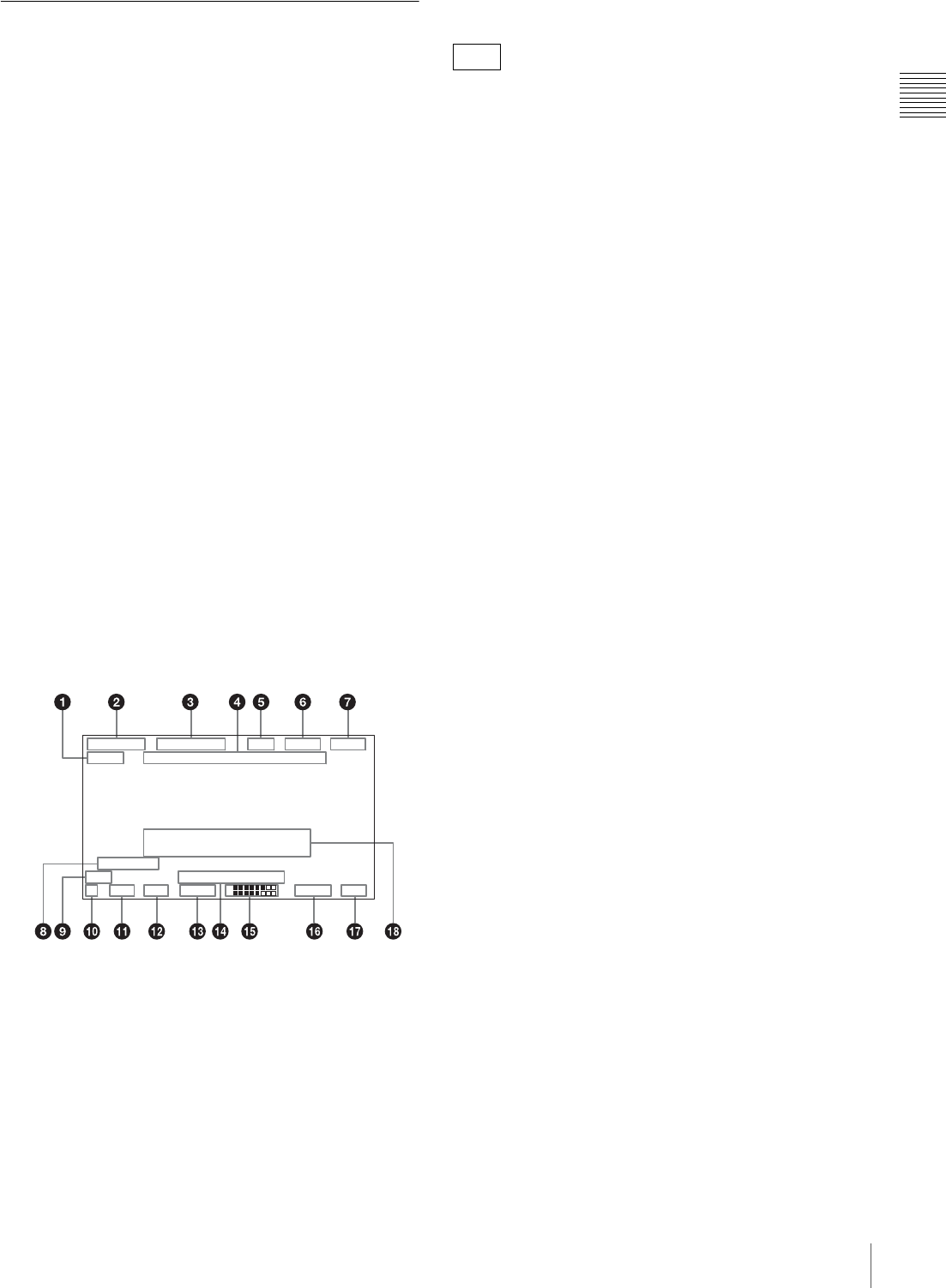
31
Location and Function of Parts
Chapter 1 Overview
Status Display on the Viewfinder
Screen
The viewfinder screen displays not only the video picture
but also characters and messages indicating the camcorder
settings and operating status, a center marker, a safety zone
marker, etc.
When the menu screen is not displayed and the DISPLAY
switch is set to ON, the items for which an ON setting was
made on the VF DISP 1 or VF DISP 2 page of the
OPERATION menu or with related switches are displayed
at the top and bottom of the screen.
The messages that give details of the settings and
adjustment progress and results can also be made to appear
for about 3 seconds while settings are being changed,
during adjustment, and after adjustment.
For details about the display item selection, see “Selecting
the Display Items” on page 136.
For details about setting change and adjustment progress
messages, see “Change Confirmation/Adjustment
Progress Messages” on page 137.
For details about marker display, see “Setting the Marker
Display” on page 137.
Layout of the status display on the
viewfinder screen
All items that can be displayed on the viewfinder screen
are shown below.
a VDR operation indicators
VDR operation is displayed as follows:
REC: During recording
PLAY: During playback
X: During pause of recording/playback
M: During high-speed playback or forward jump to clips
m: During reverse high-speed playback or reverse jump
to clips
b Recording format
Indicates the current recording format.
c Frame frequency
Indicates the current frame frequency.
When using the slow & quick-motion function, the
playback frame frequency appears with the shooting frame
frequency in square brackets (two-digit whole number,
with decimal fractions rounded).
During normal playback, the square brackets and included
value do not appear.
d Timecode
Indicates the elapsed recording/playback time, timecode,
user bits or other information selected by the DISPLAY
switch (see page 30).
e Zoom position
Indicates the zoom position of the zoom lens in the range
from 0 to 99.
f Focus
Indicates the focusing distance corresponding to the focus
ring when an auto focus lens is mounted, and the focus
adjustment mode is set to manual.
The displayed resolution is as shown below.
• 10 m or less (including the macro area): 0.1 m
• 10 m to 100 m: 1 m
• 100 m to 200 m: 10 m
• 200 m to infinite distance: 50 m
g DC IN/battery voltage/remaining battery capacity
Indicates the battery voltage or the remaining capacity of
an attached internal battery pack, an AC adaptor, or an
external battery (a battery connected to the DC IN
connector).
When the power is supplied from an external battery, “DC
IN” appears here.
When the DISP BATT REMAIN item is set to “INT” on
the VF DISP 1 page of the OPERATION menu, the battery
voltage is not indicated.
However, when the Anton Bauer intelligent battery system
or the BP-GL95/GL65 Battery Pack is used, the remaining
battery capacity is automatically detected and indicated in
steps of 10%.
• Until the remaining battery capacity is reduced to 40%,
the indications MAX, 90%, 80%...40% are displayed for
three seconds in the viewfinder each time the remaining
battery capacity reduces by 10%.
• When the remaining battery capacity is less than 40%,
the indication is displayed all the time.
• When the remaining battery capacity is less than 10%,
the indication flashes. When the remaining battery
capacity is reduced further, the “LOW” flashes.
h Clip list name
Displays the name (E0001 to E0099) of the currently
selected clip list.
1 A F -
H D S P P [ ] Z 1 m V
2823 .9
W:
18 dB 1/ 20 00 30 F1 .6
.599 13 .4
R E C T C G 0 : 3 0 : 1 1 : 0 3
W H I T E : N G
L E V E L T O O H I G H
E 0 0 9 9
L O W L I G H T
1
2
56 00
F350


















