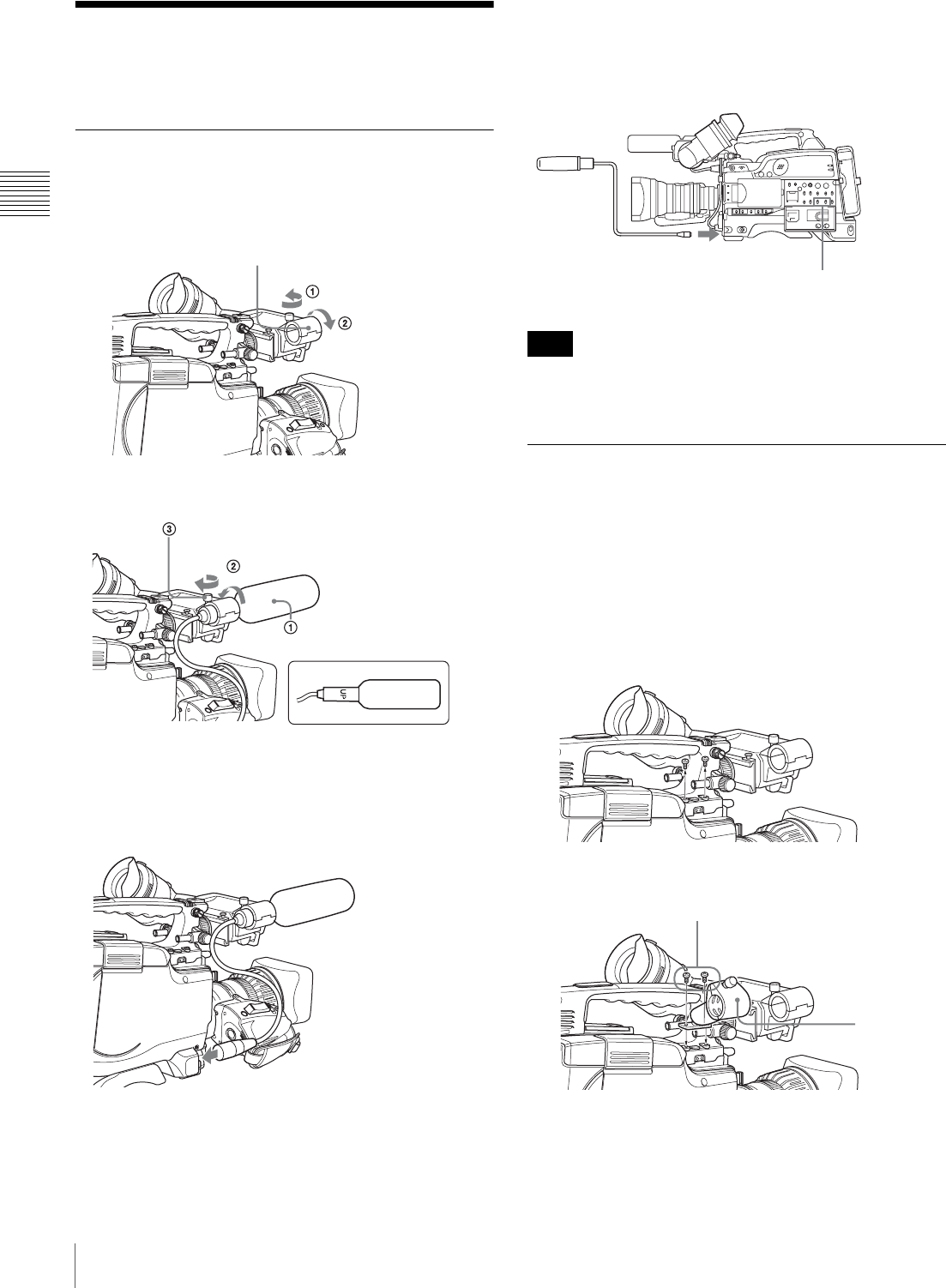
46
Preparing the Audio Input System
Chapter 2 Preparations
Preparing the Audio Input
System
Using the Supplied Microphone
1
Loosen the screw and open the microphone holder
clamp.
2
Place the microphone in the microphone holder.
3
Plug the microphone cable into the MIC IN connector,
then set the AUDIO IN switch for the channel on
which you want to record the audio from this
microphone to FRONT (or F).
To use the microphone detached from the
camcorder
You can use the supplied microphone detached from the
camcorder.
When using the supplied microphone with an extension
cable, always use an external power supply type cable.
Using an External Microphone
You can connect up to two external monaural microphones
to the AUDIO IN CH-1/CH-2 connectors, using a CAC-12
Microphone Holder (not supplied).
The following is the procedure for attaching an electret
condenser microphone such as the ECM-673/674/678.
1
Remove the fixing screws for external microphone
holder.
2
Attach the CAC-12 Microphone Holder.
3
Open the CAC-12 and remove the microphone
adaptor.
Clamp of the microphone holder
Place the microphone in the
holder so that “UP” is at the top
Tighten the screw.
Close the microphone holder.
Connect to the MIC IN connector.
Note
Set the AUDIO IN switch for the channel on which you
want to record the audio to FRONT (or F).
Connect to the MIC IN connector.
CAC-12
S
crews removed in step 1


















