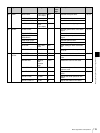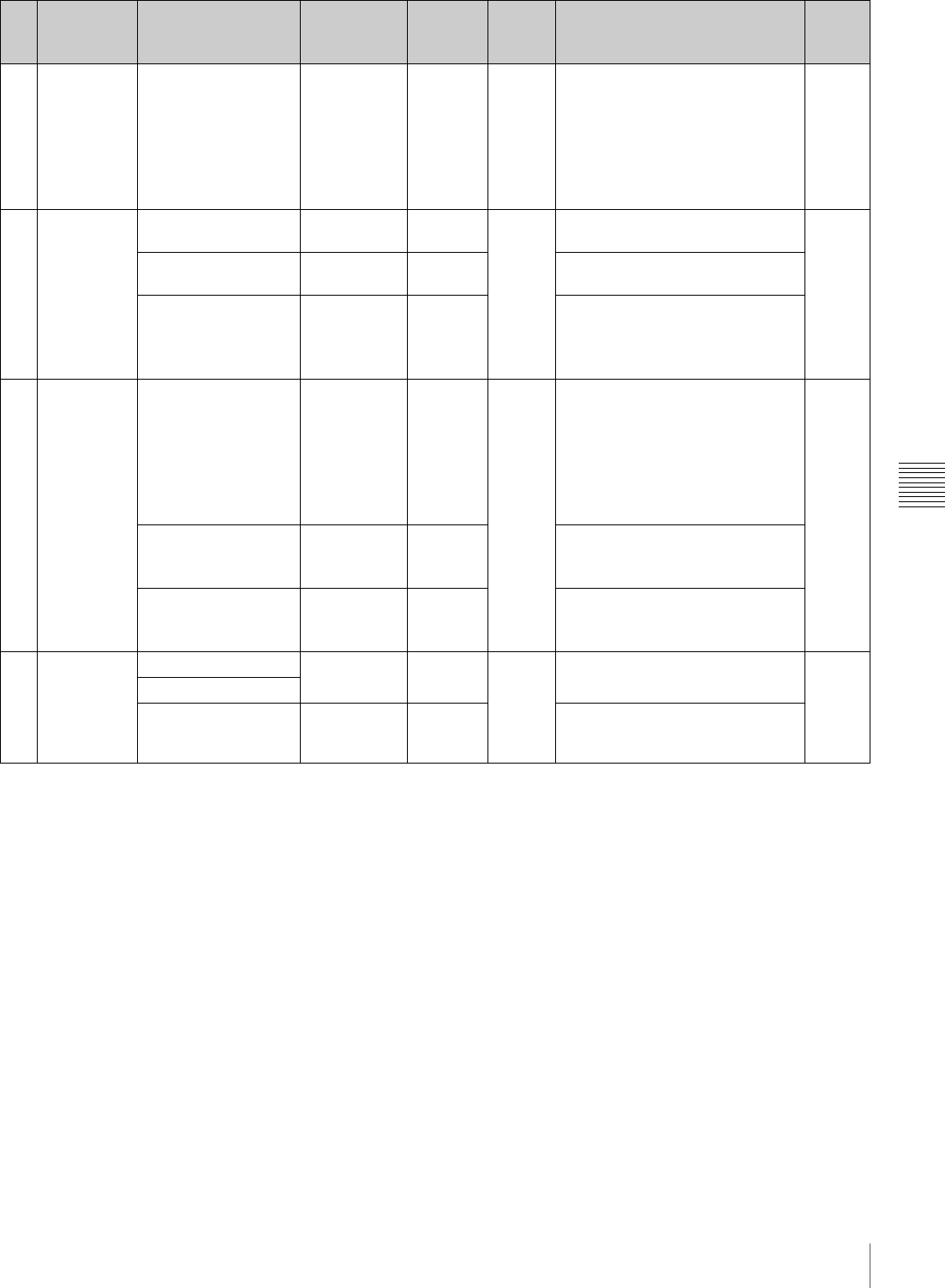
123
Menu Organization and Operation
Chapter 5 Menu Displays and Detailed Settings
01 AUDIO-1 AU SG (1KHz) ON / OFF /
AUTO
OFF – In the color bar mode, selects
whether to output a 1 kHz test
signal.
ON: Output.
OFF: Do not output.
AUTO: Output the test signal only
when the AUDIO SELECT
(CH-1) switch is set to AUTO.
A
02 AUDIO-2 AU OUT LIMITER ON / OFF ON – Turns the audio output limitter on
or off
A
HEADPHONE OUT STEREO /
MONO
MONO Selects whether the earphones are
monaural or stereo.
i.LINK AUDIO OUT 2CH / 4CH 2CH 2CH: Output channels 1 and 2 (16
bits, 48 ksps)
4CH: Output channels 1 to 4 (12
bits, 32 ksps)
03 TIMECODE TC OUT AUTO /
GENE
AUTO – Timecode output setting
AUTO: For recording, the timecode
generator value is output, and
for playback, the value from
timecode reader is output.
GENE: The timecode generator
value is output for both
recording and playback.
A
DF / NDF DF / NDF DF DF / NDF setting
DF: drop-frame mode
NDF: non-drop-frame mode
UBIT FIX / TIME FIX Selects the user bit contents.
04 ESSENCE
MARK
SHOTMARK 1 OFF / ON ON – C##$5F#8,-.07'$C3,/$[&-=":$,7$
%&'#$AE;
A
SHOTMARK 2
INDEX PIC. POS 0 / 1 / 2 / 3 /
4 / 5 / 6 / 7 /
8 / 9 / 10SEC
0 Sets the position of the index frame
of a clip, in seconds from the start
of recording.
No. Page Item Settings Default USER
menu
page
Description File